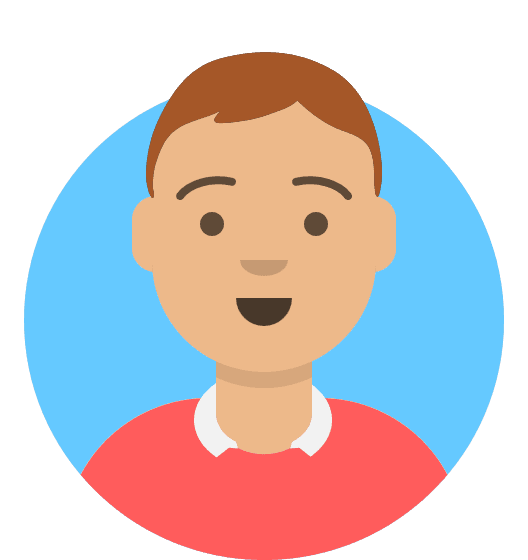How to configure DNS settings for G Suite and Gmail
Our control panel allows automatic configuration of DNS Records. You can configure your domain name for G Suite (Google Apps) in My20i or StackCP.
- First, select 'Manage hosting', and select Manage on the hosting package you wish to add G Suite DNS records-to.
- Select the Manage DNS icon
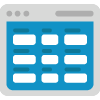
- In the dropdown beneath Preconfigured Settings, you'll see two available options: G Suite (E-mail only) and G Suite (All services). The configuration you should use depends on the services you want from Google. If you're using Google just for mail under your own domain name (MX records) use the G Suite (E-mail only) link. For all the other G Suite applications, including records for Docs, Chat, Calendar, and services like Hangouts, use the G Suite (All services) option.
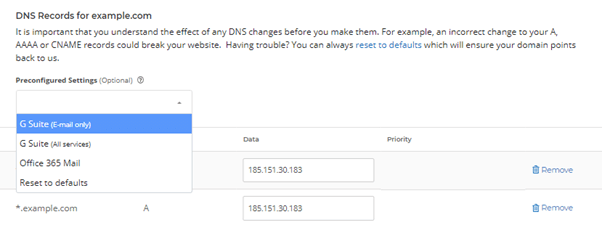
The control panel will show you the records that will be automatically added as a result of this change, allowing you to save them.
Please bear in mind that DNS changes can take up to 24 hours to fully propagate worldwide.
See below for a video demo, using an older UI: