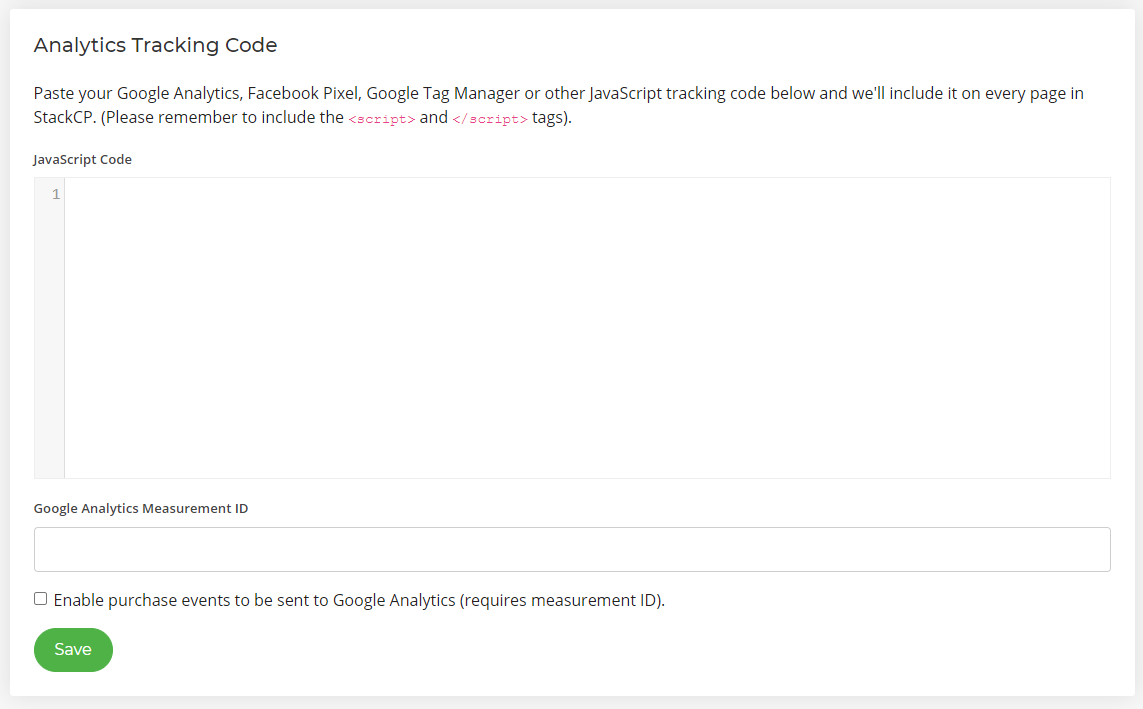How do I add analytics code to HostShop?
You can include your Google Analytics, Facebook Pixel or Google Tag Manager or other Javascript analytics code on every page within your HostShop and StackCP setup.
You can set this up by heading to Reseller Preferences > Reseller Customisation. Alternatively, at the top of the page, hover over Reseller Management > Reseller Preferences > Reseller Customisation.
At the bottom of the page there will be a section labelled Analytics Tracking Code.
Here, you should be able to paste in the JavaScript code for your analytics, as well as your Google Analytics Measurement ID if required. Once done, the system will automatically include these analytics on every page of your HostShop and StackCP setup.