HostShop Package Plans
HostShop Package Plans are the way to create package bundles and plans for your customers. Plans allow you to give your customers an allowance of hosting packages so that they can migrate and create websites within their given allowance limit.

- Like with other hosting products in HostShop, to use HostShop Plans you'll need to first create the Package Types for your plans here. When a customer buys a plan, they'll be able to make as many packages of the selected Type as the plan allows.
- Once you've created your Package Types you'll need to go to the Product Catalogue in the HostShop section of your account here and navigate to the Hosting Services tab.
- You'll then first need to select the Package Type for the Plans using the dropdown box under Add Plan. This will determine what type of Package your customers can create if they purchase a Plan, which in turn will determine the options and limitation of each package they create on the plan. You'll also need to select the number of packages that you want to allow customer to create using the Number of Packages dropdown. Should you wish to set a custom amount, select Custom and the dropdown box will change to a field where you can enter a custom number.
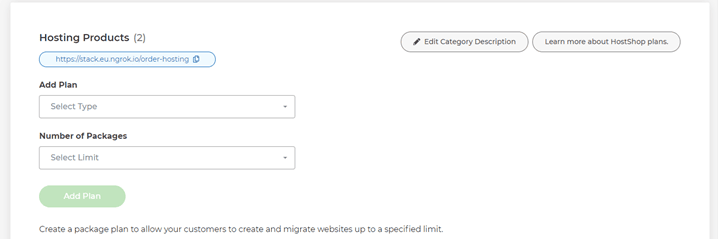
Doing so will add this to your list of plans – you'll then need to choose a price for the plan and click Save.
This will create the Plan as a product in your HostShop, and by default set it for sale. You can now also customise the name, description and toggle whether the product is for sale and shows in your shop. Should you wish to offer it as well, you’ll be able to alter and adjust the Affiliate Commission for the given plan once created.
Once a customer has bought a plan, they will be able to create packages for their websites - subject to the limits you've set - in the Manage Service section of their StackCP dashboard.
