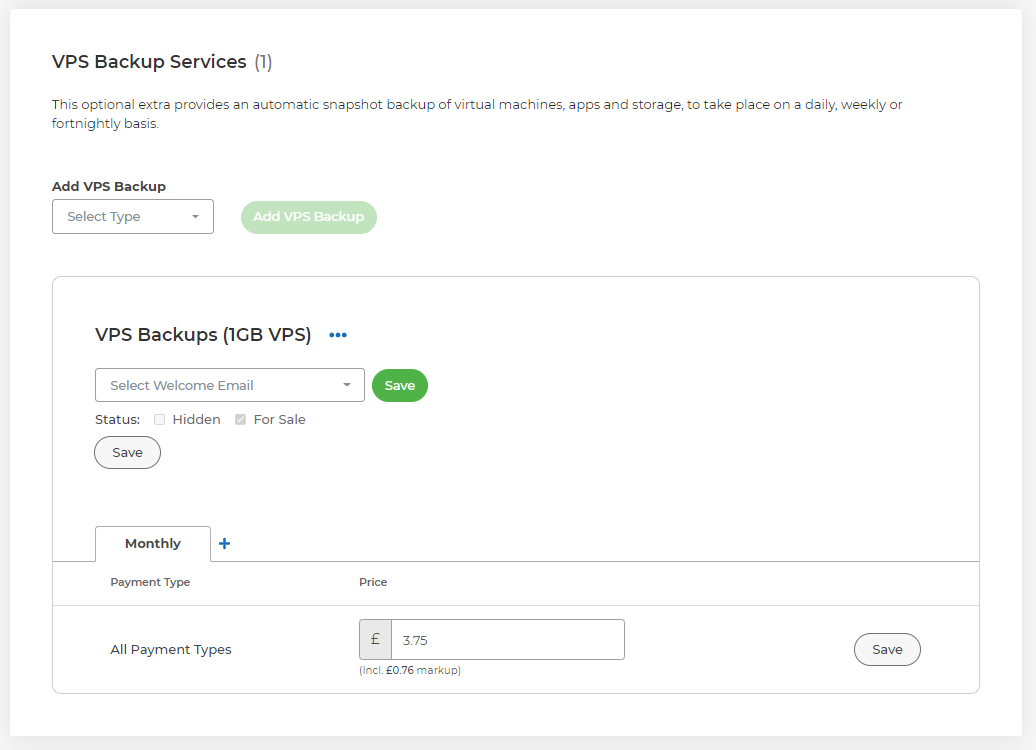How do I add and sell VPS Backups?
If you’ve set up and configured VPS services to be sold in HostShop, you may want to add an extra potential revenue stream with VPS backups. You can add backups as an add-on product to the VPS services which your customers can then also buy.
To set these up, you’ll need to:
-
Log in to My20i
-
Head to Customers > Product Catalogue
-
Select the VPS Services tab
-
Locate the VPS Backup Services section.
In our example, we’re going to add the backup service for a 1 GB VPS that we’ve already configured to sell. We’ll simply select VPS Backups (1 GB VPS) from the drop down.
A default recommend price has already been added based on the price of 20i reseller price for these types of backup which is £2.99. So the price of £3.75 has been added giving you a £0.76 per month markup.
We’re then going to click the blue plus and select the Annually option from the Select Period dropdown. A price is prefilled with the recommended default, so we’ll just select Save to add this billing period.