Windows Questions
How do I connect to my Windows virtual machine via Remote Desktop?
20i Self-Managed Virtual Private Servers using Windows Server can be accessed using Remote Desktop.
Remote Desktop is available as standard with Windows operating systems.
To connect from a Windows machine to a VPS using a Windows Server install:
- Via the Windows Start Menu on your local machine, search for Remote Desktop Connection
- Select Remote Desktop Connection, and you'll be be presented with a dialogue box
- Within the dialogue box, select Show Options
- Enter the IP address of the virtual machine within the Computer field
- Within the username field, enter Administrator
- Select Connect
From this point, you can manage the VPS with full Administrator privileges.
 Andrew Porter
Andrew PorterDoes your Windows hosting support .NET Core?
Windows hosting doesn't support the .NET Core framework. However, if you would like to run a .NET Core application you can use one of our Managed Hosting - on a virtual private server - which come with one-click installs for .NET Core.
 Austin B.
Austin B.I get a 500 error from a new hosting package on Windows
Internal server errors (Error 500)
Our Windows platform connects to our central storage system using authenticated access. This can take up to 30 minutes to fully provision for new websites.
If you've recently created a Windows hosting account and receive a 500 error via the temporary URL please check back again in 30 minutes to allow setup to complete in full. You can find more information about internal server errors here: Why am I getting an internal server error?
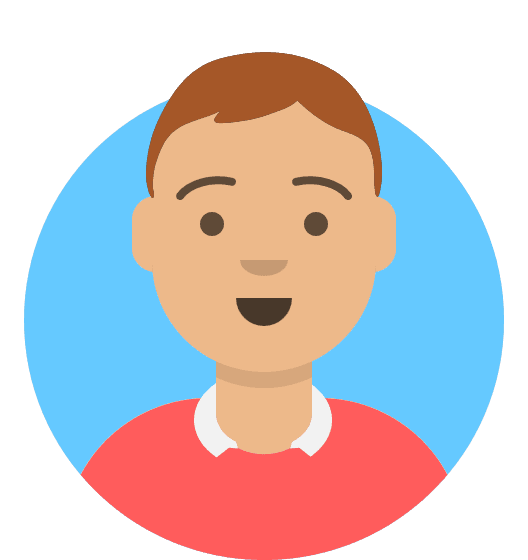 Lloyd Cobb
Lloyd Cobb