How do I add multicurrency support in HostShop?
To add multicurrency support to your HostShop you first need to go to the Currencies page.
Here you can select the main currency for your shop. This will be the currency prices are shown by default and you'll set your prices in this currency. The prices of products in other currencies will then be calculated based off the current exchange rate with the main currency.
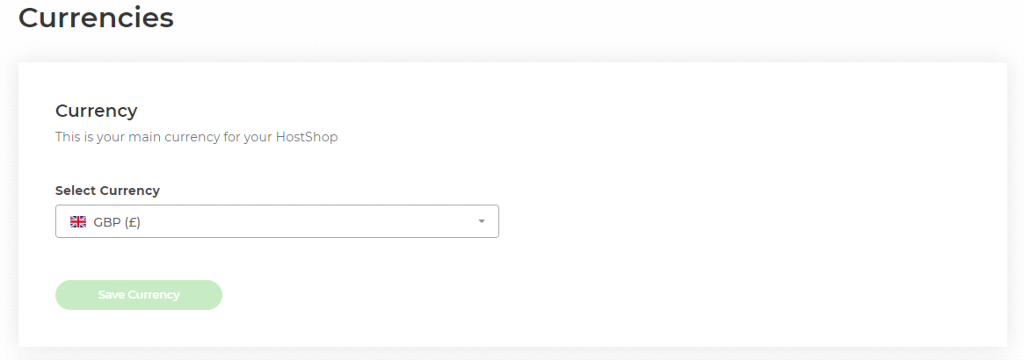
Once the main currency is selected you can then select any other currencies you wish to support below that.
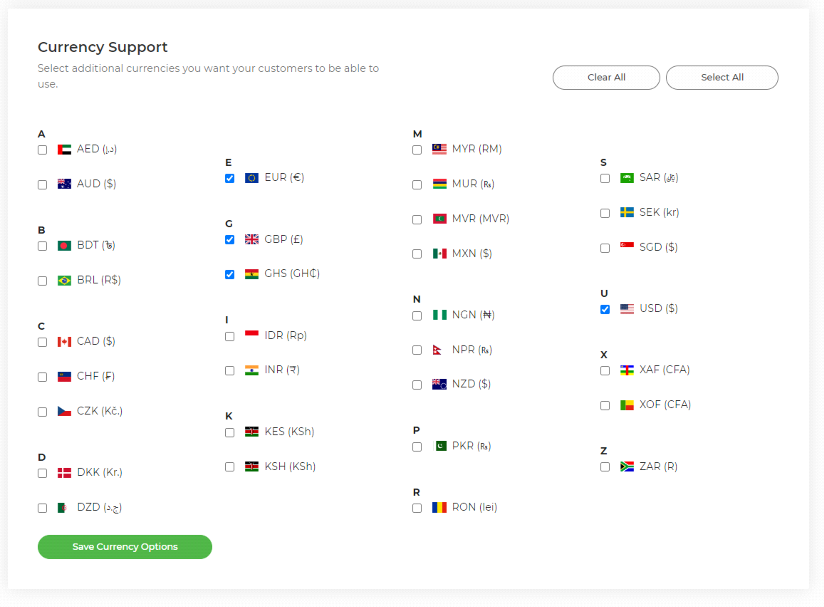
Any currencies selected will then display at the checkout for StackCP users the first time they make a purchase from the shop. They will be then be able to make a choice of what currency they want to use at the checkout.
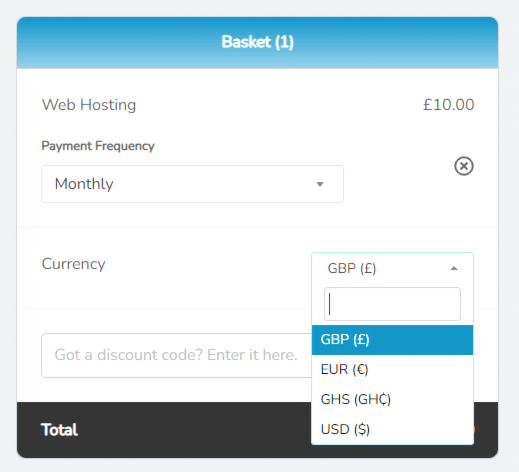
Note: Once a StackCP User has selected a currency this cannot be changed.
