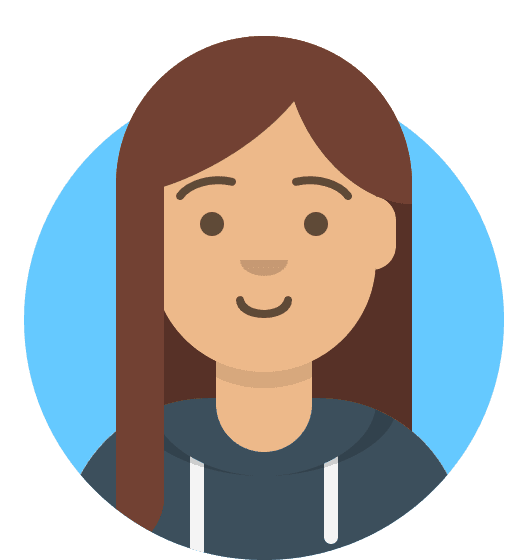Reseller Hosting: Registering New Domain Names
To register a new domain name, head to the Domain Names icon in the ‘Hosting Management’ section of your My20i control panel, and click ‘Register New’.
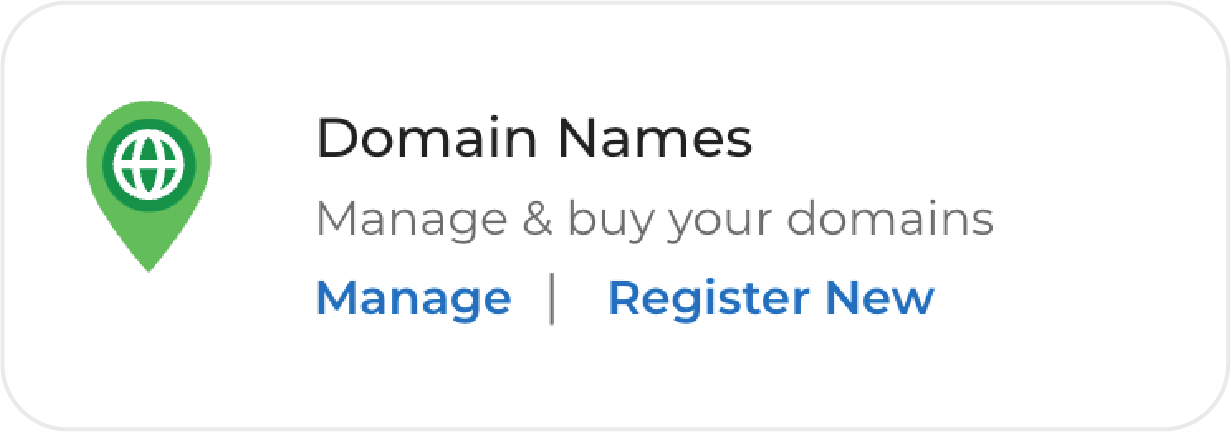
From here, you can search for available domain names, filter them and check out as normal.
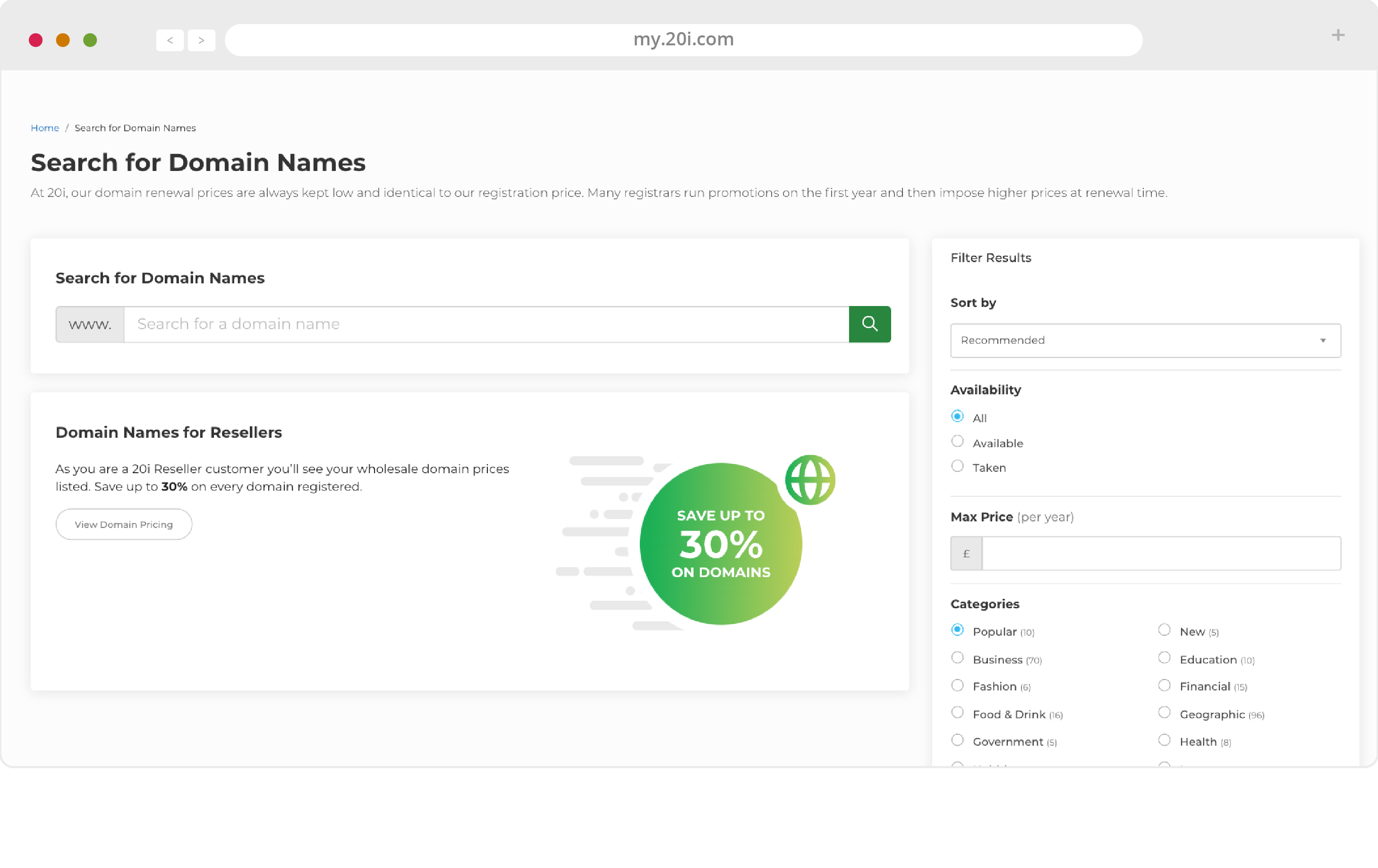
If you’re registering a domain name for a customer or your own website, the next step is to add a hosting package, which is covered in the next section.
>> Next step: Creating and attaching a hosting package to a domain