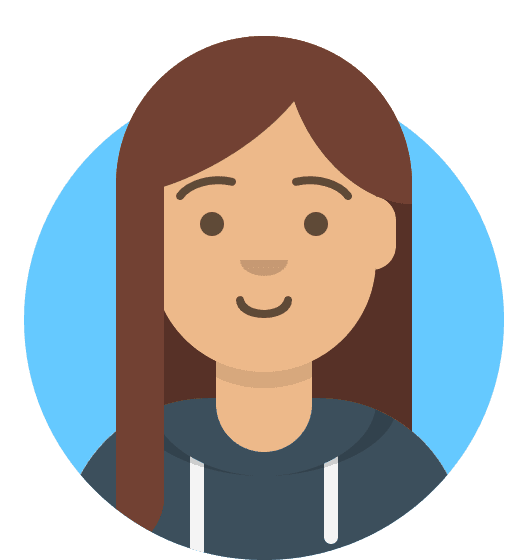Reseller Hosting: Creating and Attaching a Hosting Package to a Domain
Now we’ll go through the steps of creating attaching a hosting package to a domain.
- From the ‘Hosting Management’ icons, choose Manage Hosting and click ‘Add package’
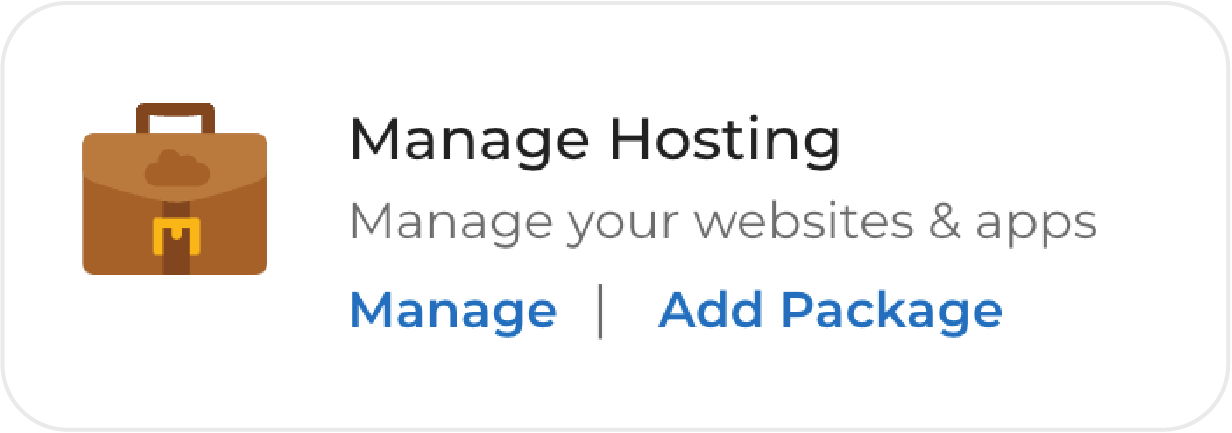
- From the available options choose ‘Create a New Hosting Package’
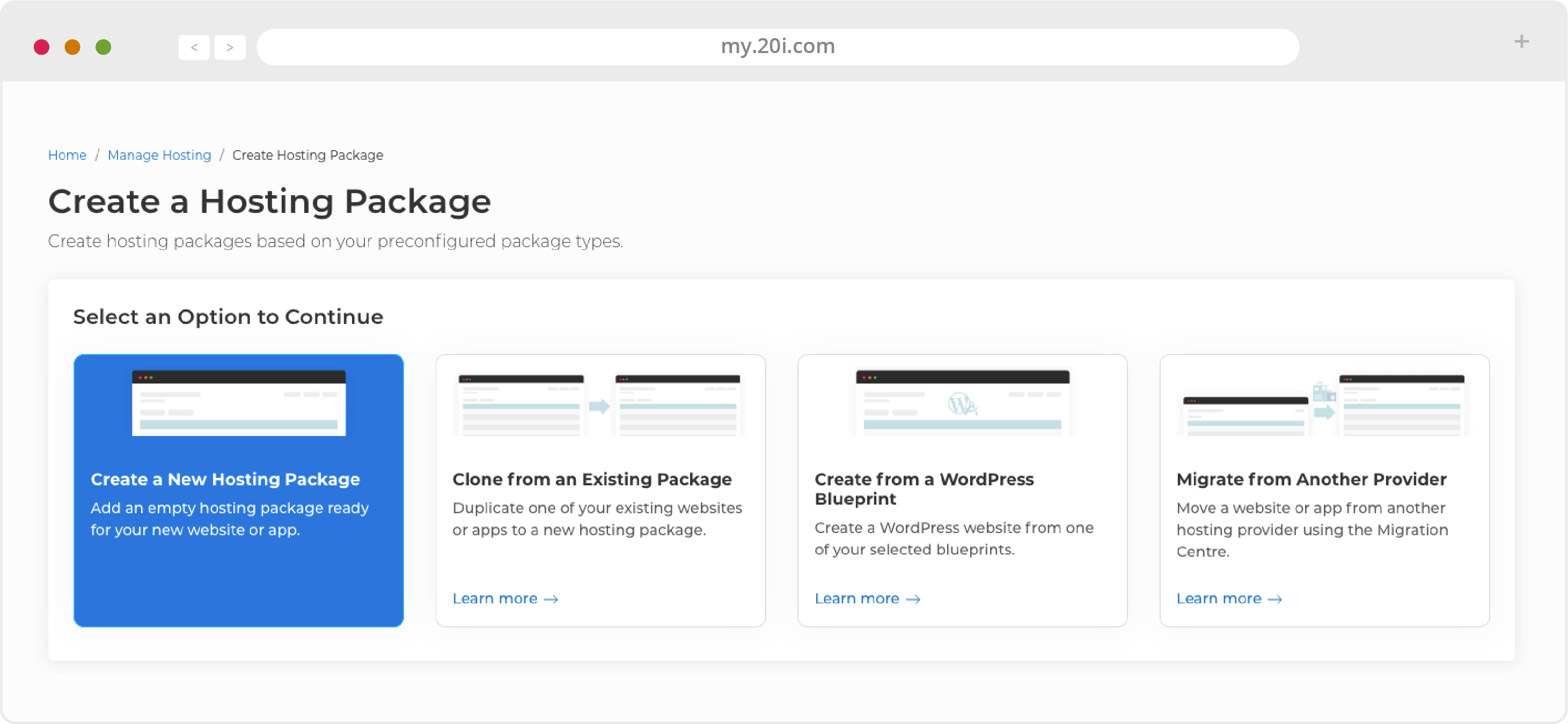
- Choose the domain you want to use from the drop-down menu or use the toggle to Type Domain name (it can be registered at 20i or with a different provider). You can now choose a hosting package for the domain.
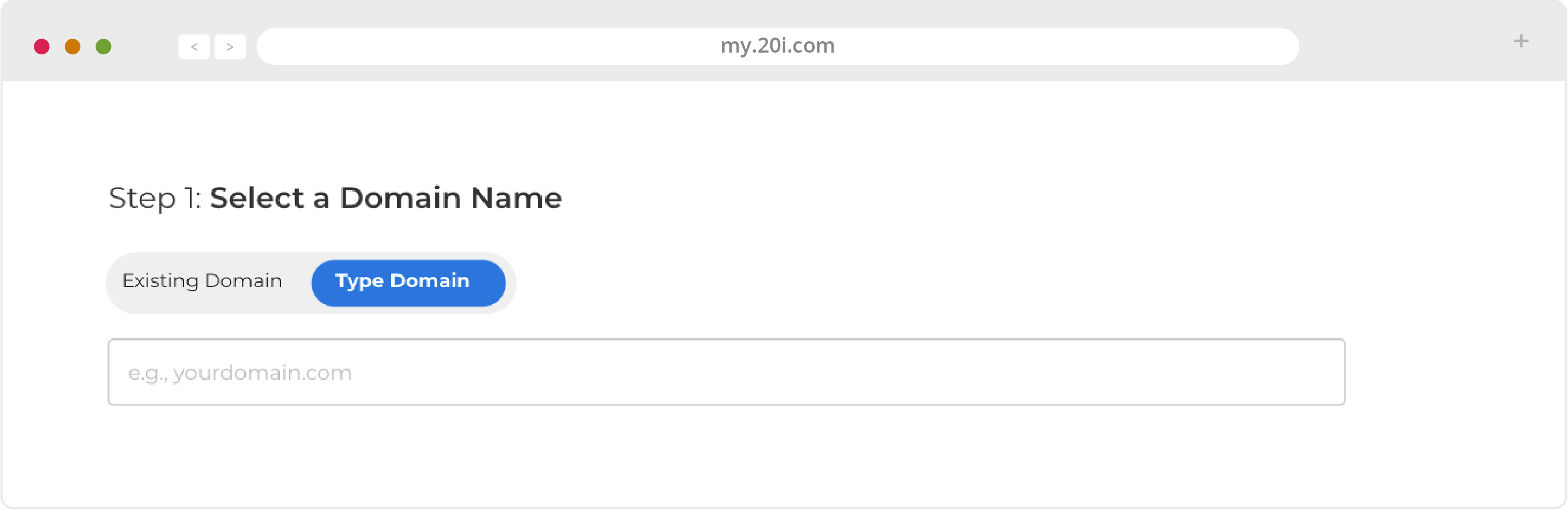
- At 20i you can use a domain reference. This means you can call a hosting package any name you want and it doesn’t have to be linked to a live domain name. We provide a temporary URL for all packages which allow you to visit the site before the domain resolves, so this is a way of building sites before the domain is registered.
- By default, there are three hosting package options: Linux Unlimited, Windows Unlimited and WordPress Unlimited
- Select the platform you wish to add the package and domain to
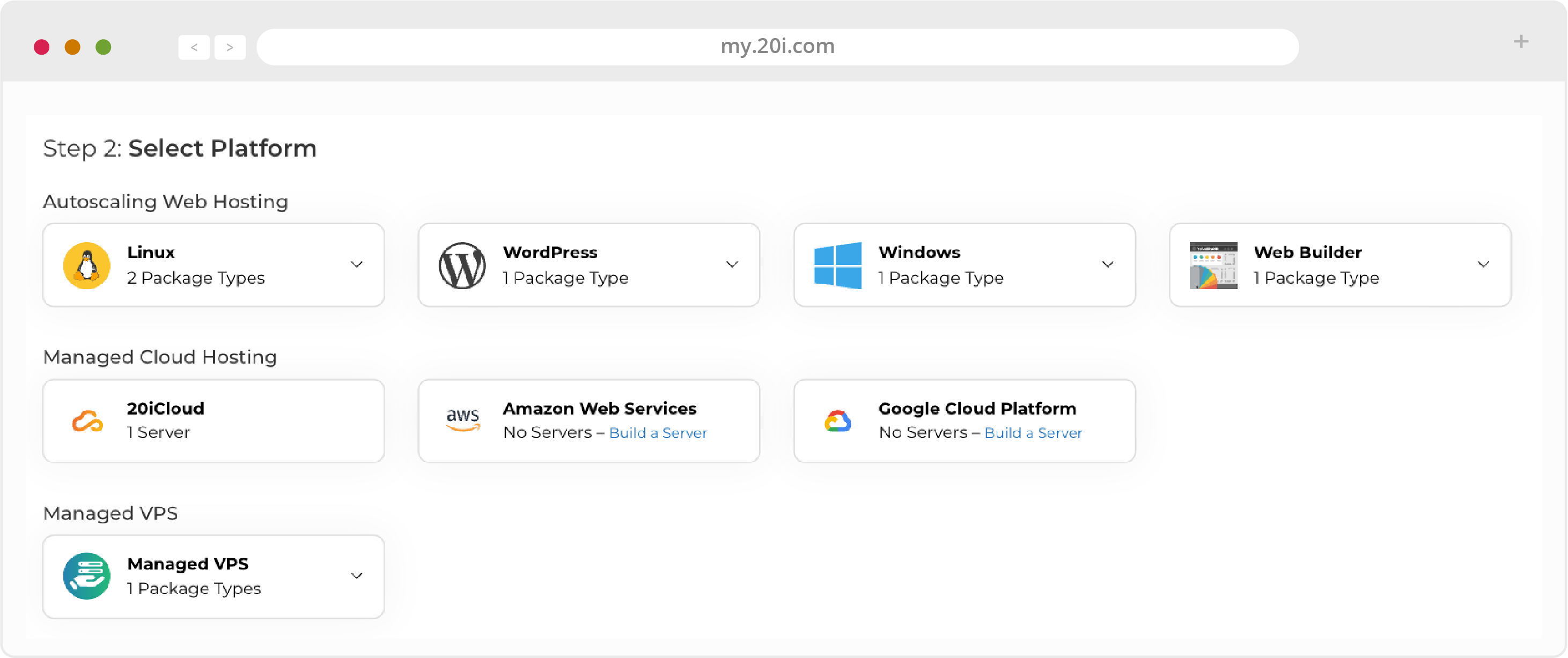
- You can also design your own hosting packages by selecting ‘Configure Package Types’ on this page. Then you can build a custom package by choosing features like the operating system, the amount of bandwidth and web space, the number of MySQL databases (for Windows packages, MS SQL databases are available as add-ons), the number of subdomains, email accounts, one-click install apps and more
- Another option is to ‘clone’ an package. If you have a site with a theme, plugins and any code-level customisations - you can make the site the basis of the new package. All files, databases and configurations will be transferred to the package seamlessly.
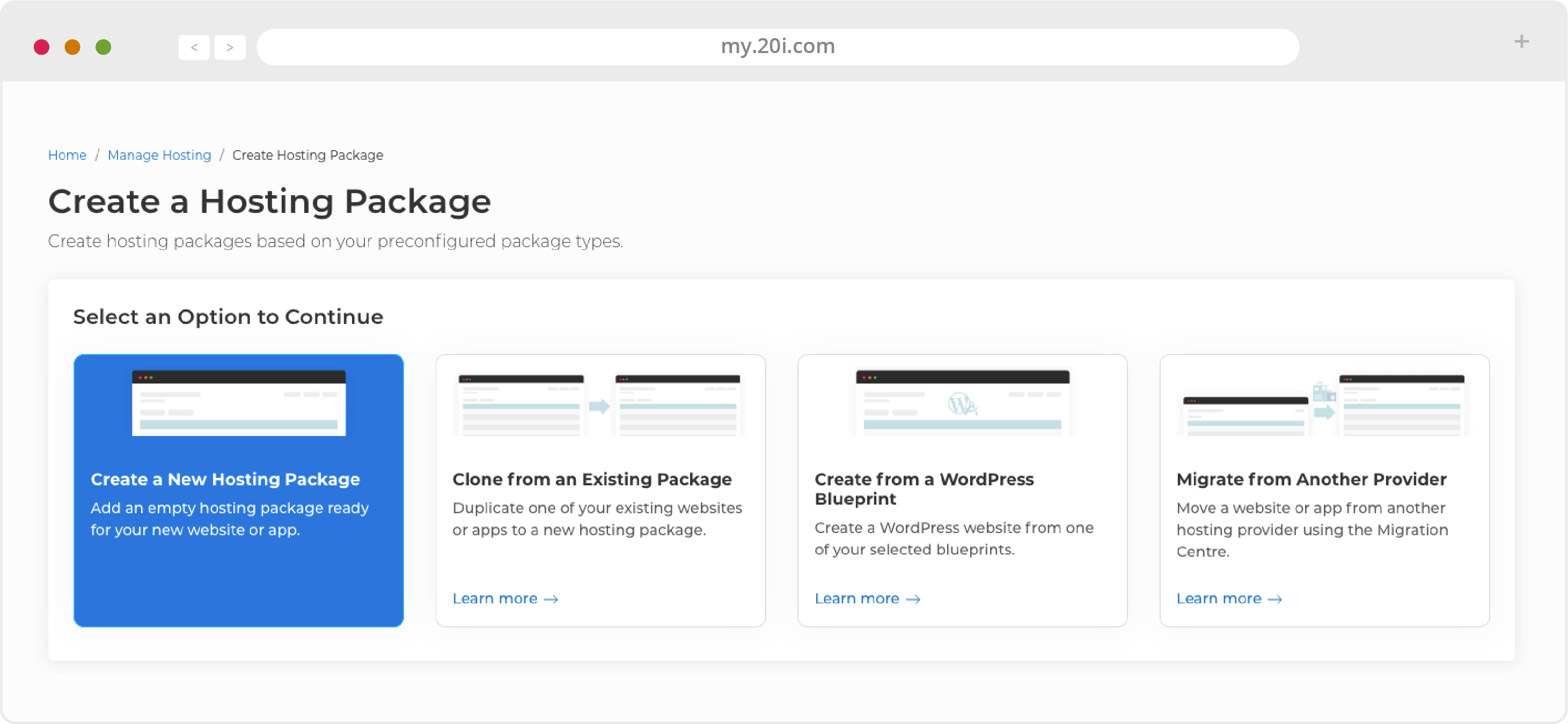
After choosing the package type, you can choose whether the package will be hosted in the UK or USA. This allows you to take advantage of one of our transatlantic data centres. If you’re a UK-based Reseller, having a data centre in USA will give better performance for US users than our CDN alone, and their data will be kept securely in their home country. The same goes if you’re a US customer, but vice versa. The first package you create will become the default server location for your Reseller account.
- You can choose to host unlimited websites both in the UK and USA. There is an extra monthly charge for this option
- Once you’ve created/selected your hosting package type, save your changes and hosting will be attached to the domain. You or your customer can then start building their website
- To help organise packages, Custom Package Labels can be applied to them. A Label - which can be any string of text - can be applied by ‘managing’ a particular package. Then, from the Hosting Management page, packages can be filtered by Label
>> Next step: Giving customers access to domains and hosting