Shared Hosting: Attaching a Hosting Package to a Domain
Once you’ve registered a new domain or transferred your existing domain to 20i, the next step is to assign your hosting package to it.
Find the ‘Manage Hosting’ control on the My20i home page.
1. Click the ‘Add Package’ button within Manage Hosting
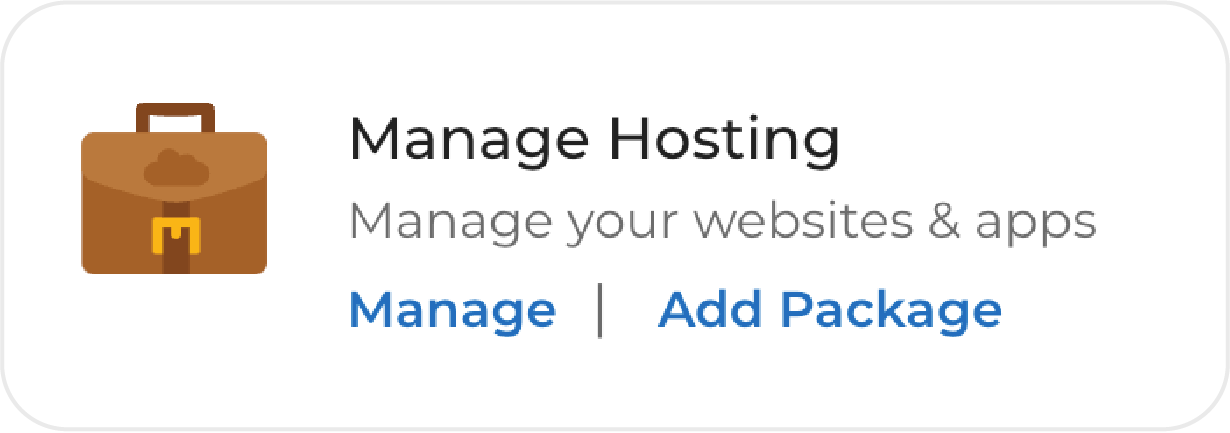
2. Type in the domain name you want to add hosting to (it can be registered at 20i or with a different provider)
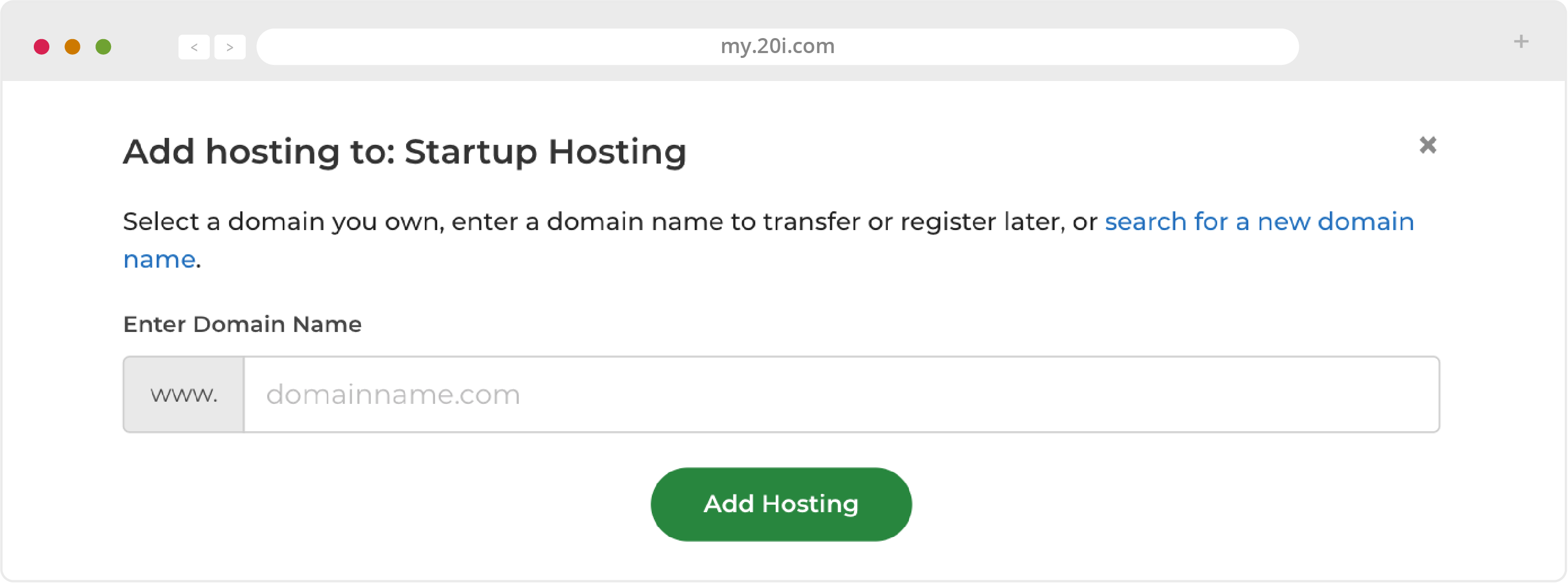
3. Once you’ve created/selected your hosting package type, save your changes and your hosting package will be attached to the domain
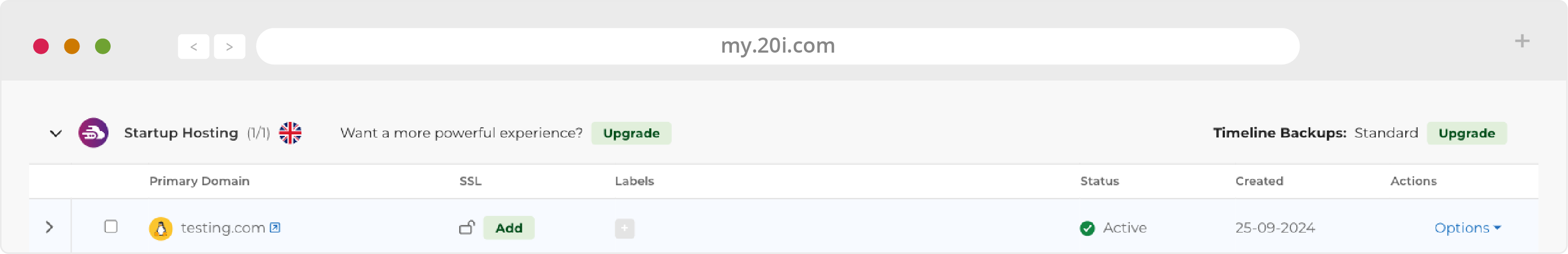
>> Next Steps: Migrating your site
