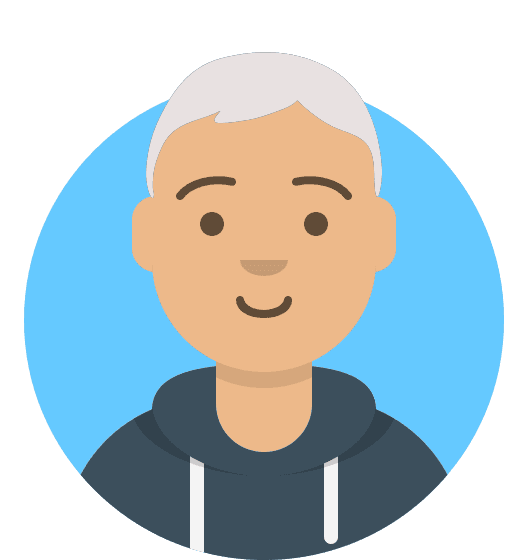How to fix an err_cache_miss error
Sometimes when browsing a website that uses forms you will see the err_cache_miss error. In most cases, this isn’t actually an error as we explain below. However, if you keep seeing the message, here are a few things to try:
- Try restarting your web browser. This tends to solve a lot of temporary website glitches.
- Have you recently installed a new web browser extension? Try disabling it temporarily to see if the web site starts works properly.
- Clear your browser cache and cookies. This will force the website to completely reload the webpage.
- Update your browser. It is possible that the website does not work properly on older/outdated versions of Chrome.
- Contact your ISP for advice. They may take you through the process of flushing your DNS cache and resetting your network connection if nothing else has worked.
What causes the err_cache_miss error?
When you complete a form online and then refresh the page or click the back button, you will see this message. But the err_cache_miss error isn’t really an error – it’s a mechanism built into the Chrome web browser to protect you.
The idea is to prevent your browser re-submitting a completed form. This ensures that you don’t get enrolled in a newsletter twice – or that you submit an online payment more than once.
The easiest way to prevent the error is to not refresh web pages that have forms, or to click the browser’s back button during the checkout process. If there is a link to go backwards on a page with a form, you should use that instead.
Anything else about the err_cache_miss error I need to know?
This error message is usually seen when using the Google Chrome or Microsoft Edge web browsers. Mozilla Firefox users will see a ‘Document Expired’ warning when encountering the same situation.