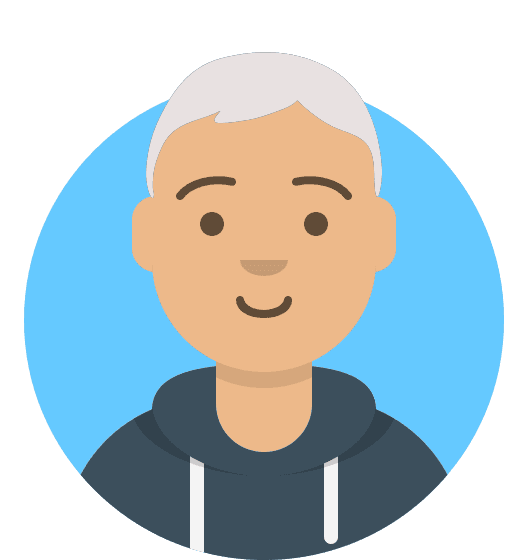How to fix a 'The page isn’t redirecting properly' error?
One of the less intuitive error messages you may encounter online, ‘The page isn’t redirecting properly’ error can be caused by multiple factors. At the most basic level it means that your browser is not able to locate the page you’re looking for.
In most cases the error is caused by a problem with the website in question, but you can try these steps to fix the issue:
- Retry the website. The issue could be a temporary glitch that is resolved with a refresh and reload.
- Clear your browser cache to try and force a complete reload of the page.
- Delete browser cookies for the website. Again, this will force a complete reload of the page.
If these steps don’t work, it’s likely that the website itself is experiencing technical problems. You’ll have to retry the site later, after the webmaster has had a chance to resolve the issue.
Advice for website owners and operators
If you are hosting websites (or provide reseller webhosting) and receive reports of ‘The page isn’t redirecting properly’ errors from your users, it is likely that that a misconfiguration is causing the issue. It is also likely that the problem has been caused by your most recent change. Here are some things you need to check:
- SSL/HTTPS settings
There are a couple of potential misconfigurations related to your SSL settings. Do you have an SSL certificate installed on your webserver? Have you recently installed a malfunctioning SSL plugin? Or perhaps you’re attempting to force an HTTP to HTTPS redirect? - Cloudflare SSL settings
If you use Cloudflare, it can cause problems when you install an SSL certificate on your webserver. Make sure you adjust the Cloudflare Flexible SSL/TLS encryption setting from ‘Flexible’ to ‘Full’. - WordPress address settings
A mismatch between the WordPress address and website address can cause problems. Check you have the same address set (check in the WordPress control panel at Settings -> General). If the error means you can’t log into your control panel, check the relevant settings in your wp-config.php file on the web server. - WordPress plugins
Occasionally WordPress plugin compatibility problems can create redirect errors. Try disabling the last plugin you installed to see if this resolves the issue. - Web server redirect settings
Redirects can be hard coded at the web server level too. If you have added new rules to your .htaccess files, try reverting the latest changes. - PHP server settings
Your web developers may have implemented redirects in the page header code. Have them roll-back these changes to see if normal service resumes. You should also have them check their use of login and session code which may be trying to redirect traffic incorrectly.
If you are still having problems, contact our support team.
What causes ‘The page isn’t redirecting properly’ error?
As the message implies, this issue is caused by a web server redirect not completing correctly. You can think of it like this:
- Page 1 redirects to Page 2
- Page 2 redirects to Page 1
- Page 1 redirects to Page 2
- …an infinite loop of redirects is created and the web browser eventually times out with the message ‘The page isn’t redirecting properly’.
The issue is almost always caused by a configuration error on the web server.
Anything else I need to know about ‘The page isn’t redirecting properly’ error?
This error message is specific to the Mozilla Firefox web browser. It’s the same as the err_too_many_redirects message that appears on the Google Chrome web browser.