How do I import customers from WHMCS to HostShop?
HostShop is our Web Hosting automation that give you more than WHMCS. It makes it easy to run your own Reseller Hosting business and is free for our customers.
If you’re looking to import customers from WHMCS to HostShop then you can do so using the 20i tool. This will import the users' contact information from your current WHMCS installation.
To access the tool, head to StackCP Users > Import Users from WHMCS
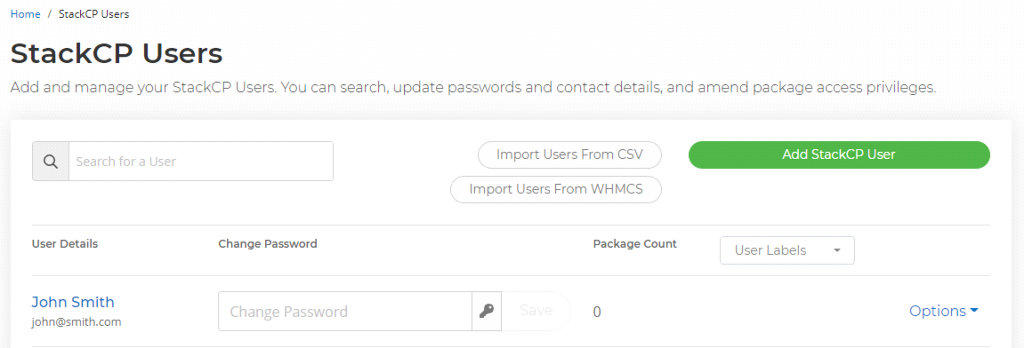
You’ll need to add your WHMCS domain, API Identifier and API Secret.
You can get these by going to System Settings > Staff Management > Manage API Credentials. You'll need to generate an API Credential that maps to a Role with at least GetClients and GetClientsDetails permissions.
You'll need to whitelist your IP address. To do this, go to System Settings > General Settings > Security. Add your IP address to 'Whitelisted IPs' and 'API IP Access Restriction'.
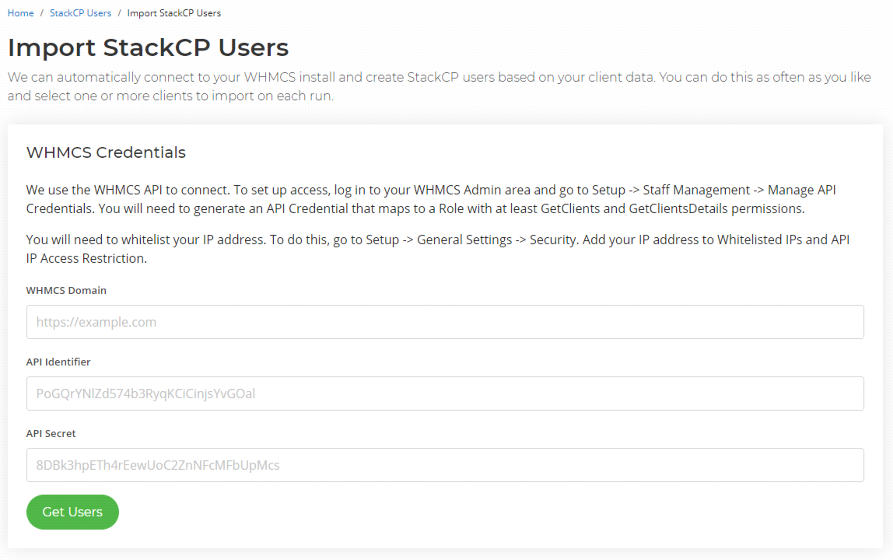
Once you've entered the correct details, select Get Users.
You'll then be shown a list of all your current WHMCS users along with their current status, being either active or inactive. You can filter by their status or if they already exist in StackCP and select the ones you want to migrate-in.
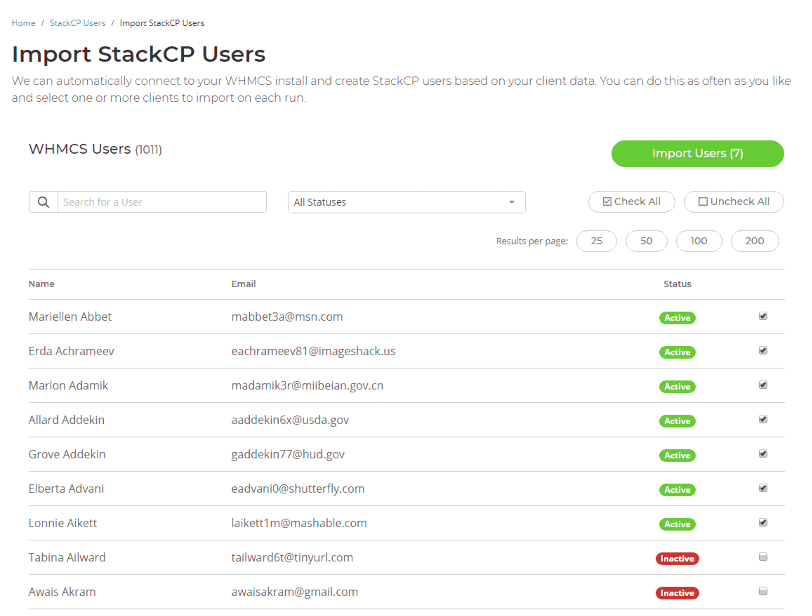
After selecting Import Users, we'll create the relevant StackCP Users for you and import their associated contact information directly from WHMCS.
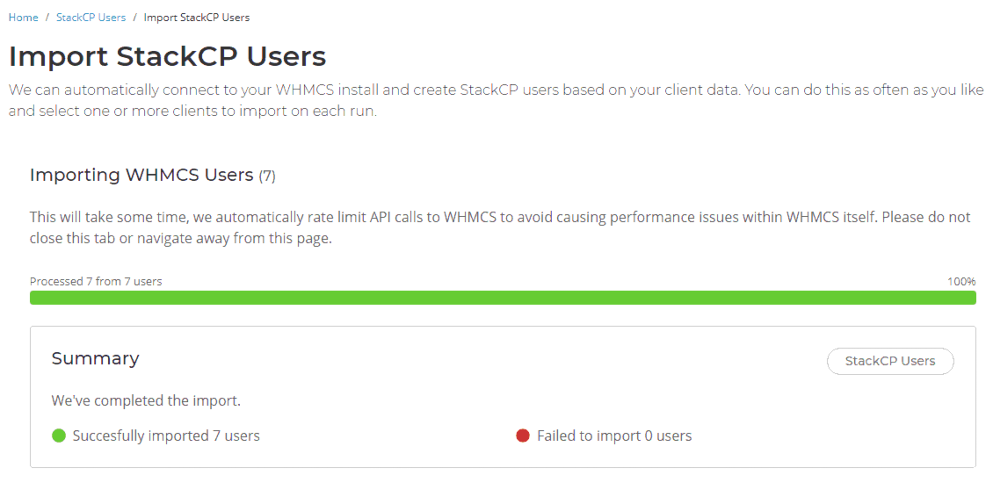
By now heading to StackCP Users, you'll see all of the imported users from your WHMCS installation.
