How do I enable the White-Label Support Database?
20i Hosting Resellers can show a White-Label Support Database directly within customers control panels, helping customers find answers they need to common support queries. We maintain these support articles so they're up-to-date with all our new features, but you can also add your own too!
To enable the White Label Reseller Hosting Support Database for your customers:
- Head to Reseller Preferences and select White Label Support Database.
- Select the toggle button to enable the support database for your customers.
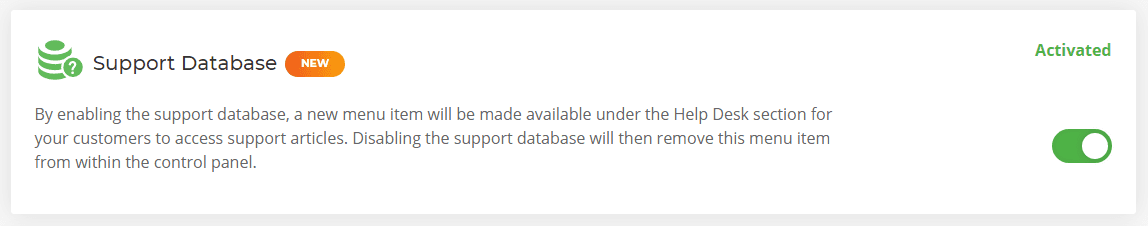
Once you’ve enabled it, you’ll see the Preferences section appears. Here you’ll be able to customise what level of branding is shown to your customers in the support articles.
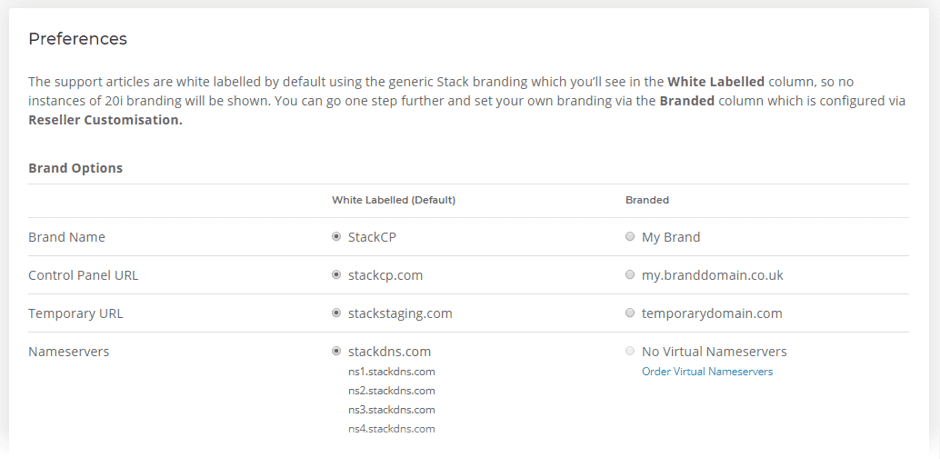
You can then also enable which Categories will be displayed to your customers. You may only wish to display categories relevant to your customers.
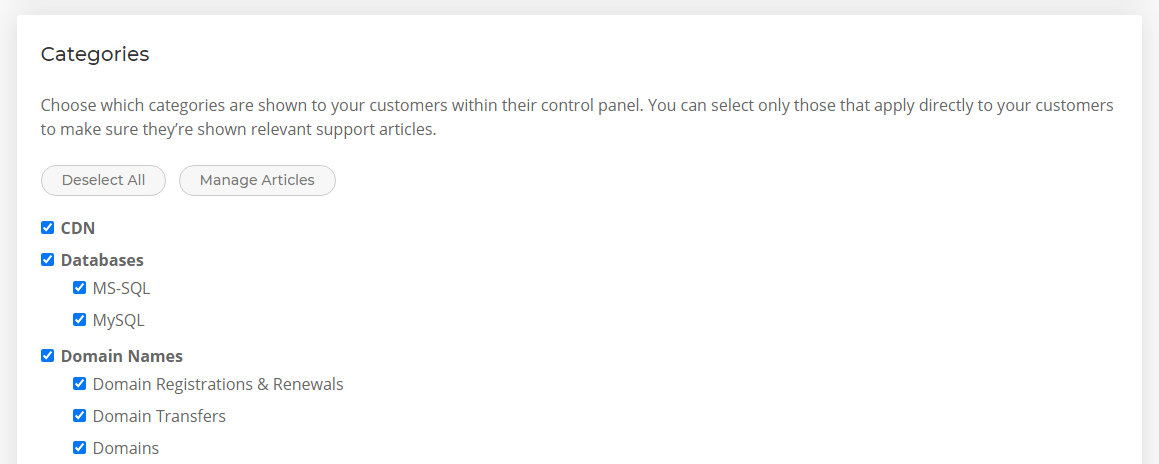
You can view the white label support database by logging in as a StackCP User: select Options -> Sign in. You'll now see under the Help Desk menu there's a new link to the customer's Support Database.
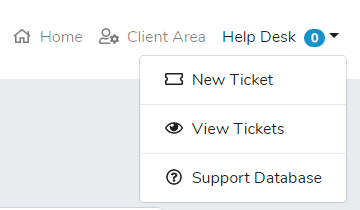
If you've customised StackCP and removed the Help Desk option, you can still link to it at the URL: stackcp.com/support-database ('stackcp.com' should be replaced with your custom URL if you have one).
Adding your own Support Articles
You can add your own articles and categories to the white-label support database, simply select Manage Articles in the Categories section.
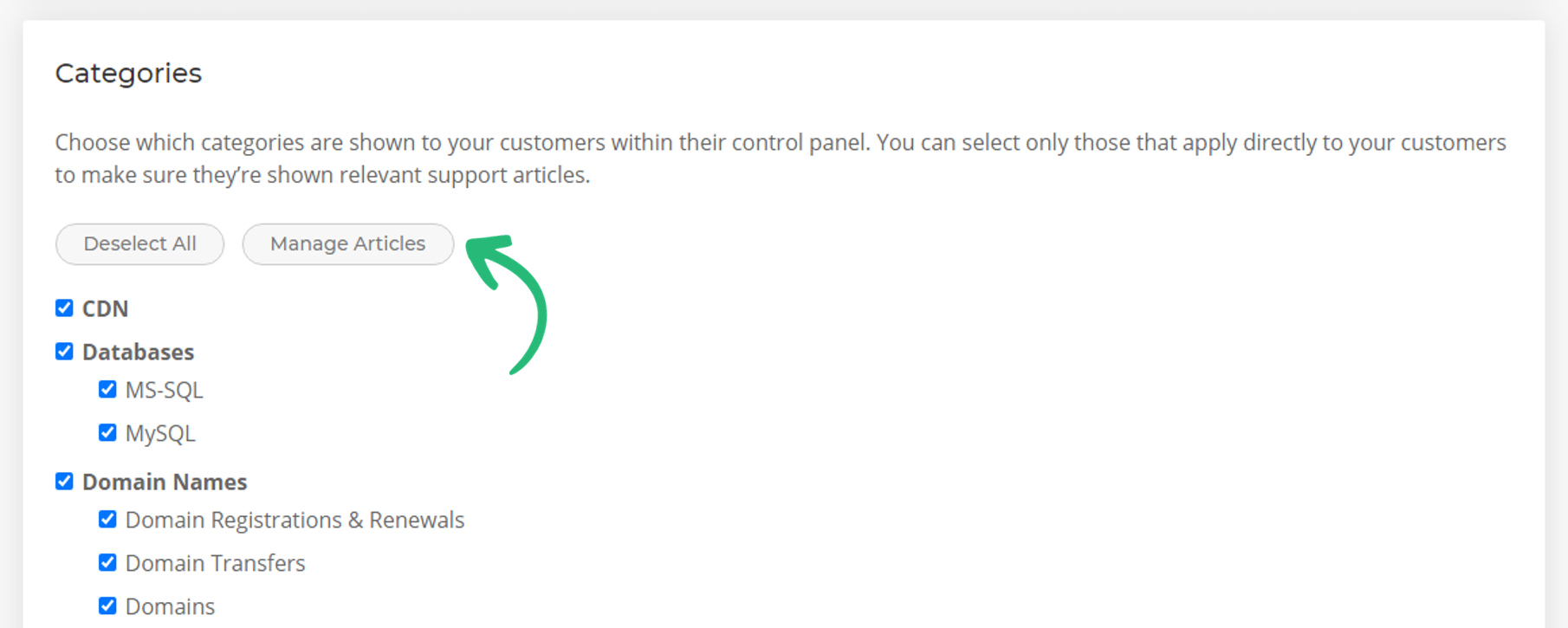
From here, you can add new articles, categories or sub-categories in order to provide your customers with the best self-service support.
