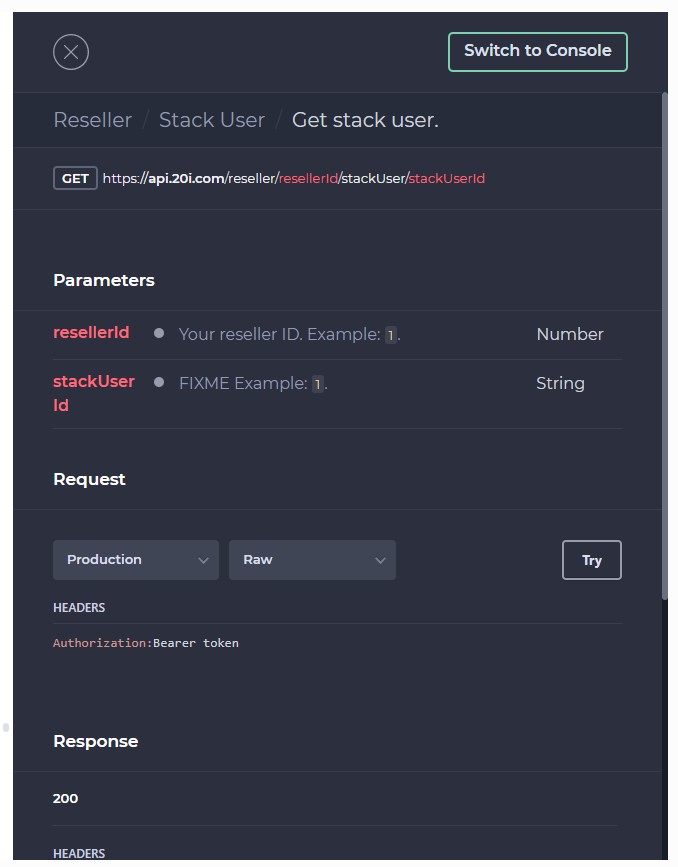How do I retrieve a list of StackCP Users using the API?
What is the 20i Reseller Hosting API?
The 20i Reseller API gives you access to all the features and functionality of StackCP, allowing you to create a hosting control panel from scratch or integrate external services such as WHMCS.
This is for advanced reseller hosting users and the support we provide for the Reseller API is service-based only.
How to retrieve a list of StackCP users using the API?
This endpoint can be used to get information about StackCP Users within a 20i account. Specifically, the response will contain an array of objects detailing the contact(s) assigned to the StackCP User(s), and a grant map of services the StackCP User has been assigned to.
PHP examples use our API wrapper, which can be downloaded here: https://my.20i.com/reseller/api
PHP
Request:
Result:
{
"contact": {
"stack-user:808833": {
"address": "Hawthorn House\nSouthwell Road West\n",
"avatarUrl": "",
"cc": "GBR",
"ccAlpha2": "GB",
"ccAlpha3": "GBR",
"city": "Rainworth, Mansfield",
"company_name": "",
"company_number": "",
"createdAt": "2019-08-20T19:55:56+00:00",
"email": "supportteam@example.com",
"ext_billing_ref": null,
"nominet_contact_type": "IND",
"notes": "",
"pc": "NG21 0HJ",
"person_name": "20i Ltd",
"sp": "Nottinghamshire",
"trading_name": "",
"voice": "+44.800000000",
"firstName": "20i",
"lastName": "Ltd"
}
},
"grant_map": {
"stack-user:74562": {
"package:2680": 1,
"package:208423": 1,
"package:6463": 1,
"package:593453": 1,
"package:593459": 1,
"domain:6535": 1,
"package:32025": 1,
"vps:2301": 1,
"package:93517": 1,
"package:797247": 1
},
If an object needs to be accessed specifically, we can specify this as follows:
$sUsers->contact
This would then have the effect of only showing the contact object.