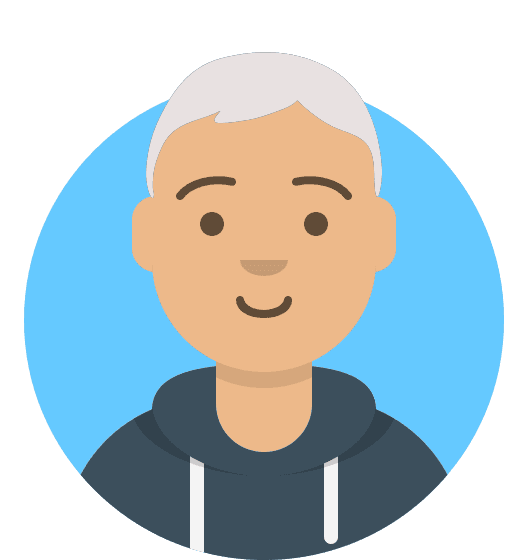How to fix an 'ERR_CONNECTION_RESET' error?
Most of the time, ERR_CONNECTION_RESET errors are caused by problems with the user’s computer or web browser configuration. However, should you receive multiple reports about users being unable to connect to your website, there are a few things you can check.
Advice for website owners and operators
The first step is to find out whether the ERR_CONNECTION_RESET error is located at the browser or the server. You can do this with a third party service like Down For Everyone Or Just Me. If the website checking service can connect successfully, the issue is not server related.
However, if your site is inaccessible, there has probably been a serious configuration error. Your first task is to contact your webhost to report the error – it may be that there is a wider outage that is affecting other customers too. The customer technical support team will also be able to help you begin the troubleshooting process, providing advice about what to check first.
Because the error is caused by the web browser being unable to establish a session with the server, it is highly likely that something is interfering with the connection. Check your webserver firewall settings to ensure correct configuration for instance – it may be that a recent change has blocked SSL traffic on port 443 for instance. Consider rolling back any recent configuration or website changes until you can trace the exact cause of the error.
If your website runs on Apache, you should also check the server logs (error_log) which often provides additional information about errors. Occasionally there may be a misconfiguration in one of your WordPress plugins that is ‘flooding’ the logs with notifications and causing client connections to drop. If you notice one process is writing a lot to the error_log, take a look at the logs for the plug-in referenced. If you see hundreds of entries for each connection, your logging level may be set too high; you can adjust logging levels by changing the error_reporting setting with error_reporting(E_ALL & ~E_NOTICE);
Anything else I should know about the ERR_CONNECTION_RESET error?
If you’re not sure about how to change logging levels, speak to your web developer or hosting provider for advice.
This particular error is only found on the Google Chrome web browser.