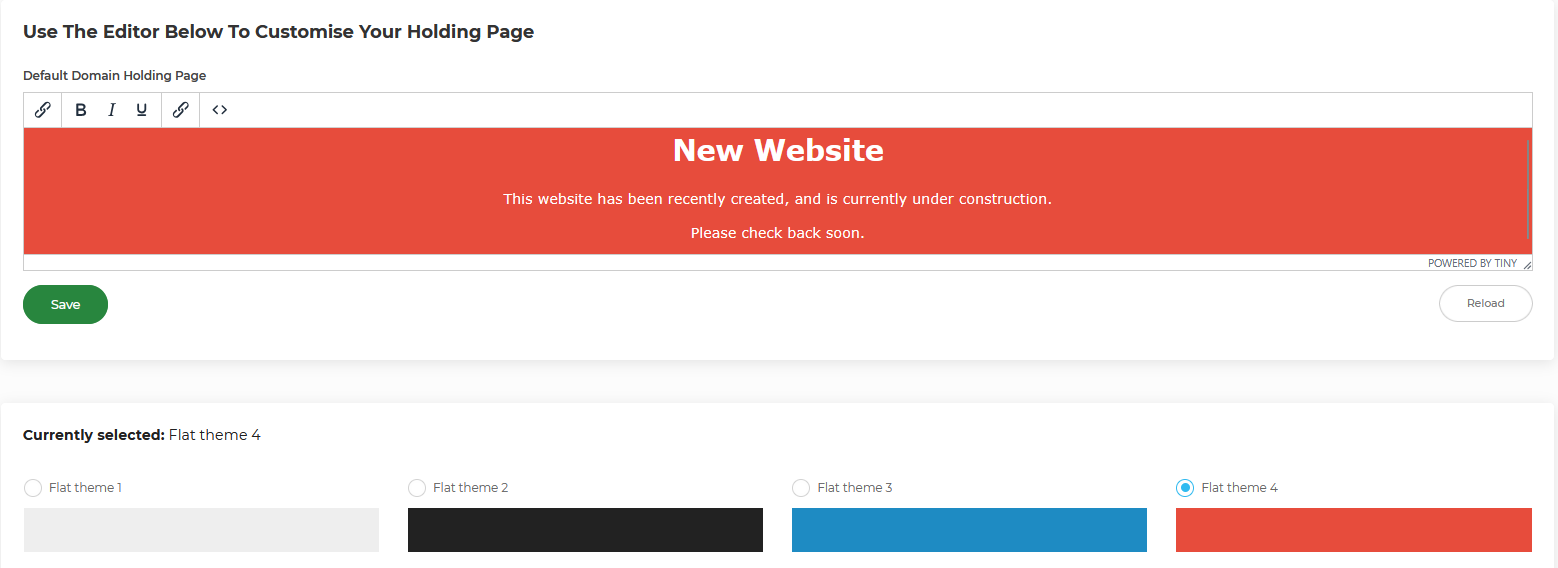How to customise the Domain Holding Page
When you purchase a domain but your website isn’t ready to go live, the control panel provides a Default Domain Holding Page. This feature is handy as it allows you to create a professional first impression, even before your whole site is launched.
How can I customise the holding page?
The Domain Holding Page comes with an easy-to-use editor that allows you to customise its content entirely. By default, the editor is preloaded with a standard message and theme, but you have complete freedom to customise it to your own preferences. You can write a personalised message, add important details, and even include attachments or links if needed. This flexibility ensures that your holding page accurately reflects your brand and conveys the right message to visitors while your whole website is still under development.
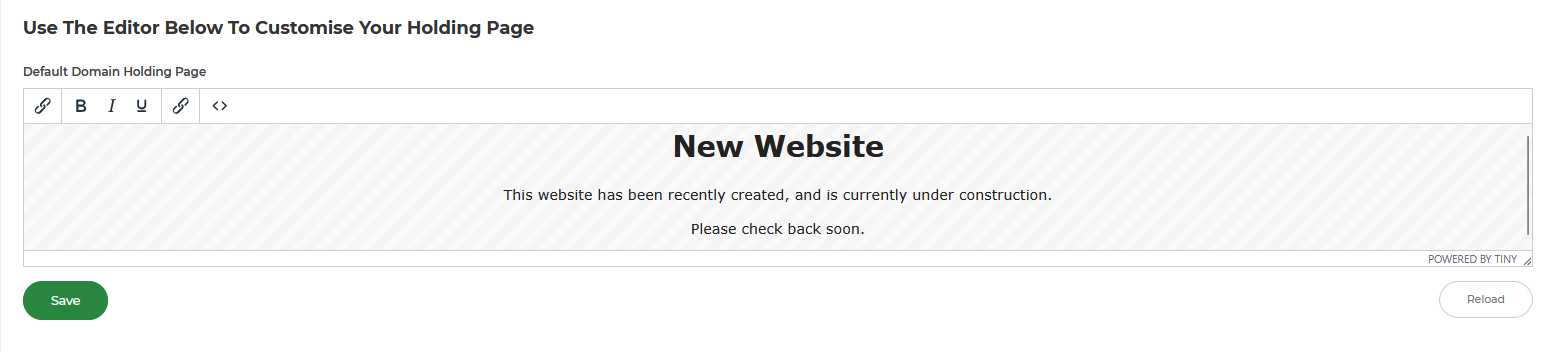
You also have a large selection of themes to choose from; changing the theme will change the background display of the holding page.