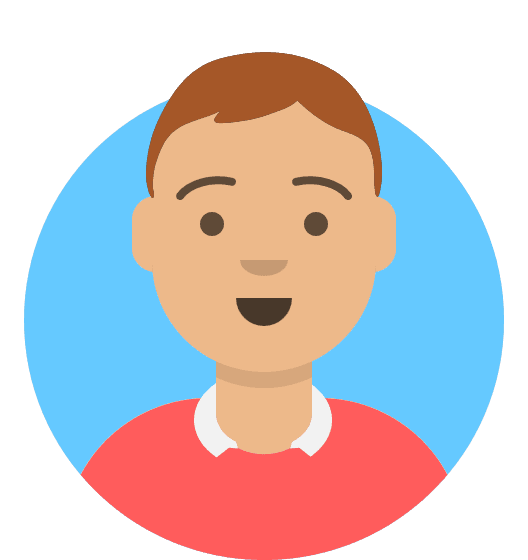Getting a "mail certificate name mismatch" / "cannot verify server identity" error?
This error usually occurs when a mail client is using a secure connection to the mail server under a custom hostname that hasn't been covered by our Free SSL.
For example, if imap.yourdomain.com is being used to set up mail in a mail client but an SSL hasn't been applied to the hosting package, then our mail servers default *.stackmail.com SSL won't cover the imap.yourdomain.com hostname. This will result in the "mail certificate name mismatch" / "cannot verify server identity" warning.
To avoid the certificate warning, you can:
- Apply our Free SSL to the hosting package at 20i and wait 30 minutes. Read more about applying the free SSL
- Use imap/smtp.stackmail.com for the mail client setup. Read more about setting up a mail client