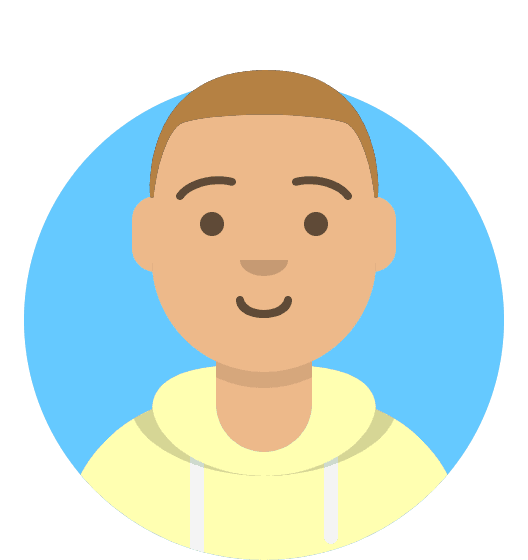How to setup a 20i mailbox without a hosting package
At 20i, our platform allows domain owners to create a single mailbox without requiring hosting services.
To create a mailbox on a domain name you'll need to go to the Manage Domain Names page within your 20i account.
This will show a list of the domains in your account and if they have hosting attached or not. For a domain without hosting.
Next to the domain you want to add the mailbox to, click the options link and then click Manage.
This will open the Domain management page for the domain and, as long as the domain doesn’t have hosting attached, will show an email management section.
To create and manage a mailbox, click on the Email Accounts icon which is highlighted in the image below:
Once you’re on the Email Accounts page, you'll have the option to create the mailbox you need by entering the first part of the email within the Create Email Account field.
Once you fill in the field you need to click the Create Email Account button. This will reload the page and you will be able to see the mailbox that you created on the same page.
You will have the option to reset the password for the new mailbox as well as some options under the options link like being able to log into webmail, find the settings to use to set the mailbox up in an email client, adjust the junk filter level and increase the size of the mailbox.
Once the mailbox is created, the option to create a mailbox will be greyed out since only one mailbox can be created without hosting. If multiple mailboxes are required, you will need to purchase a hosting package.