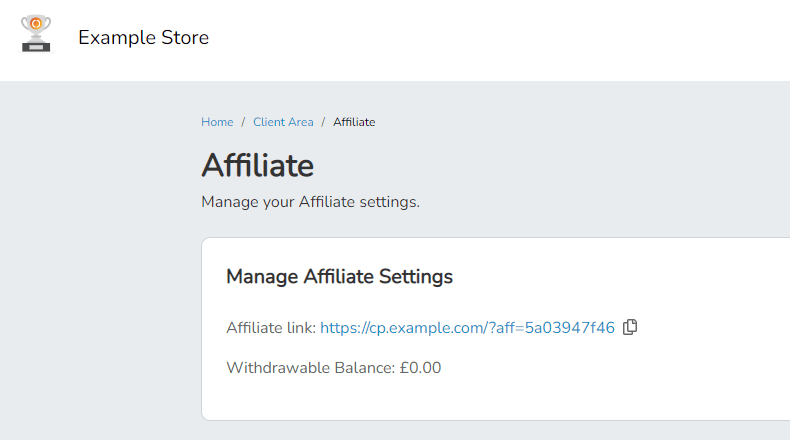How do I use the HostShop affiliate system?
The HostShop affiliate system allows your StackCP Users (affiliates) to refer new customers to your HostShop, to generate more revenue and build your customer base.
Your StackCP Users can use an affiliate link to refer new customers which will result in a commission payout to their balance in exchange for the referral.
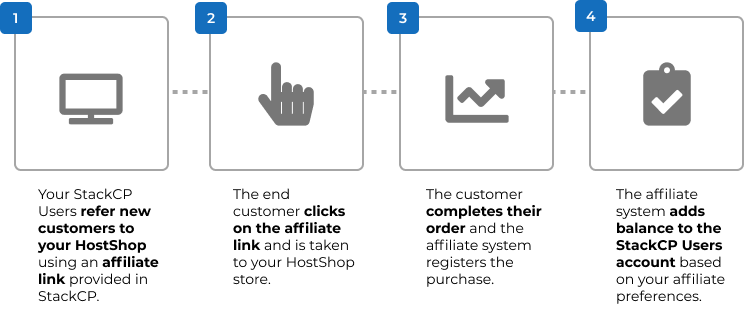
Enable the HostShop affiliate system
To enable the HostShop affiliate system, you'll first need to go to your Hostshop category on the side-navigation bar and then down to settings >> configuration at the bottom of the page.
In this section, you can enable the affiliate system and set various options.
The available options are:
- Default Affiliate Commission % - this determines what percentage of payments, made by those referred by affiliates is paid in commission to the affiliate
- Minimum Payout Amount - this sets the amount of commission an affiliate needs to earn before they are paid
- Affiliate Commission Delay (days) - this sets how long an affiliate has to wait, after a referred customer has made a payment, until the affiliate receives the commission on that payment
- Affiliate Cookie Duration (days) - this sets how long a cookie will stay in a referred customers browser after following the affiliate link.
You can also enable/disable whether affiliates also receive commission on a referred customers renewals using the 'Enable/disable affiliate commission on renewal' toggle.
Once you have set the available options as you wish and have enabled the affiliate system via the toggle your StackCP Users will then be able to opt into being an affiliate within their HostShop account.
StackCP User Affiliate Access
A StackCP User can do this by going to their account, clicking their name in the top right and then selecting Affiliate. Once on the affiliate page they'll need to click Become an affiliate. This will give them an affiliate link they can give to others. Anybody who makes a purchase from your HostShop using the link will provide the affiliate with commission based on the options you set previously.