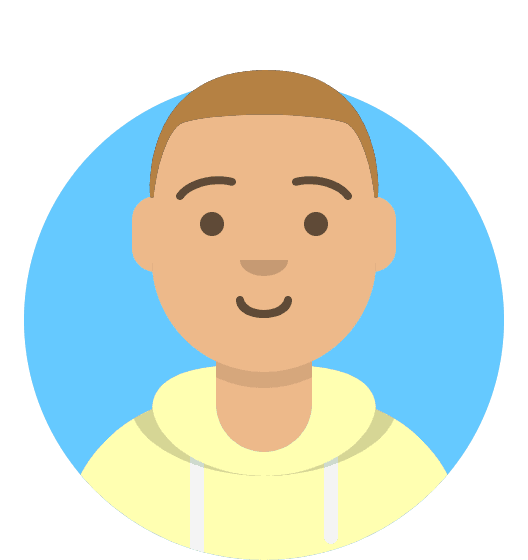How can I view HostShop Customer Email Notifications?
Any emails that are sent to your customers through Hostshop, also show within your 20i account. These can be viewed individually when managing a stack user however, you can also view these from the email notifications report within Hostshop.
You can find this by logging into your 20i account, clicking the Hostshop option on the left-hand side of the page, and then clicking on Email Notifications under the Reports section.

Once this page opens, it will show a list of all the email notifications that have been sent to your customers. You can click on a customer's email address to go to the Stack User Management page for that user.
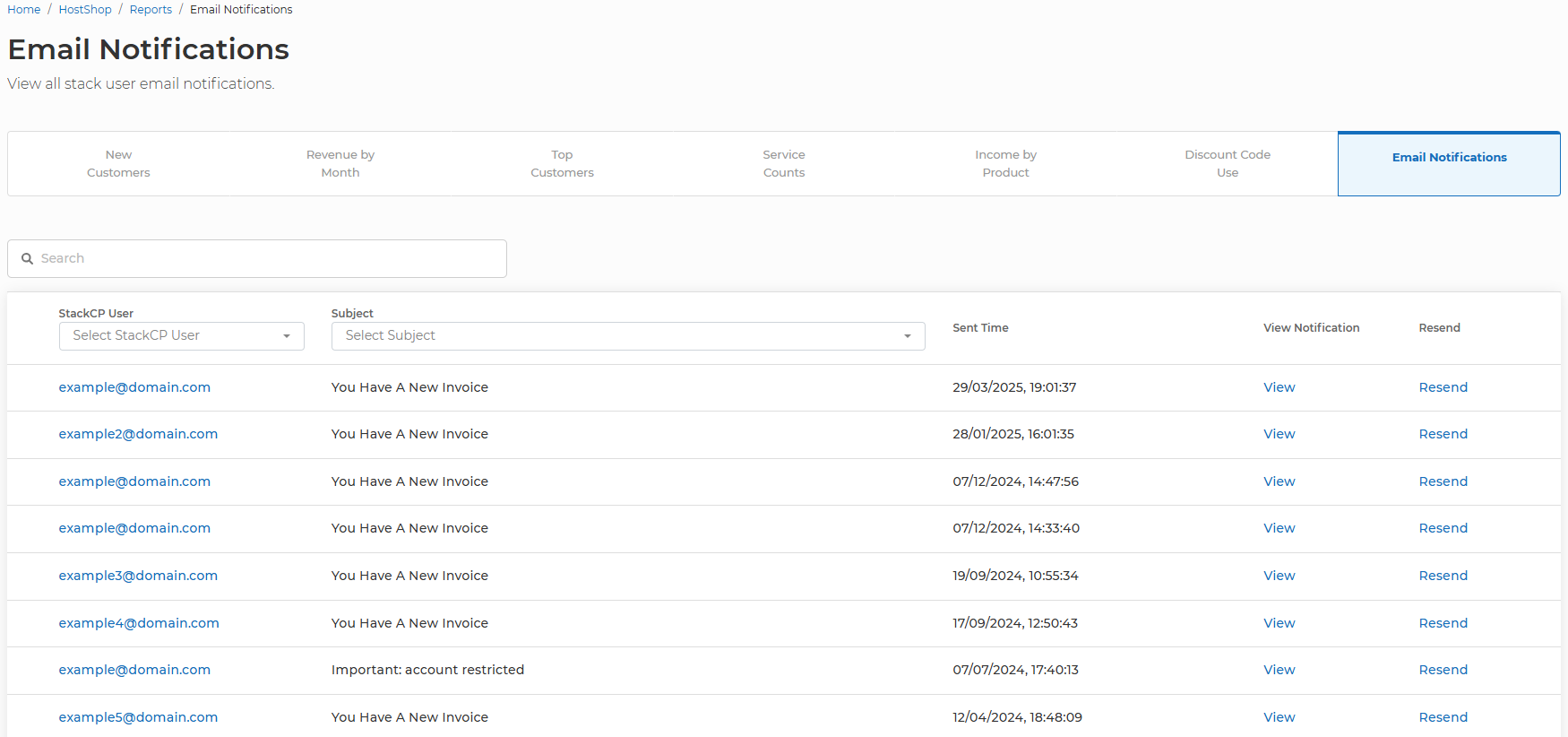
You can view the email sent by clicking the View link and resend the email by clicking the Resend link.