Setting Up Managed Cloud Hosting In HostShop
Before starting, you’ll need to ensure that you have one of the following Payment Gateways configured and enabled:
- Stripe
- Sage Pay
- Square
- Verifone (2Checkout)
Open up the Cloud Servers page and enable the sale of Cloud Servers using the toggle switch in the top-right corner.
You’ll see a list of our current cloud server providers, which at present are 20iCloud, AWS, Google Cloud Platform, and your own custom-branded cloud server based on the 20iCloud platform.
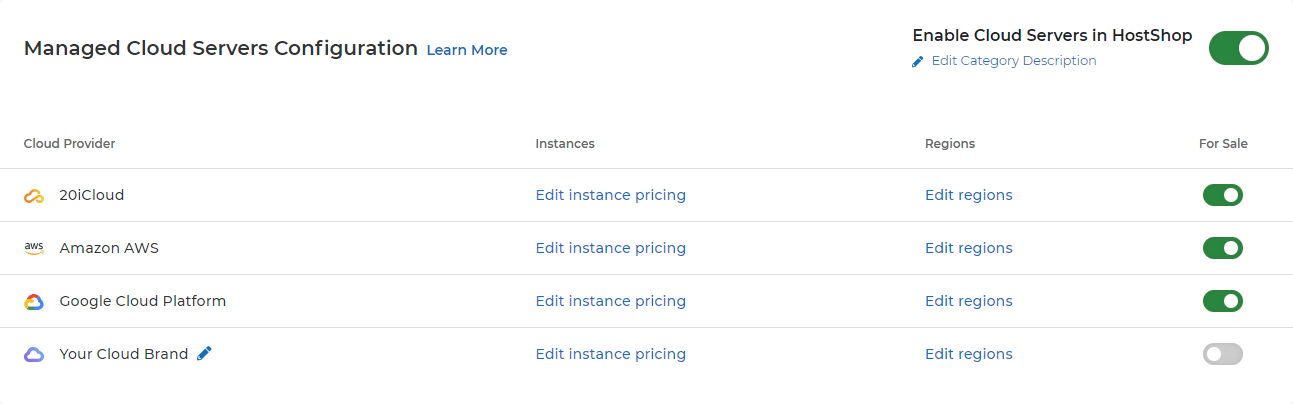
Next to each server provider you can edit the instance pricing, the available regions, and whether or not servers from that provider are available for purchase by your clients.
Edit Instance Pricing
After opening the instance pricing window for a server provider, you’ll be able to edit the pricing for each server specification available within each region.
For example, with the 20iCloud provider, you can edit the pricing of the Micro, Small, Medium, and Large servers (among others) and this can be set per region, which in this case would be the UK and USA regions.
An example of this is shown in the image below.
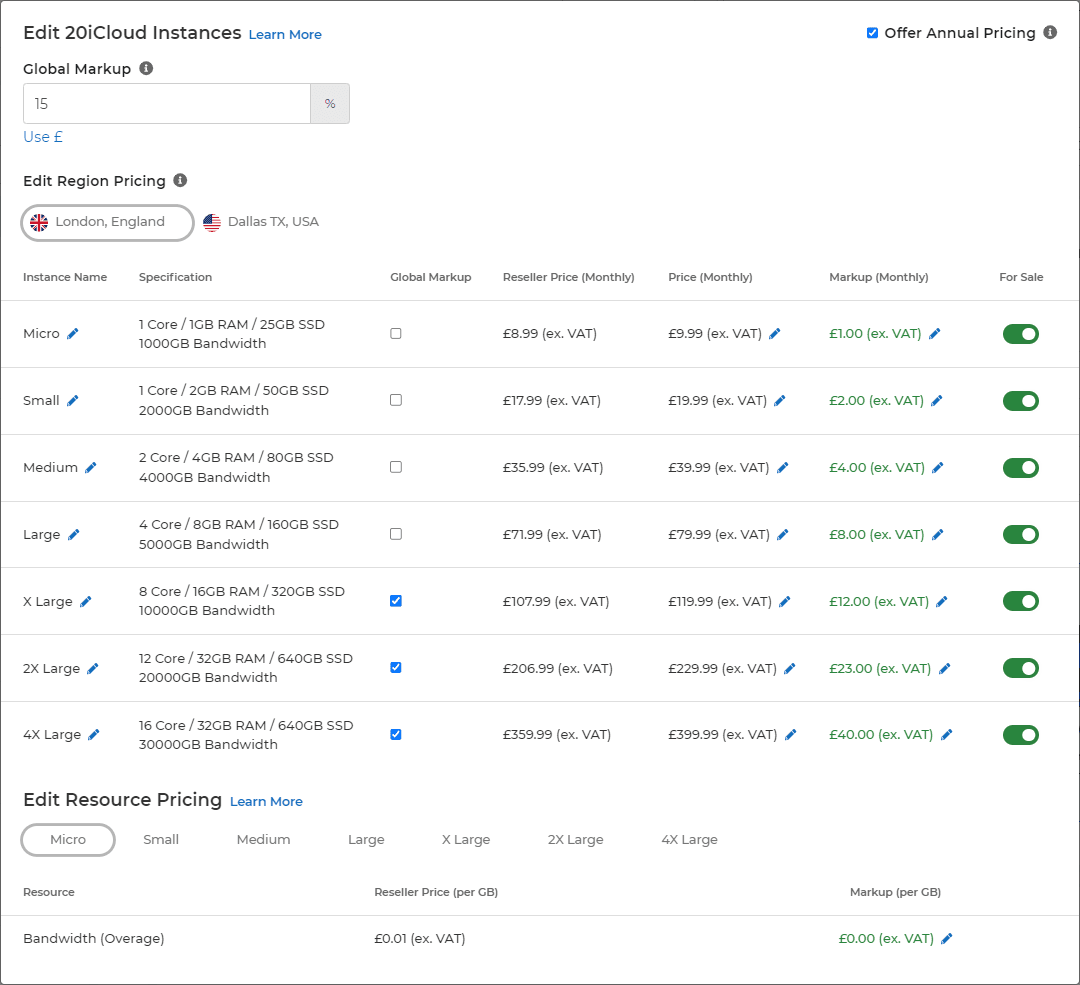
Here, we’ve set the global markup rate to 15%, meaning the price at which your clients will be buying the servers is 15% higher than the price you’ll be paying for them.
Please note that we’ve only selected for 3 of our servers to use the global markup rate in this case. The other servers will use the price that’s been set next to the server itself. For example, the Small server would be £19.99 in this case, which is a £2 markup over the original Reseller price.
At the bottom of this window, you can also set the cost of any additional bandwidth usage and disk space, if applicable to the server provider in question.
The last thing to note is that we’ve enabled Annual Pricing in the top-right corner, which allows your clients to pay for 12 months up-front in full. The annual price is simply the monthly price multiplied by 12.
Edit Regions
Here you can select the regions to make available for a particular cloud server provider. The available regions are different for each provider.
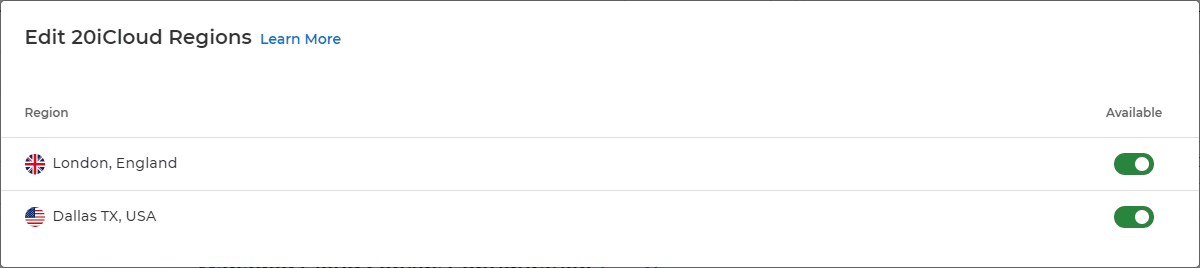
Cloud Server Optimisations
Below the Server Configuration section, you will find the Server Optimisations section. From here you can choose which optimisations you would like to make available for purchase.
The current optimisation options include:
- PHP
- WordPress with Redis
- Magento with ElasticSearch
- WooCommerce with Redis & ElasticSearch
- Laravel with NGINX
- Joomla! with Redis
- .NET Core
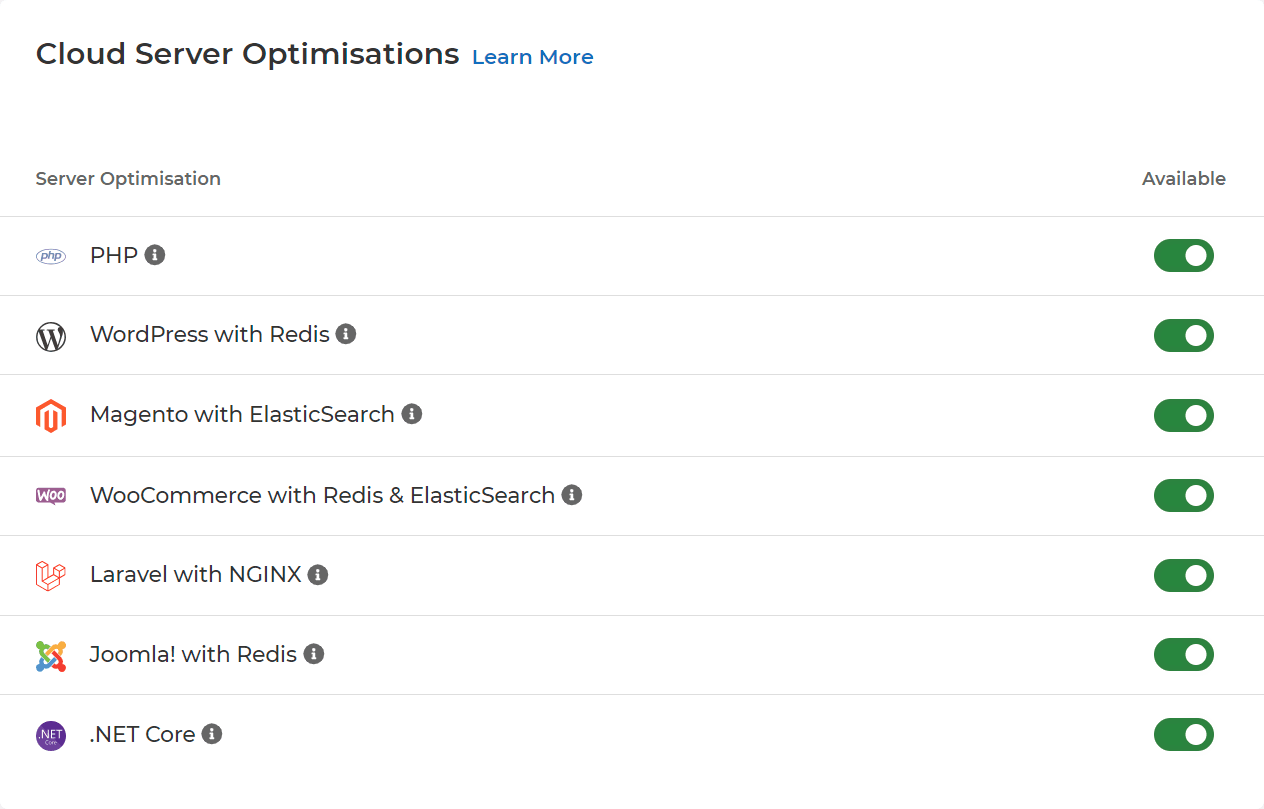
Cloud Server Addons
The final section allows you to enable and configure pricing for the server add-ons, which currently includes the Timeline Backups Pro service. The price can be set as a percentage-based markup over the wholesale Reseller price.
