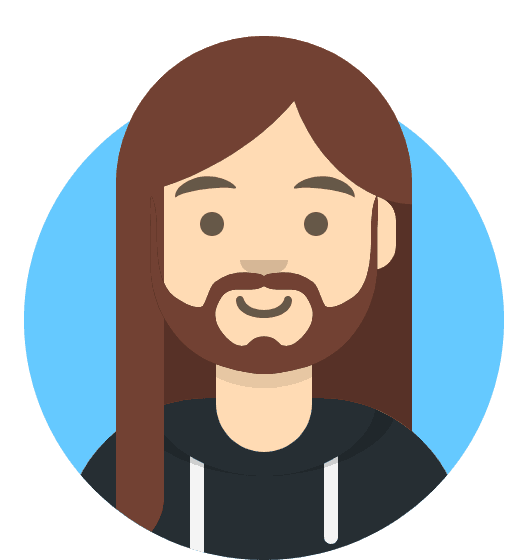Managed Cloud Hosting: The My20i Control Panel
From https://my.20i.com you can manage all aspects of your domains, hosting, and other services. You can also contact our support team directly should you have any questions.
From your My20i home page, you have these options:
Top Navigation
The top of the My20i home page has useful features that make using the platform straightforward and intuitive, including:
Search Bar
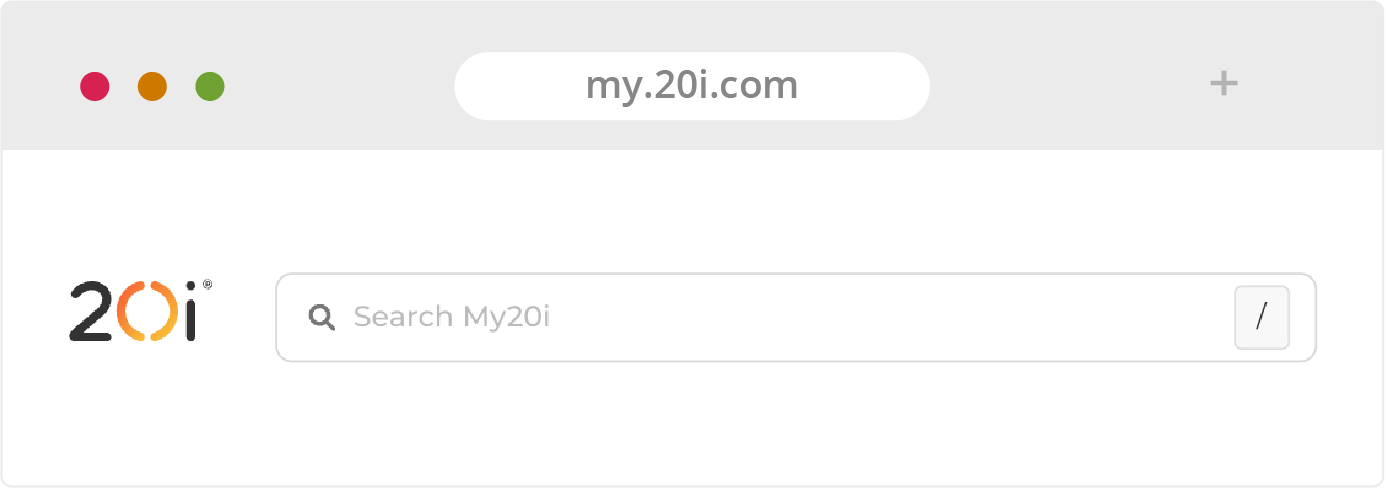
Desktop users will find the Search Bar in the top left of the My20i home page.
Mobile and tablet users can find it by tapping the hamburger icon (three lines) in the top right of the My20i home page.
Use the Search Bar to find everything from Agency Hub to your VPS.
Your Account
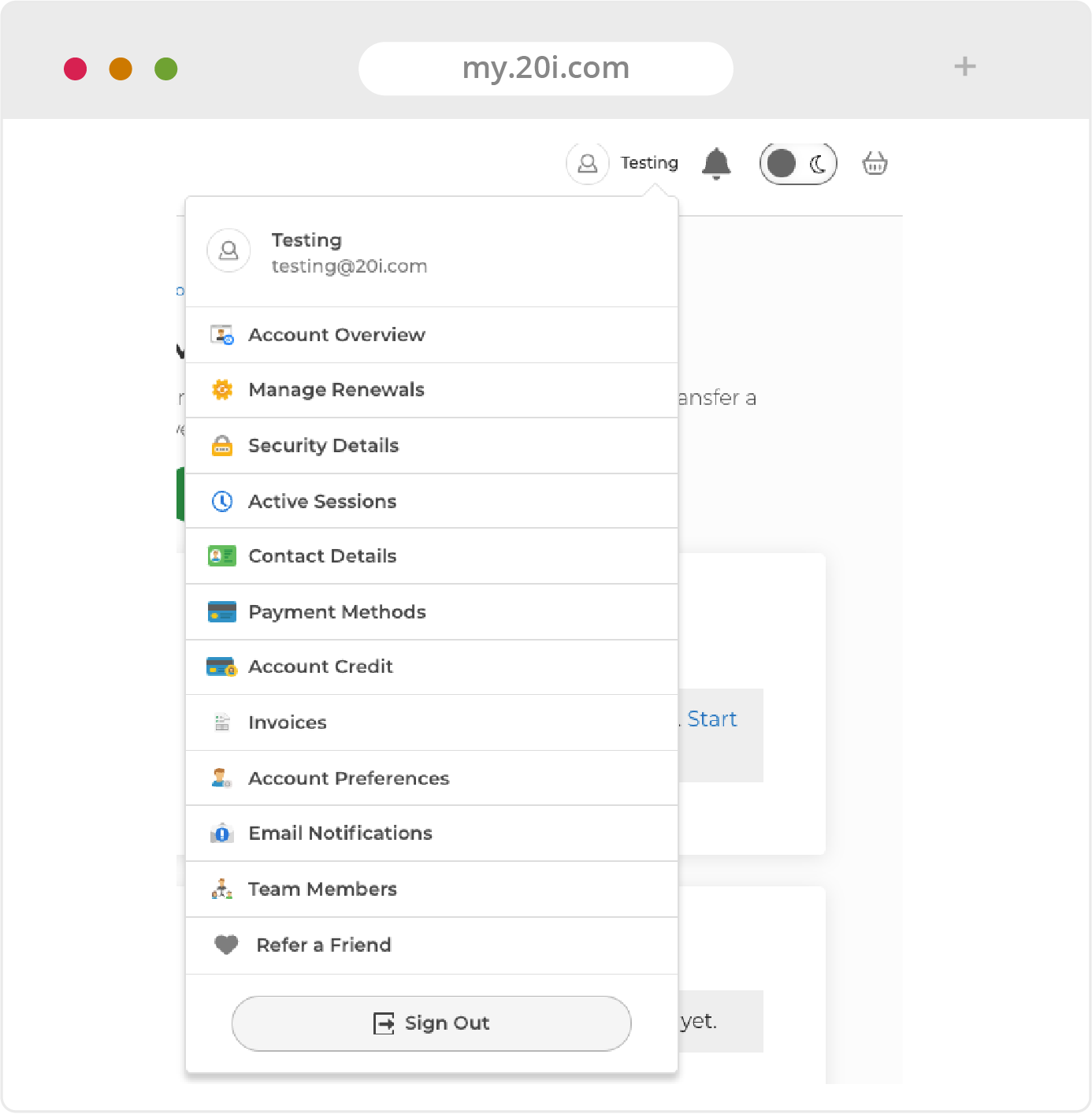
View and manage all aspects of your 20i account:
- Account Overview
- Renewals
- Security Details
- Active Sessions
- Contact Details
- Payment Methods
- Account Credit
- Invoices
- Account Preferences
- Email Notifications
- Team Members
- Refer a Friend
Side Navigation
Desktop users have access to the Side Navigation menu from all areas of My20i, making it incredibly easy to manage all aspects of your hosting account. Mobile users can access these menu options from the My20i home page by using the hamburger. Side Navigation is available from within individual packages.
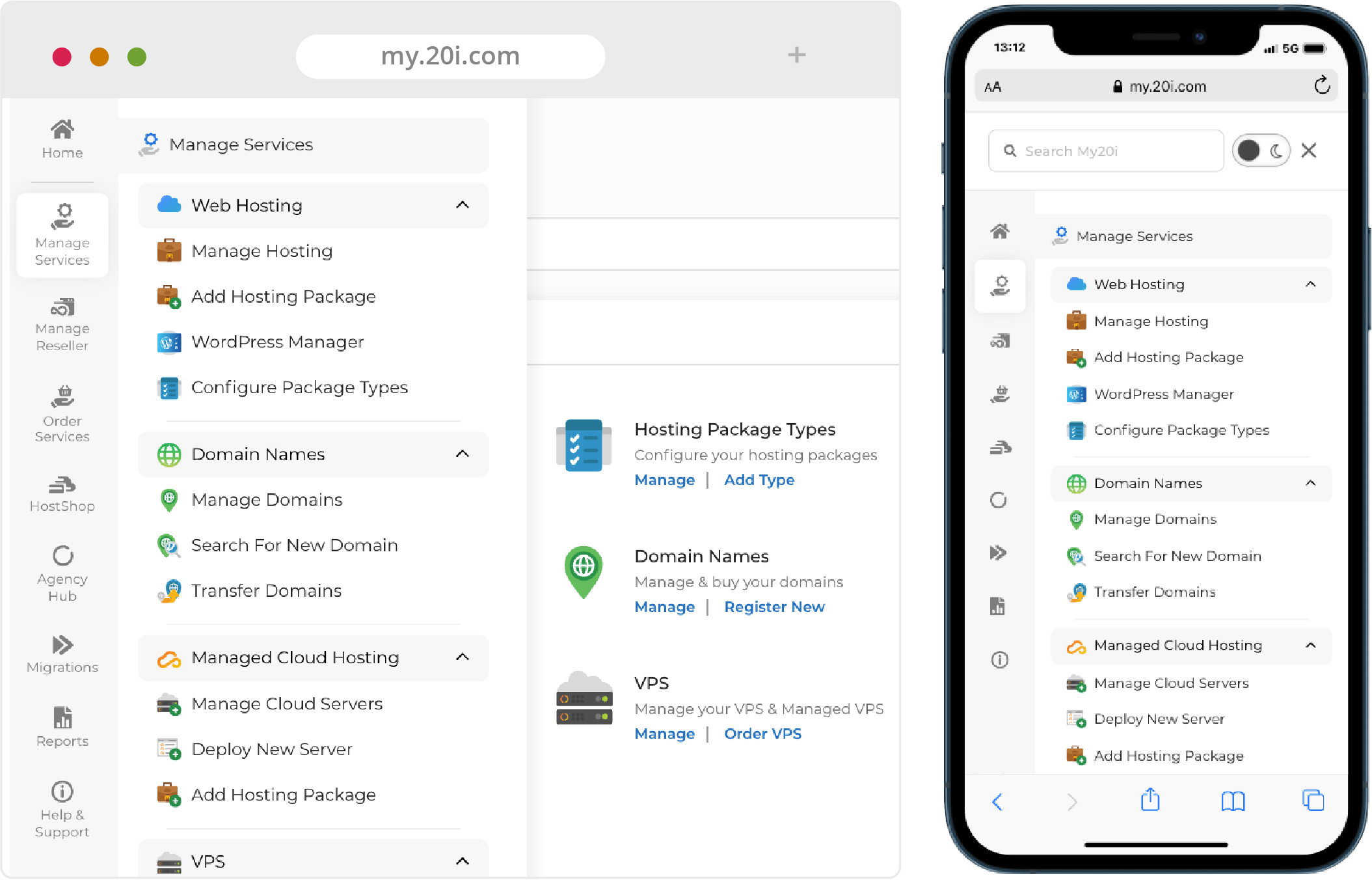
Here is an overview of what you can do with each Side Navigation option:
Home
Use this menu item to return to your My20i home page from wherever you are in the platform.
Manage Services
This menu lets you quickly view and manage your Managed Cloud Hosting platform, your Domains and SSL certificates. You can also Deploy New Servers, Add Hosting Packages and order useful add-ons such as Timeline Backups and Premium Email.
Agency Hub
This is where you manage Clients, Projects, Invoices, Resources and other settings related to the hosting side of your business.
Migrations
Begin migrating websites from another provider, or carry out a Platform Transfer (for example, from Shared Hosting to Managed Cloud Hosting). This menu also covers domain transfers.
Reports
View useful reports on your Mailbox Usage, Bandwidth Usage, Disk Usage, Database Usage and Malware Detection.
Help & Support
Search our Support Database, read popular articles, contact our Support Team or submit feedback to our management team.
My Cloud Servers
This panel shows you an overview of your Managed Cloud Servers along with their Status and how many Packages are currently assigned to each one.
The Options dropdown menu at the side allows you to Manage, Add Packages, Upgrade, Start, Restart, Stop, Transfer and Delete your Cloud Servers.
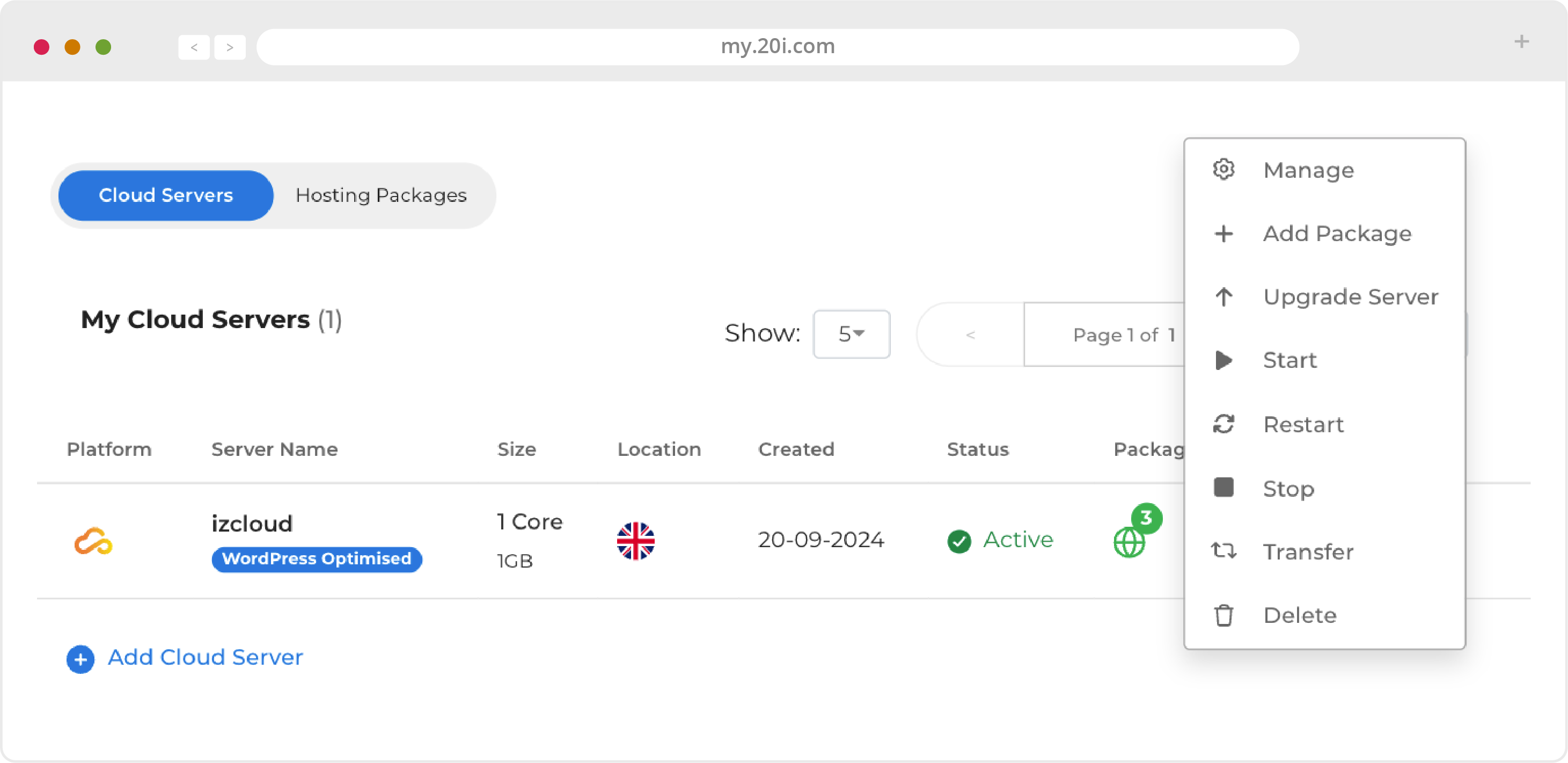
Hosting Management
This section appears below your Cloud Servers. The icons will only appear in this menu if relevant to the services you’re using.
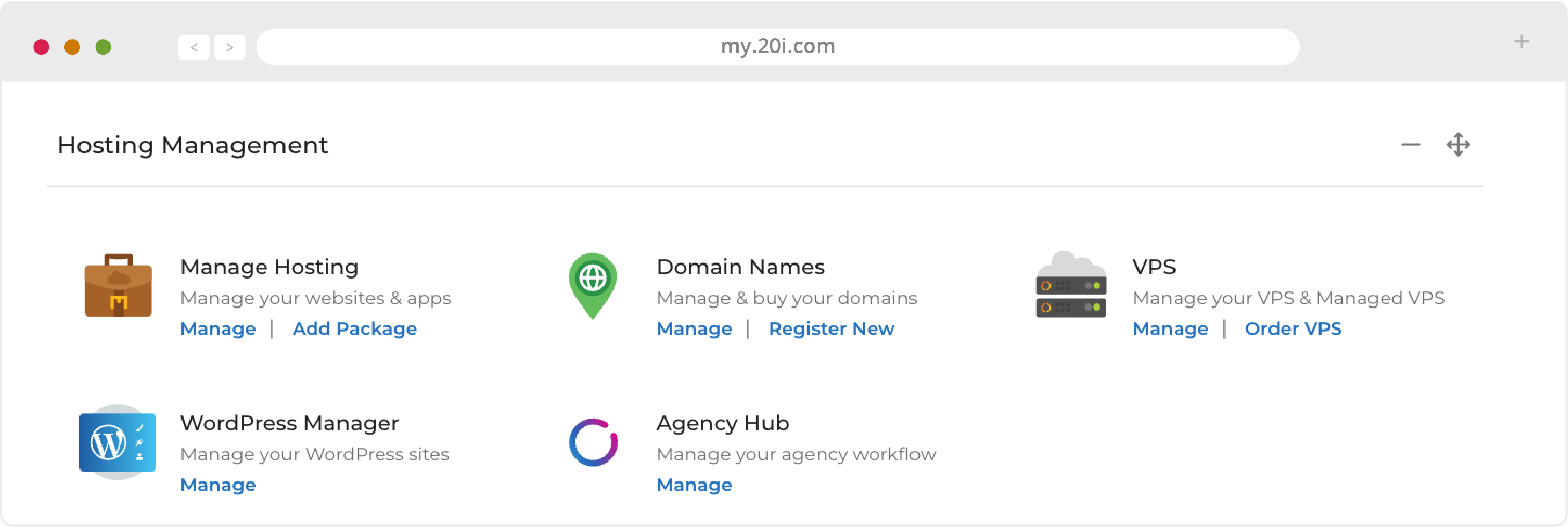
Migration Centre
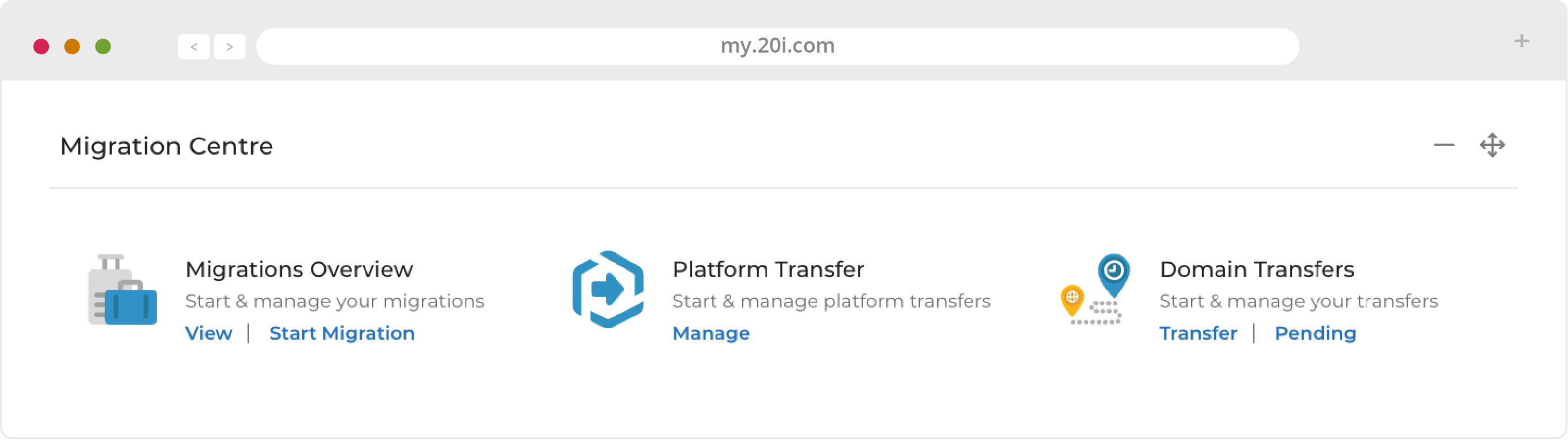
Other Homepage Information
The My20i home page will also show links to the most-recently managed Hosting Packages, Favourite Packages, a dropdown menu to manage Packages, 20i system status, domain search and the latest development updates.
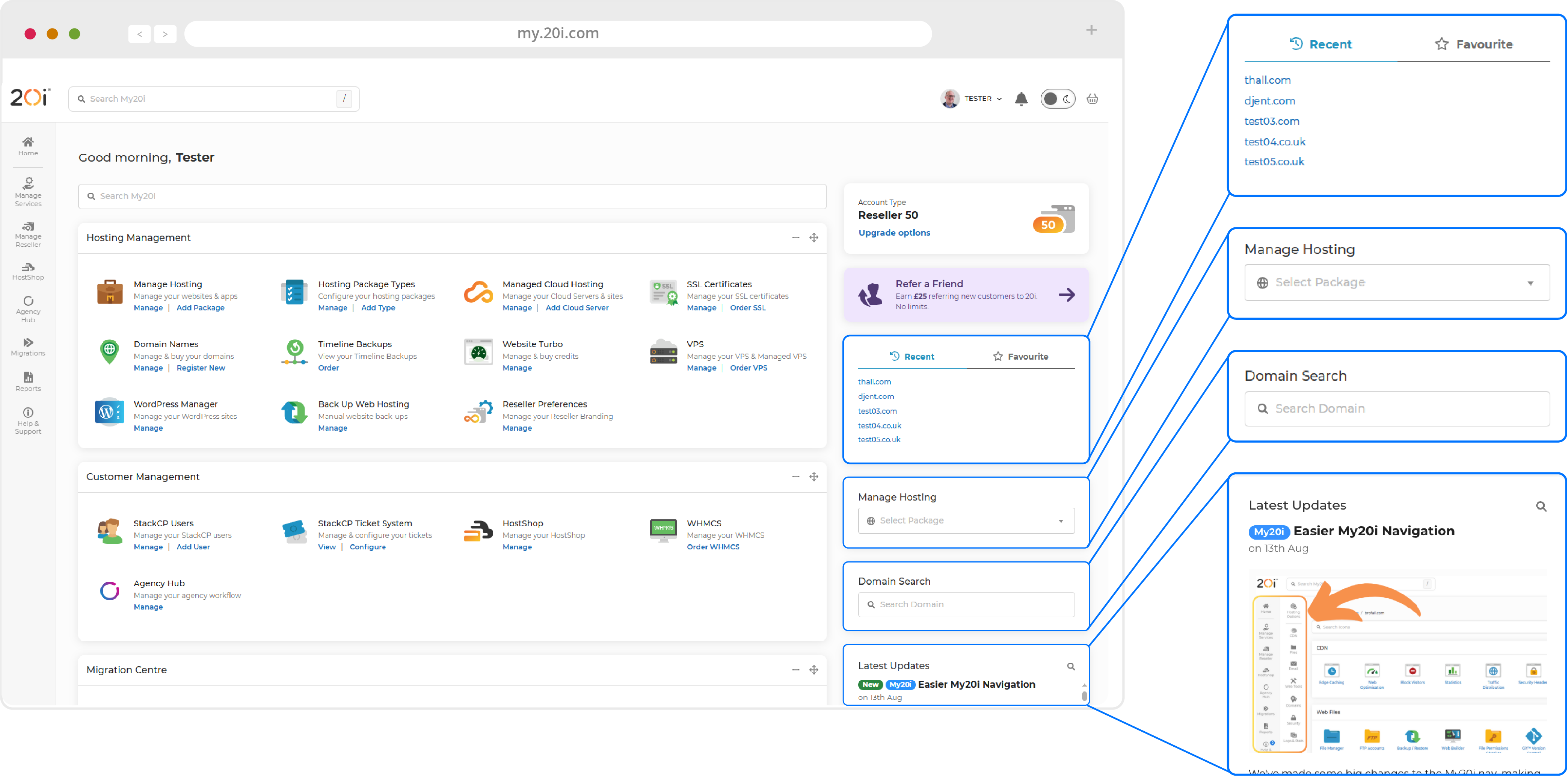
>> Next step: Additional Services