How do I transfer a Cloud Server to another customer?
If you want to transfer a Cloud Server and all of the hosting packages and domains on the Cloud Server to another customer you can easily do so using the Inter-Customer Transfer process.
To do this:
- Head to Manage Cloud Hosting.
- Select Options > Transfer.
- Enter the Email Address of the receiving customers My20i account and select Submit.
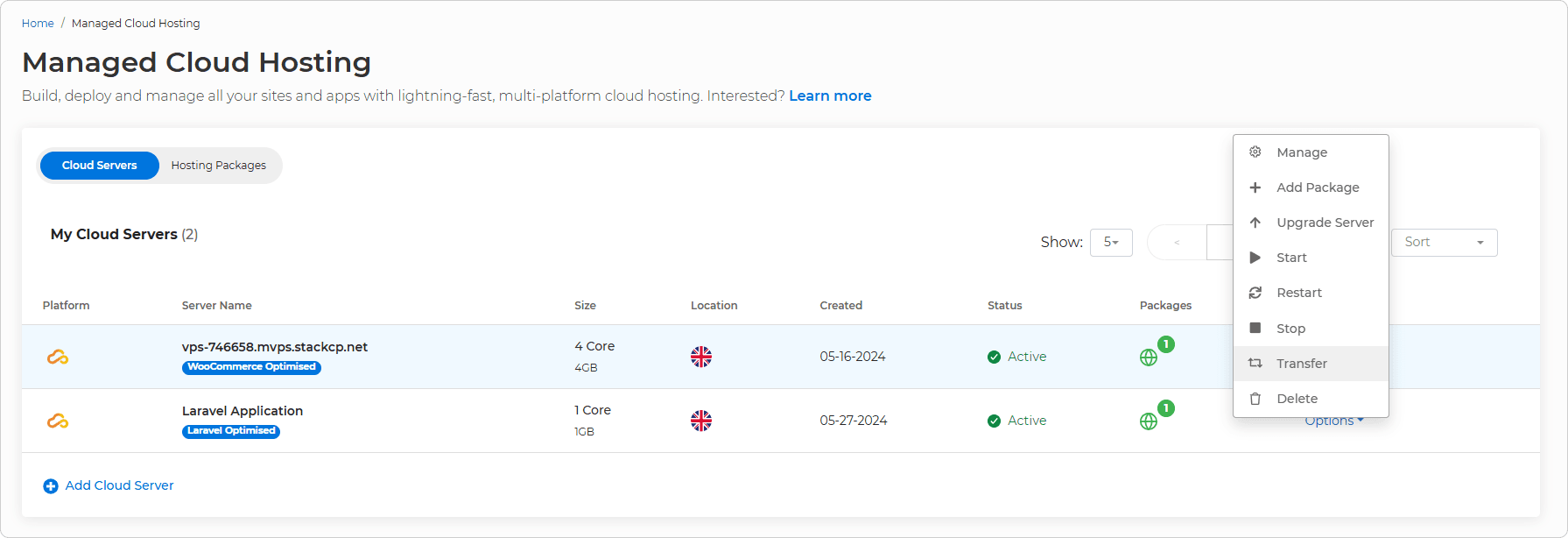 The receiving customer will receive a notification in their My20i account to accept the transfer. An active card is needed in the receiving My20i account in order for the services to renew correctly.
The receiving customer will receive a notification in their My20i account to accept the transfer. An active card is needed in the receiving My20i account in order for the services to renew correctly.
All contracts for the services moved are set up in the new My20i account, including the contracts for the Cloud Servers and any domains associated with the server.
