How do I get started on Managed Hosting?
Unlike an unmanaged virtual private server (VPS) setup, our Managed Hosting platform is integrated into the My20i platform to make managing your new VPS and the sites on it as simple as possible.
Everything can be handled from our control panel, from the installation of new software using our one-click installers to adding new websites to the setup. You can get started right away – there’s no need to go about connecting via SSH or setting up software using guides online, meaning you can focus on what you’d actually like to do with your hosting instead.
Installing software
Firstly, before you add any sites to your Managed VPS, you may want to add some specific software. Django, NodeJS, Ruby on Rails and Redis are just a few of the one-click installations available to our customers via the Manage VPS area. You can even tweak the VPS itself to be optimised for Magento or WordPress sites.
To do this:
- After logging in, head to the Manage VPS section of the control panel
- After selecting 'Manage', a list of applications and software will be presented on the right-hand side of the page under VPS Software
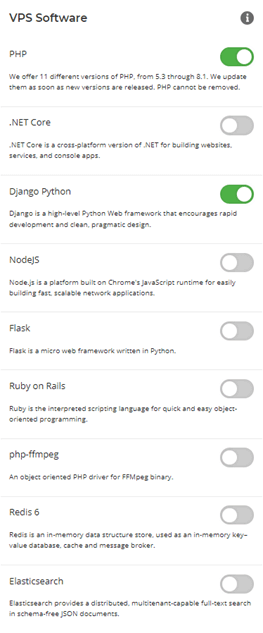
- From this point, use the toggles to choose which software you’d like to install
Note: To optimise your Managed Hosting for WordPress or Magento, the VPS cannot have any sites currently on it
Adding a new site
Once that’s done, you can add your first site to your Managed Hosting. Doing so is the same as adding a package on all of our hosting:
- Go to Add Hosting Package, and then fill out the domain field. When selecting a Platform Type, you’ll see that one of the available options is for Managed VPS
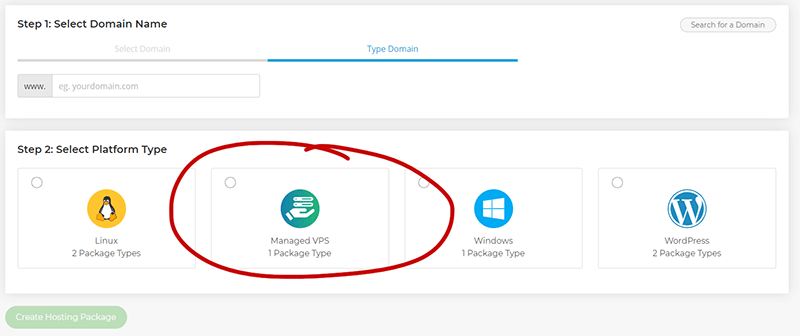
- If you have more than one Managed VPS, choose which one to have the hosting on from the drop-down box presented
- Fill out the rest of the details, and then select Create Hosting Package
This will create a brand new package directly on your Managed Hosting on a VPS, where you can manage your website.
Moving an existing site
If you have a pre-existing website on our shared hosting that you’d like to move across to your new Managed Hosting instead, you can do this from the Platform Transfer area.
More details on how to do this are available here: Move a Hosting Package to Managed Hosting.
The complete guide
If you'd like more information about Managed Hosting, we have a full guide available in My20i: Getting Started: Managed Hosting (PDF).