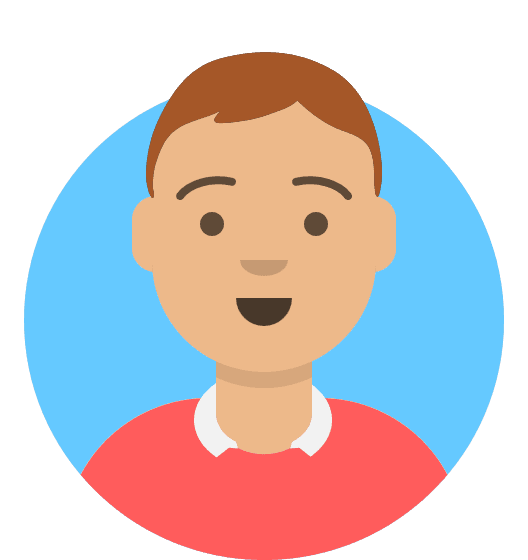How can I show detailed ASP errors?
By default, Windows Server hides application errors from your website. You can override this by adding the following inside a 'web.config' file that will cause IIS to output any errors to your browser:
<configuration>
<system.webServer>
<httpErrors errorMode="Detailed" />
</system.webServer>
<system.web>
<customErrors mode="Off" />
<compilation debug="true" />
</system.web>
</configuration>Please be aware it's possible the <configuration> Element might already exist, therefore if this is the case just paste the rest of the code inbetween the start and the end of the element.