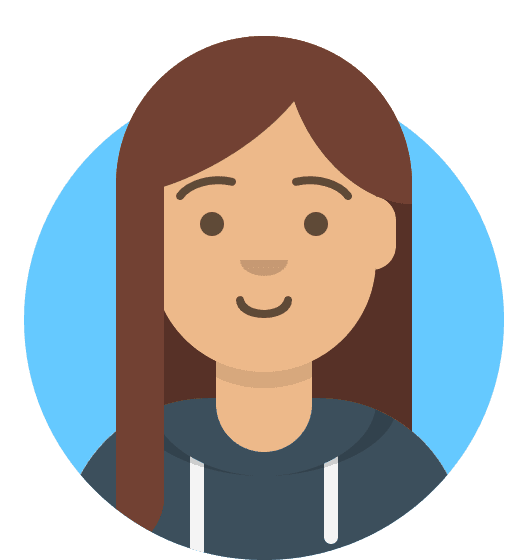Reseller Hosting: Customer Services and Account Settings
In addition to the Reseller Manager, Reseller Preferences and Migration Centre, your 20i control panel also provides you with instant access to various 20i Customer Services options and account settings.
Support
20i Support Database
Frequently asked questions and informative ‘how to’ articles can be found here. This should be your first port of call if you have a query. It’s situated in the top-right menu in My20i and on the 20i website. It also includes some of our most popular articles.
Customer Services
Open a new support ticket or live chat with our team for personal, friendly in-house support tailored to your needs. You can also view the status of your current and previous support tickets here.
Submit Feedback
Our ongoing development is guided by customer feedback, so let us know what you think of our services and make any suggestions. Our directors and senior management see all feedback that’s submitted.
System Status
A link to all the latest information on 20i service performance, including news about scheduled maintenance: https://www.stackstatus.com/.
Account Settings
This menu is accessed by hovering over your name in the top right of the menu.
Account Overview
Here’s you can find the most important information about your account, including credit balance, last invoice cost, your personal details, security information and general preferences.
Manage Renewals
View and manage ongoing renewals of services.
Security Details
Here’s where you can change your password, security questions and two-factor authentication.
Active Sessions
View your logged-in sessions and terminate them if you think one was mistakenly left logged-in elsewhere.
Contact Details
Update your personal or business address information.
Payment Methods
Manage payment methods associated with your 20i account.
Account Credit
In order to secure domains through HostShop, payment needs to be made immediately. So this is where you can add credit to your account to buy a domain on behalf your customer. Your customer will still be the registered owner, but buying credit allows HostShop to provision the domain immediately. You will then receive payment from your customer.
Invoices
View transaction details and download your 20i account invoices.
Account Preferences
This is where you can set your time zone, date format, your hosting experience level, global FTP access, additional email addresses, default DNS, default domain renewal status, order of support tickets (e.g, newest on top), and choice of dark or light themes.
Email Notifications
Here you can see your past email notifications about your account from 20i.
Team Members
If you’d like to give any number of people access to your account, this is where you can set up team members. They will be given their own login details, and you apply permissions to user groups so that they only have access to certain areas. For example, a support agent may only need access to the Ticket System, or an accountant only need access to your invoices.
Refer a Friend
Use our refer a friend scheme to earn credit for both you and whoever you refer. Using credit to pay for any of our services, including renewals, Website Turbo, Timeline Backups and Premium Mailboxes. There are no limits on how much you can earn.
>> Next step: Using Git to develop websites