How do I brand and customise StackCP's login page?
If you're looking to customise your StackCP login page you can do this by editing the Custom CSS.
To do this you will need to:
- Log in to My20i.
- Locate StackCP Appearance under the Reseller Preferences section.
- Scroll to Custom Styling and you will see the input field for Custom CSS, Custom Header and Customer Footer.
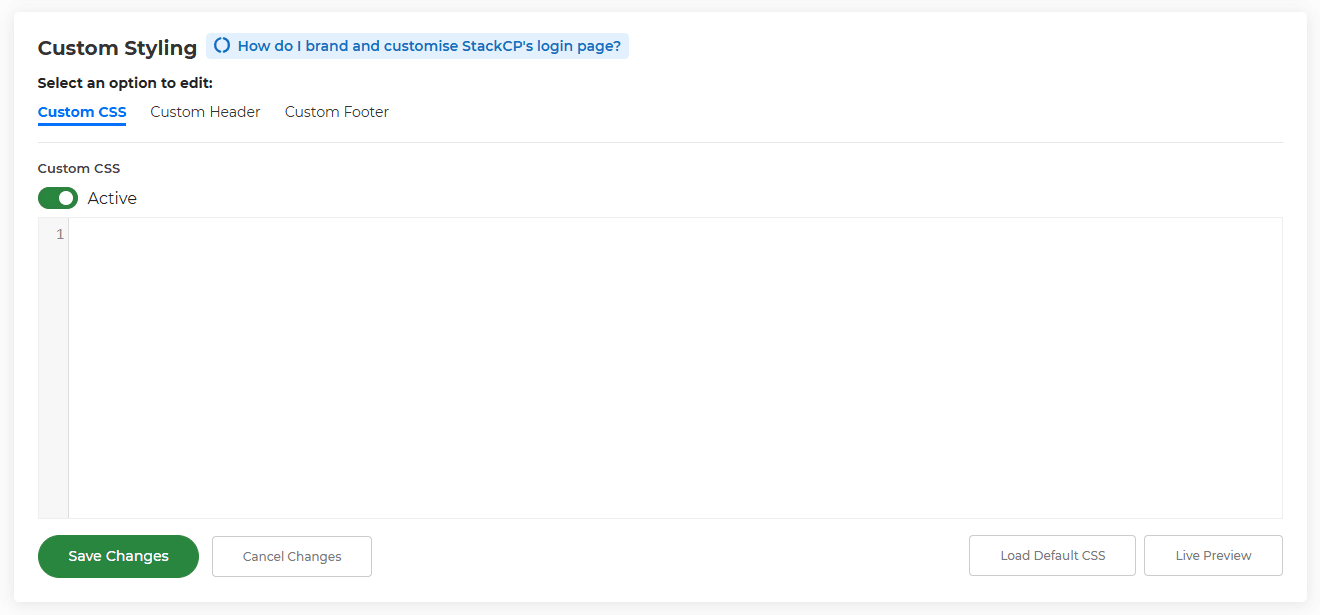
To preview your brand, select Preview Your Brand.
