How do I set my custom webmail URL?
By default, customers can access webmail using our white-labelled brand, stackmail.com. However, if you are a reseller hosting customer you might like to set your own branded webmail URL that your customer see your brand when they use webmail.
Choose the domain for your custom webmail URL:
First you need to choose one of your domain names to be used as your custom webmail URL.
First, head to Reseller Preferences > StackCP Settings. Locate the section called Webmail Domain and using the dropdown menu select the domain you'd like to use.
This may be your primary business URL, in which case you'd enter a subdomain where customers can go to access webmail, this may be something like webmail, or email.
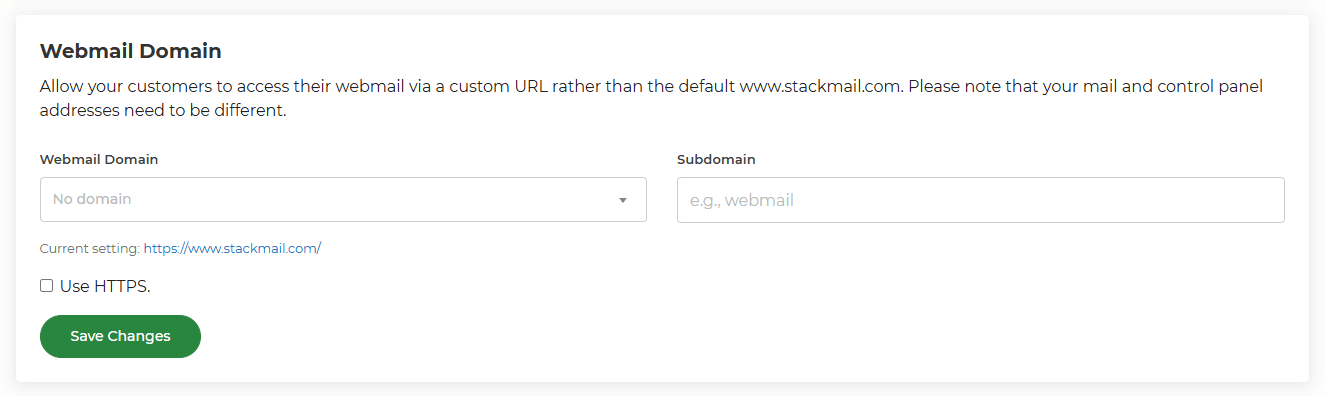
If your domain is example.com and you choose email as your subdomain, the custom webmail URL for your customers would be email.example.com
Please tick the ‘Use HTTPS’ box that your webmail URL is encrypted. To use this you need to have an active SSL certificate. If you do not have SSL activated, here is how to activate your free SSL certificate.
Note: If you'd like to use a new or separate domain just for webmail i.e., my-branded-webmail.com, you can select your domain name and then just enter www as the subdomain.
Select Save to set your webmail URL.
Now your customers can use this custom URL to log in and use webmail.
Only your chosen URL will be seen by your customers when they log in. This is just one of the white-label options we offer our reseller hosting customers.
If you have customised the webmail URL you probably want also customise the webmail login page.
