Using Email Templates
Use our Email Templates to create a fully branded and cohesive experience for your customers. Quickly and easily set up and send emails for significant events and customer-related scenarios.
It’s worth noting that while sending emails to your customers isn't mandatory, it is recommended because they can contain valuable information.
Please note, if you're using HostShop you can find HostShop specific email templates here: https://my.20i.com/reseller/hostshop/email-templates.
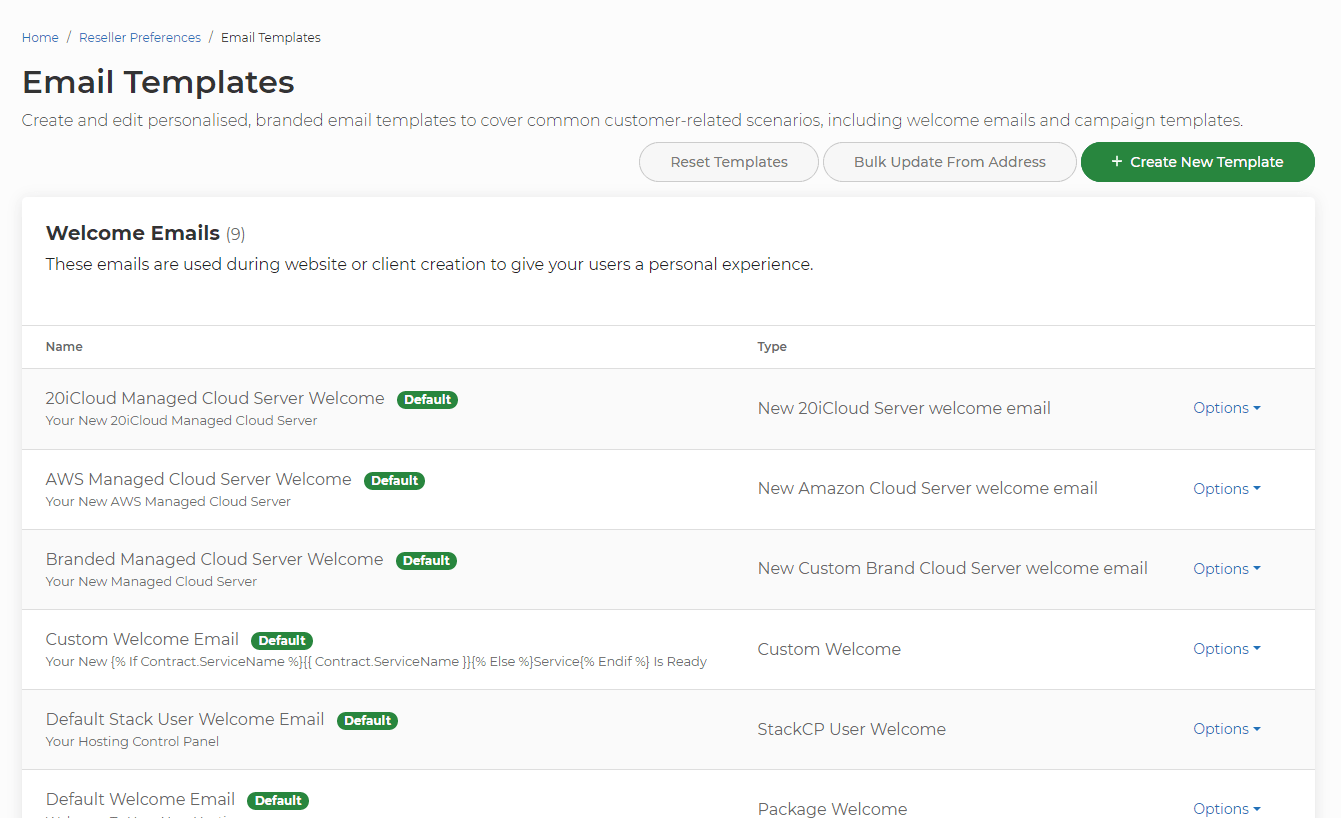
The process allows for complete customisation of the email templates, letting you add dynamic customer information like their name, username, services, and more. The email templates are organised into five distinct categories based on their purpose and the events that trigger their sending:
Welcome Email Templates
These are utilised during the creation of a website or customer account.
Package Welcome Email
You can set Welcome Emails for specific hosting package types (i.e., WordPress Unlimited) by heading to Package Types > Options > Edit > Service Setup Welcome Email. Choose the email template you want to send when a customer creates a website using the hosting package type selected.
StackCP User Welcome Email
A welcome email can be sent to a customer when they are first added from the Add a StackCP User page after selecting Save, or you can resend the welcome email by going to StackCP Users and selecting Options > Resend Welcome Email.
StackCP Ticket System Templates
These are used by the StackCP Ticket System to notify your customer of updates to their support tickets. It's important to refer to the Type to accurately determine what event causes an email to be sent.
Email Marketing Templates
These are used by the Email Marketing feature, allowing targeted emails to be sent to customers. You can create templates in order to directly market products and features to your customers.
StackCP Usage Notification Templates
These are designed to alert users when they are nearing the limit of their assigned email storage quota. You can make use of the Email Manager to set the notification limits for your mailboxes, or these mailbox limits are set by default by the hosting package type a mailbox is added to.
StackCP System Email Templates
Utilized for essential billing information and password reset emails sent to your customers.
It is advisable to use the Bulk Update From Address tool to set a 'From' address for all templates. The recommended email address to use is one associated with 20i that has valid SPF and DKIM records.
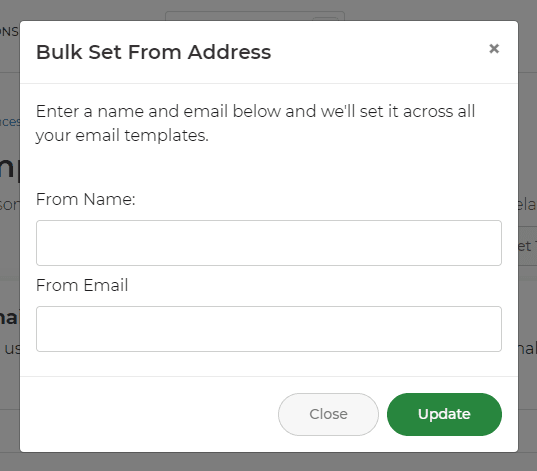
To modify an email template, you can navigate to Options > Edit.
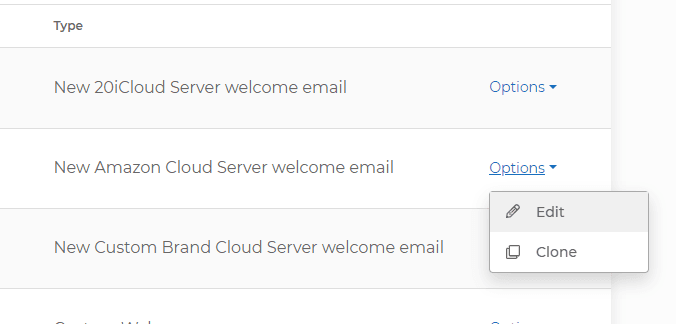
Although customization of the template and content is possible, it is generally suggested to keep the Email Type set to HTML, as this facilitates the insertion of dynamic tags. These Email Tags permit the inclusion of dynamic content such as customer names, passwords, or products, making the emails more personalized and relevant to each recipient.
