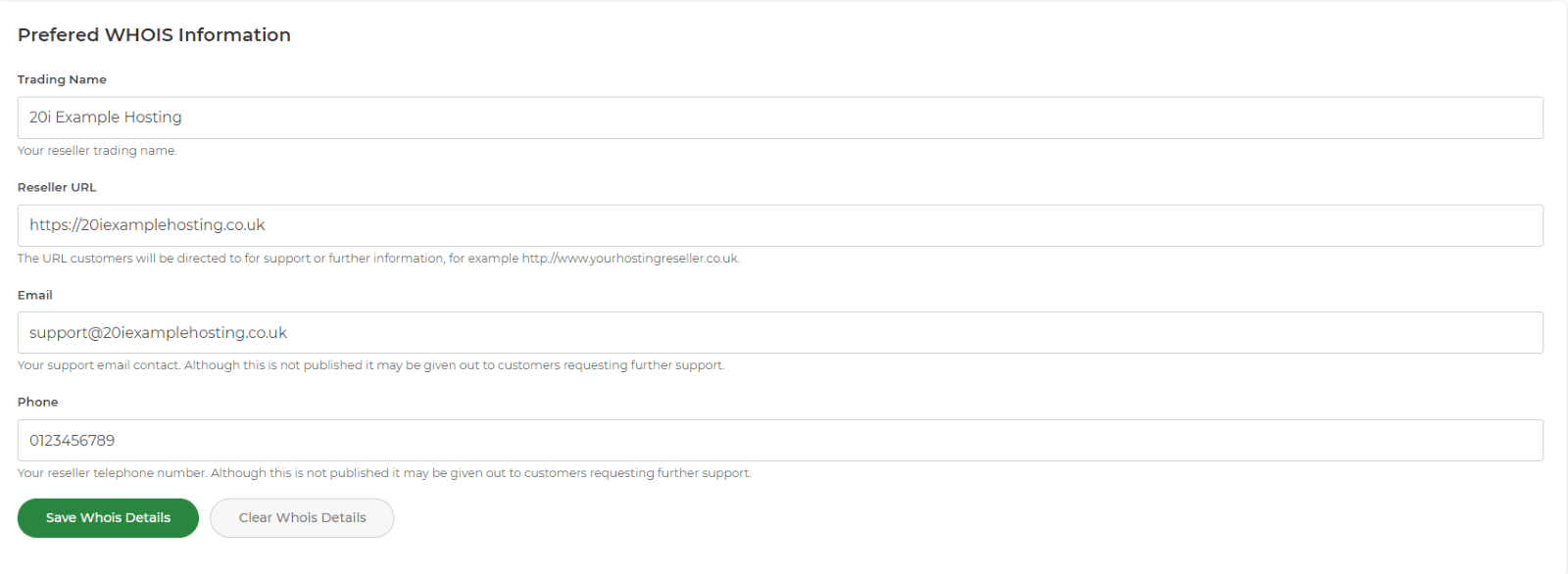Customise your Reseller Nominet WHOIS Details
Adding your reseller WHOIS details allows your details to be used in Nominet welcome and renewal emails as well as displayed on the WHOIS and Nominet keepyour.co.uk and Online service portals.
Setting these details will help build your white-labelled reseller branding, as your customers will see your own company contact name and information via Nominet and WHOIS instead of just 20i's ‘STACK’ branding.
To set up custom WHOIS information for Nominet domains:
Select Manage Reseller
Select WHOIS Settings
Enter your Trading Name, Reseller URL, Email and Phone Number in the spaces provided
Click Save Whois Details