How to disable automatic renewal for SSL Certificates
To disable the automatic renewal of an SSL certificate, first ensure you are signed into My20i. Then, hover over your name on the top right menu.
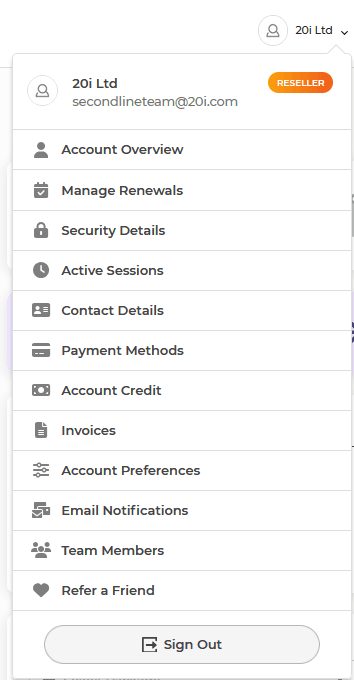
From here, click on Manage Renewals. Then, find the service you want to edit the renewal for and click on options,
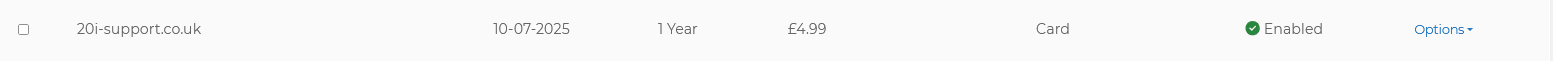
You will then be able to select either Renew, Edit Payment, or Cancel Auto-Renew. In this case, you will want to select Cancel Auto-Renew. Once you do this, the automatic renewal will be cancelled, and the SSL certificate will not renew when it expires.
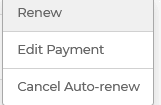
This process applies to other services as well, such as Domain Names and Virtual Nameservers.
