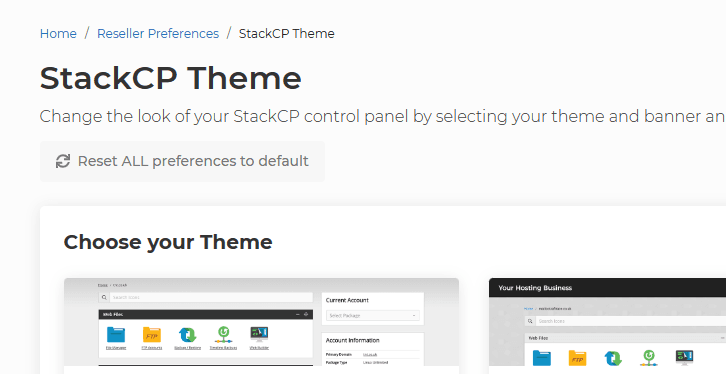Reset StackCP Theme customisations
You can easily reset any changes you've made to your StackCP Theme by using the new 'Reset All' option on the StackCP Theme page. This will undo any changes you've made to your theme, including colours, fonts, custom headers, custom footers and anything else. Please note, this option can't be undone and all values will be reset to their default value.