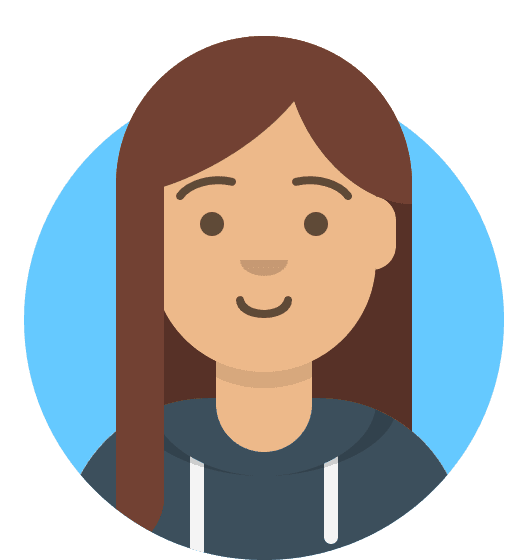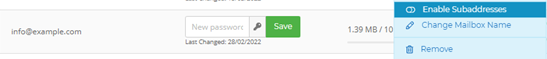How do I enable subaddressing on a mailbox?
Subaddressing can be used to organise your email, so certain messages go to folders automatically. For example, if you have box@yourdomain.com you can now use box+tag@yourdomain.com. When the message is delivered, it will automatically be moved in to the 'tag' folder.
Enabling this feature can be done via My20i or StackCP.
- Head to Manage Hosting or Manage Domains and select Manage for the hosting package/domain
- Select the Email Accounts icon
![]()
- On the email account you wish to add Subaddressing to, select Options > Enable Subaddresses.
After this, you’ll need to allow the platform 30 minutes to set up this feature.
You’ll then be able to have emails auto-filter to folders when following the format in the example above.