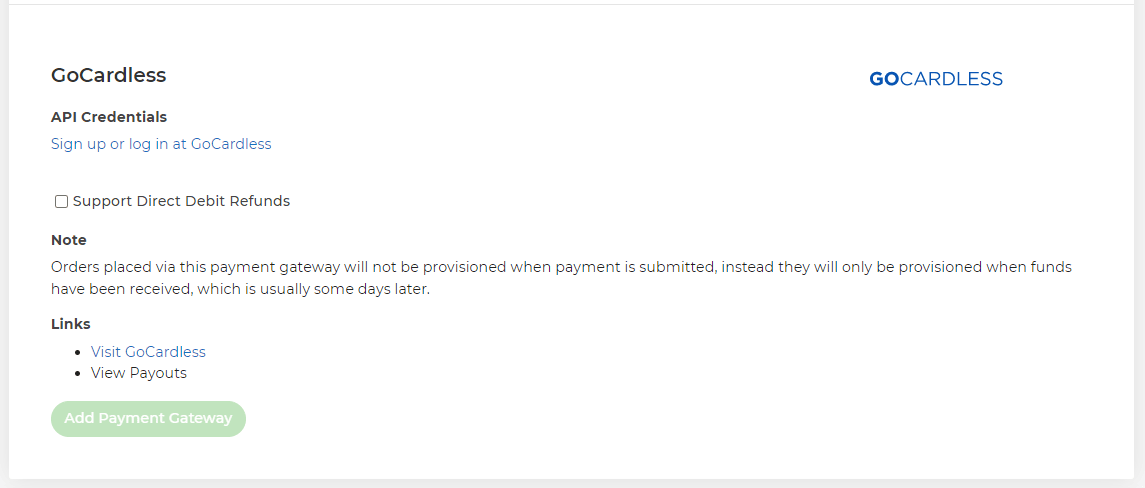Connecting HostShop to GoCardless
The GoCardless payment gateway is a way of taking secure payments from your customers through HostShop. It allows customers to set up recurring Direct Debit payments.
This helps to reduce late payments, avoid card fees and reduce accounting admin. To add GoCardless to HostShop:
⦁ Head to Payment Gateways via Hostshop > Payment Gateways
⦁ Select GoCardless from the dropdown
⦁ Select Sign Up or Log In at GoCardless
⦁ If you have an existing GoCardless account enter your email address and password and select Connect Account. If you don't have an existing GoCardless account follow their sign up process to create one
⦁ You’ll then be redirected back to 20i – GoCardless should then show as Live and Enabled.
Your customers will then be able to select to add/use a Direct Debit at the checkout in your HostShop.