Using the 20i Laravel Command Executor
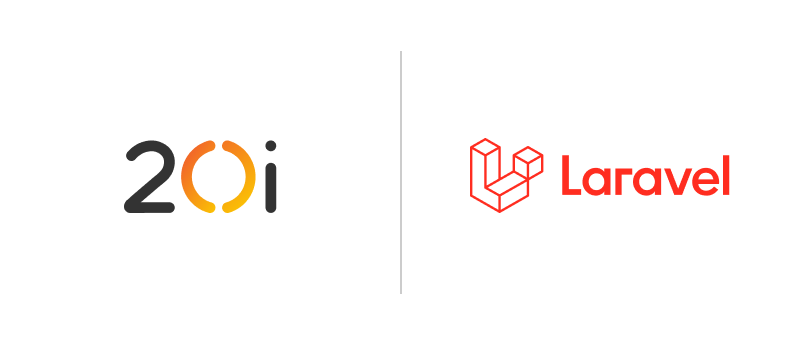
The 20i Laravel Command Executor is a feature available when you provision a Laravel-optimised Managed Cloud Server. The command executor allows you to run custom commands on your server directly from the 20i control panel without needing to connect via SSH.
Using the command executor, you can perform a wide range of site management tasks, such as installing modules, configuring services, running database migrations, and more.
The Command Executor currently only supports the following types of command: PHP, Artisan, ENV, NPM and Node commands.
Here are some examples of what you can run using the 20i Laravel Command Executor.
1. Run database migrations: In Laravel, you can run database migrations using the command executor. For example, to run Laravel's database migrations, you can run:
php artisan migrate2. Clear Cache: Another popular PHP artisan command is the clear cache command. This command clears the internal cache of your application. You can run it directly in the command executor like so:
php artisan cache:clear4. Install node modules: You can also use the command executor to install your node modules if your server has Node installed. For example, to install the dotenv package, you can run:
npm i dotenvThese are just a few examples of the many commands you can run using the 20i Laravel Command Executor. You can run any Artisan , PHP , or Node command that you would typically run in a command line interface straight from the UI without the need to connect via SSH.
