How do I allow clients access to StackCP?
As a Reseller, you may want to give your clients access to StackCP.
They can use StackCP to carry out many site management tasks themselves - without needing to bother you with support requests - so it's definitely worth doing! It also lets them use the HostShop store to upgrade their services.
To do this you need to create StackCP users:
- Log in to My20i
- Under Customer Management select StackCP Users
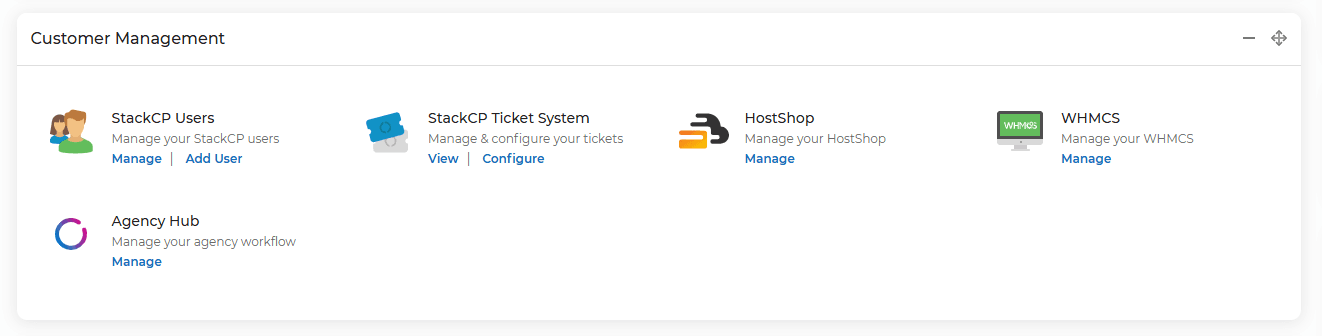
- If you don't already have a StackCP User created select Add StackCP User and enter your client(s) credentials.
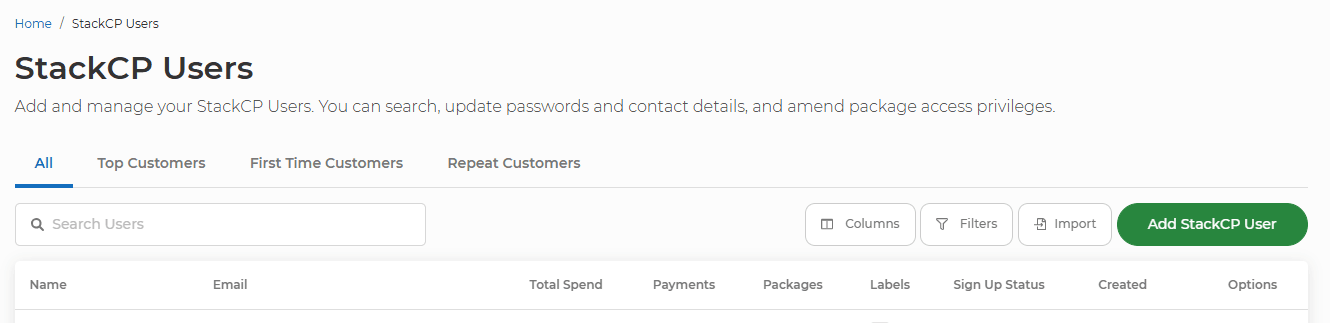
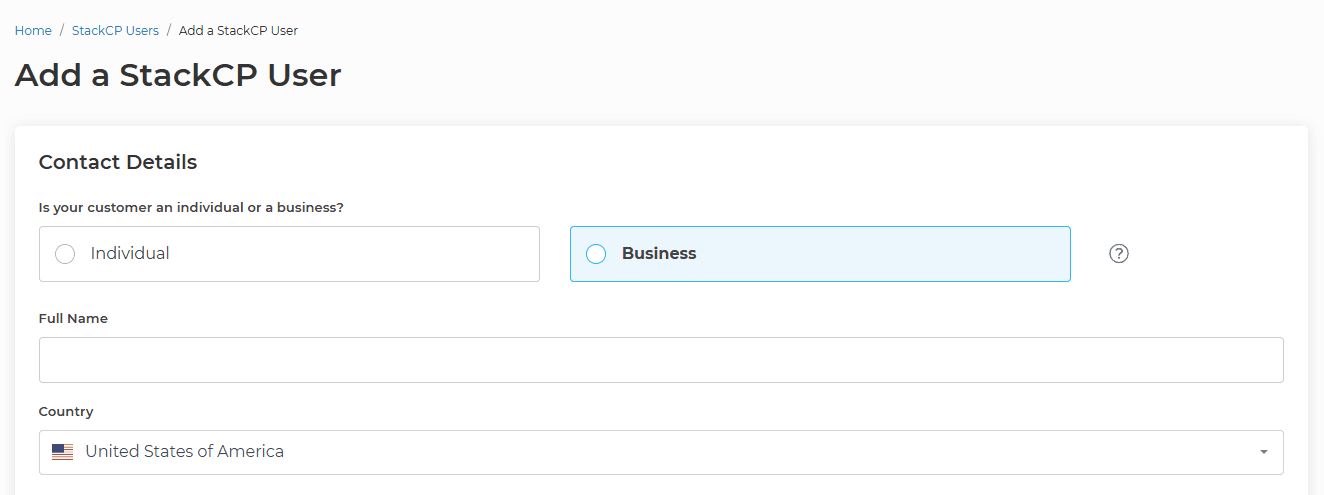
- Then select Add StackCP User.
- You'll be taken back to the StackCP Users list. The user will have been assigned a password - change this if you want.
- To assign the StackCP user to a Hosting Package and give them Domain Access, hover over Options and select Edit
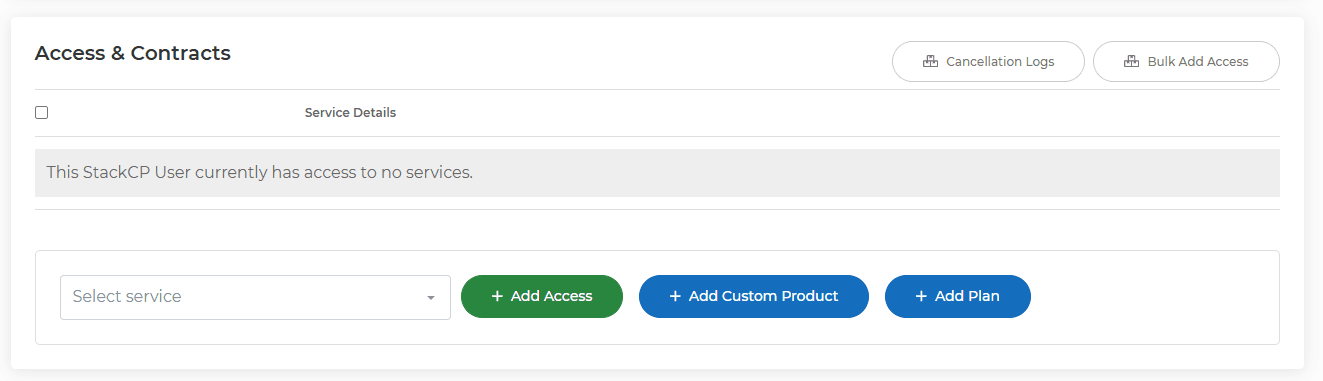
- Select the Package you'd like to give them access to, along with access to the relevant domain, and select Save.
Your new StackCP user is now set up.
You can now email your client their StackCP login email address and password, they can then log into their control panel via https://stackcp.com or your customer login URL.
