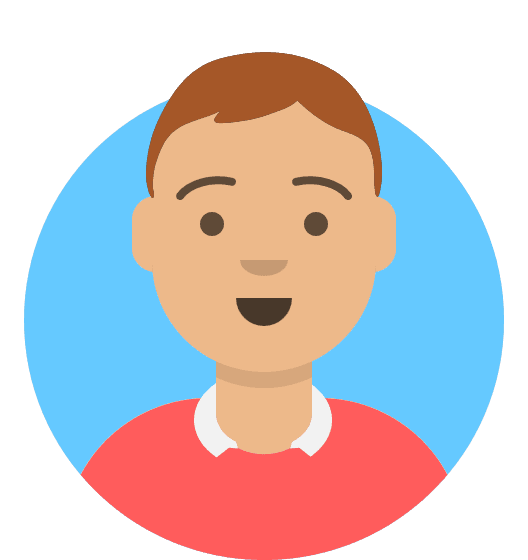How do I suspend or disable a hosting package?
With Reseller Hosting, you have the ability to enable and disable individual hosting packages as you see fit. This can be useful to limit access to services temporarily without removing them from your account entirely.
Note: Disabling a package will also disable emails on that package.
To disable a package:
- From the My20i control panel, click Manage Hosting.
- Locate the hosting package you wish to disable from the list, and select Options -> Disable.
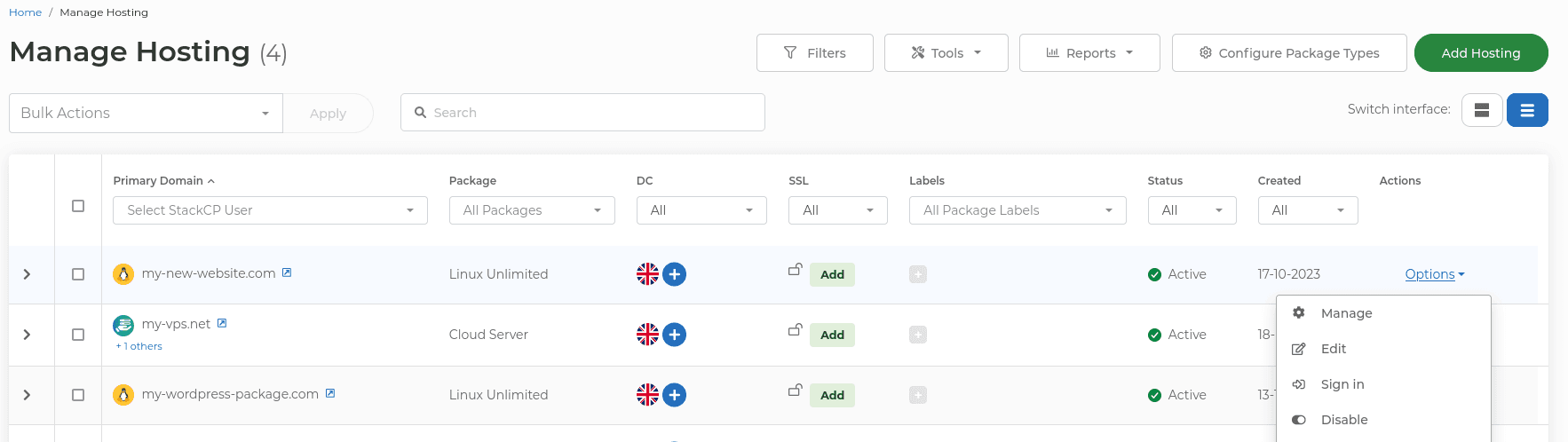
In order to re-enable a package you have disabled:
- As before, click Manage Hosting from the My20i control panel.
- Find the disabled hosting package you wish to enable, and select Options -> Enable.
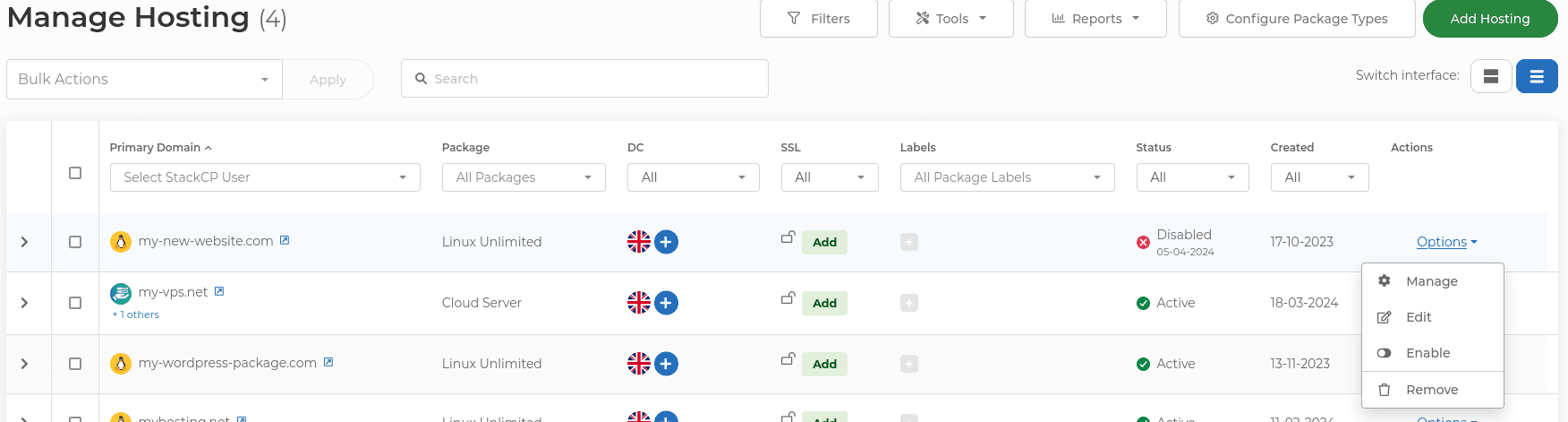
Packages that are disabled will have '(Disabled)' appending to their domain name on the Manage Hosting page, and will display a holding page – you can customise this page in your Default Pages area within Reseller Customisation.
Note: It takes around 30 minutes for websites to deactivate once the option has been selected, the same also applies for activating websites.