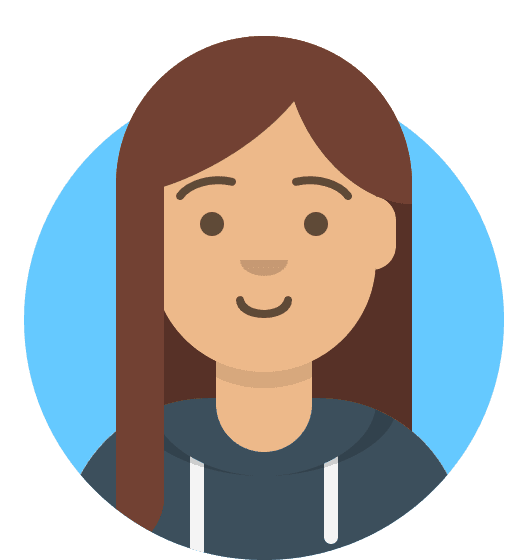What is Website Turbo?
Website Turbo is a powerful new form of web hosting available with 20i Reseller Hosting. Website Turbo boosts the performance of your website packages, providing them with extra resources for an even faster user experience.
Note: Website Turbo is exclusive to our Reseller Hosting platform.
What are the benefits of Website Turbo?
CDN Pre-Caching
Website Turbo allows for your websites to be pre-fetched by all of our CDN locations around the globe, for faster response times from anywhere in the world.
In My20i, you'll receive access to a new Cache Report that will display what pages are and are not cacheable on your sites.
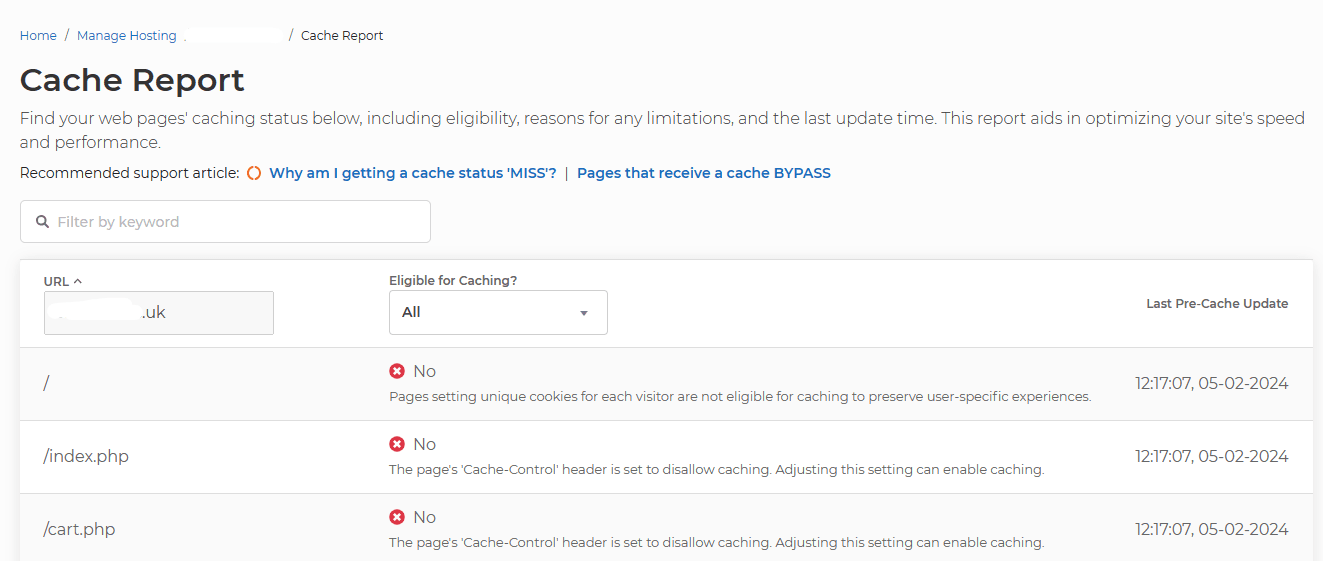
If a page is found to be unable to be cached, you’ll be informed of the reasons why, providing a very easy way of identify and resolve caching issues across your website to give it the absolute maximum performance.
Pre-caching ensures a much higher cache hit rate for all users regardless of location and thus a faster experience for your visitors.
High Frequency Compute
Our load balancers will begin balancing your websites through to our new high-frequency compute nodes.
These nodes guarantee the website(s) access to faster processors, operating at a minimum of 3 GHz base frequency.
Right now our turbo nodes operate at a 3.30 GHz Base Frequency and 4.20 GHz Turbo Frequency, and provide around 25% faster benchmarks.
Bigger MySQL Storage
In addition to this, Website Turbo comes with an increased 5GB quota on our MySQL servers for all databases on any package with the add-on, allowing for more flexibility with your site’s data storage.
What is the price of Website Turbo?
The price for Website Turbo is £4.99 per site – but each additional site will reduce the overall cost.
The more sites you have on Website Turbo, the better the price per site.
| 1-9 Packages | £4.99 per Package |
| 10-49 Packages | £4.49 per Package |
| 50-99 Packages | £3.99 per Package |
| 100+ Package | £3.49 per Package |
How do I add a package to Website Turbo?
In order to put sites on Website Turbo, as a Reseller, you buy 'credits' for your websites. This can be done from the Website Turbo page within My20i.
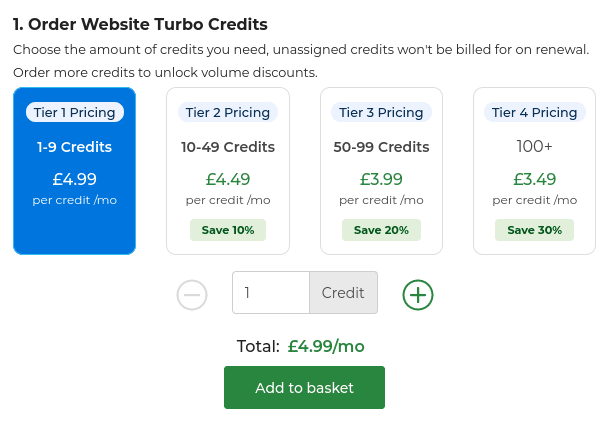
These credits can be applied to your packages to activate Website Turbo - to action this:
- Navigate to Manage Hosting.
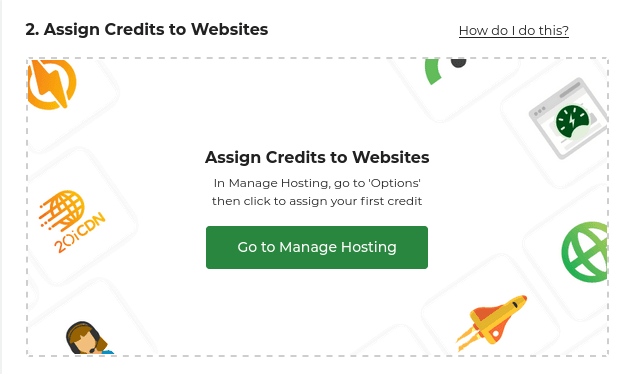
2. Click Options on the package you want to assign a Turbo Credit to, and select Assign Website Turbo Credit from the dropdown menu.
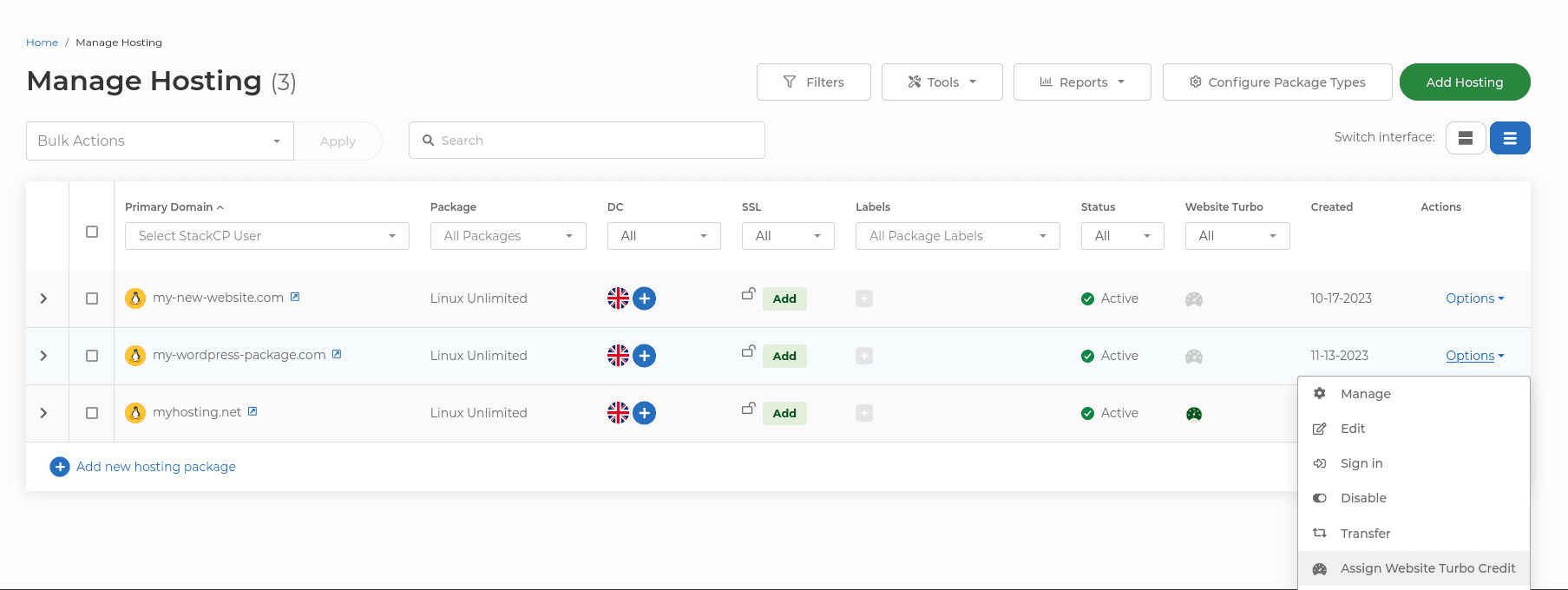
Credits don't have to be used right away - this allows for you to resell credits that you've purchased and easily move allowances between packages without having to cancel/re-order.
How do I renew Website Turbo?
The renewal date for this add-on will be universally be set to occur on the 1st of each month to make keeping track of the renewals of all credits easier.
On this date, all credits due for renewal will be consolidated and summed, with any applicable discounts applied as per the pricing stated above.
New credits purchased during the month will be adjusted on a pro-rated basis to cover the remainder of the current month plus the entire following month, thereby aligning their next renewal date with the 1st of the subsequent month.