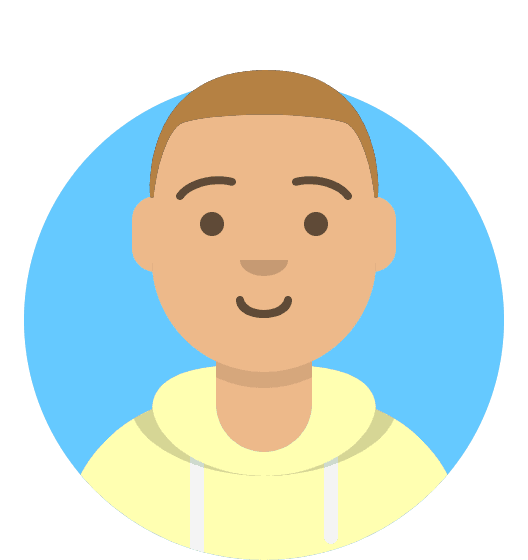How to cancel WHMCS license
If you wish to cancel a WHMCS license that you have with 20i, then you can do so within the My20i control panel.
Log in to your account and to go to the manage WHMCS page, which you can find either under the Manage Reseller >> WHMCS dropdown on the left-hand side or under the Customer Management section as below:
You can also go directly to the manage WHMCS page from here: Manage WHMCS
Once on the page, you will be able to see your WHMCS license like this:
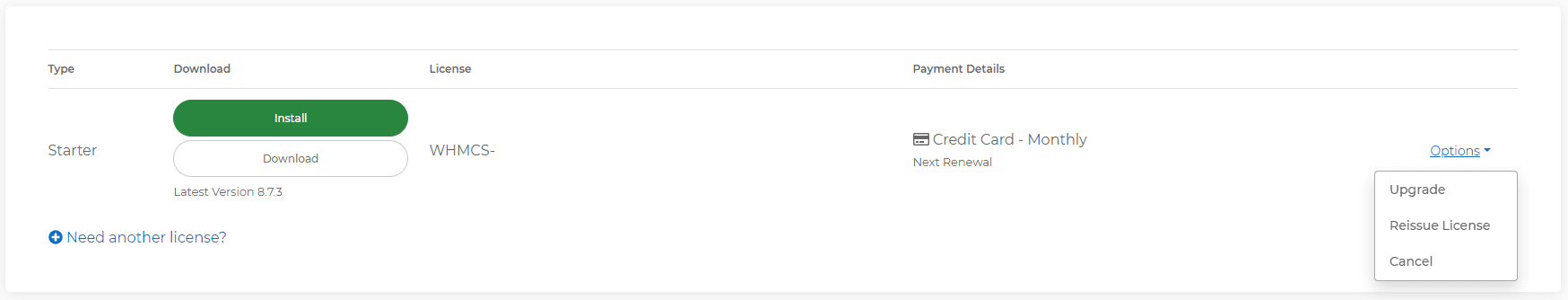
If you click on the Options link, the dropdown will show an option to cancel. Click that option and you will be able to cancel your WHMCS license.