How to use 20i WordPress Blueprints
Introducing WordPress Blueprints: the ultimate time-saving solution for WordPress website creation. With just a few clicks, you can mark your existing WordPress site as a Blueprint, allowing you to effortlessly replicate its plugins and themes for future projects.
To mark a WordPress website as a Blueprint:
- Head to Manage Hosting and locate the WordPress site. Please note, the site must be on the WordPress Platform.
- Select Options > Enable as WordPress Blueprint.
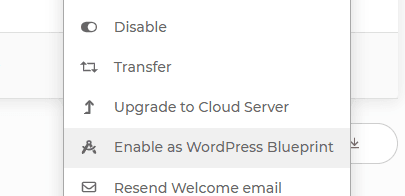
You’ll notice a tab appear on the row, this quickly lets you identify websites you’ve enabled as Blueprints.
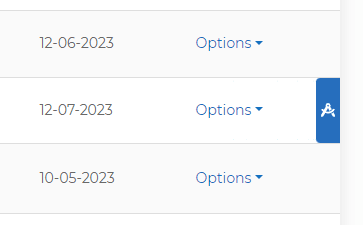
To create a website from an existing Blueprint, either:
- Head to Add Hosting Package and select Create from a WordPress Blueprint.
- Complete the steps to create your website.
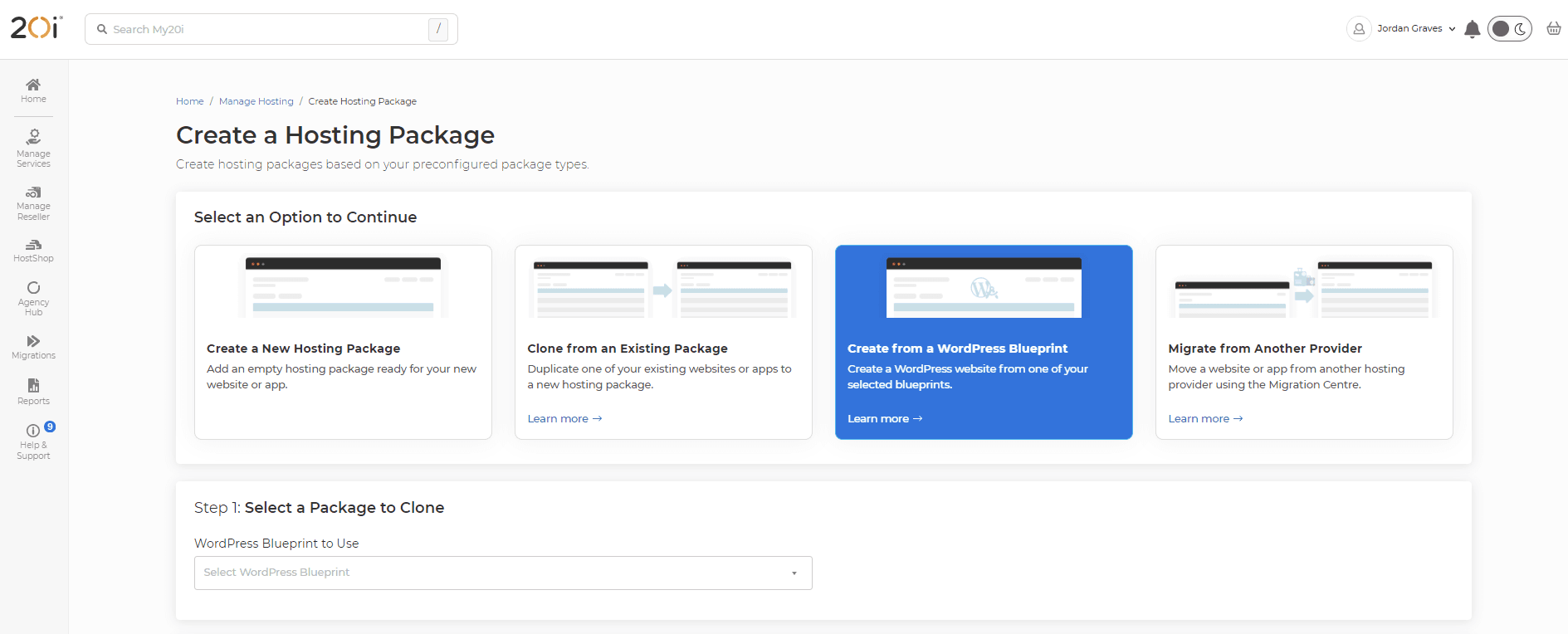
If I make changes to a Blueprint, will it affect existing websites?
No, any changes made to a Blueprint will not affect existing websites that have been created from it. Each website created from a Blueprint is separate and independent.
Can I update the original Blueprint?
Yes, the original Blueprint remains as a completely functioning dynamic website and can be changed at any time.
Is there any limit on how many Blueprints I can create?
No, you can create as many Blueprint websites as you need.
Is the database copied over to the new website?
Yes, when creating a Blueprint website, the database is copied along with the theme files and settings. This ensures that each Blueprint website has its own independent database.
Can I customise the websites created from a Blueprint?
Absolutely! The websites created from a Blueprint can be fully customized to suit your needs. You can modify the design, add or remove plugins, and make any other changes you desire.
Can I delete a Blueprint without affecting the websites created from it?
Yes, deleting a Blueprint will not impact any of the websites that have been created using it. The websites will continue to function normally even if the original Blueprint is deleted.
