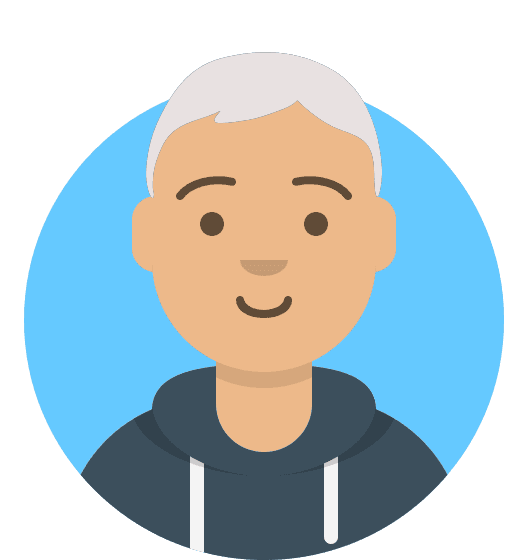What StackCache settings should I use with the MemberPress WordPress plugin?
What is MemberPress?
MemberPress is a membership plugin for WordPress. It features a paywall and subscription system that allows you to charge users for any kind of content. You could offer software, e-books and even online courses that you make and charge users for them.
StackCache settings when using MemberPress
In this guide, we’ll go through the best settings to use within StackCache when using MemberPress. As it relies on some pages being up to date, our caching could interfere, so they’ll need to be excluded from caching. We do this by adding cache exclusions.
First, you’ll need to log into the WordPress admin area for your website and select StackCache on the left-hand side menu.
This will show settings that you can change to suit your website. To make exclusions you’ll need to select Cache Exclusions on the top menu.
MemberPress advise making exclusions for the thank-you, account, login and register pages by default. Once you have added these then it will look something like this:
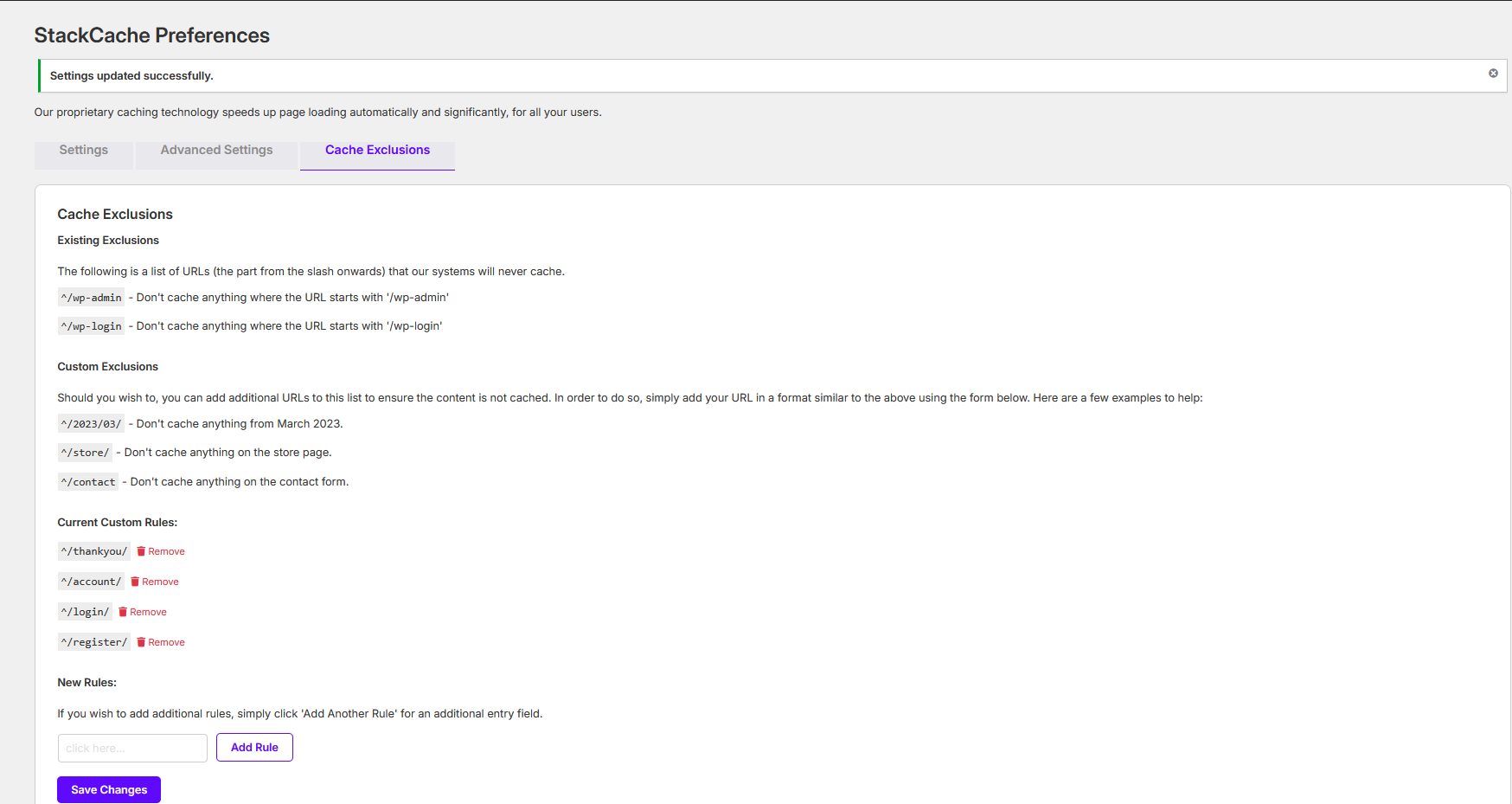
Also bear in mind that if you have used other pages than the default ones mentioned above you will need to adjust them.
That’s all you need to do in order to prevent the MemberPress pages from caching on our platform: now it’s time to build your community!