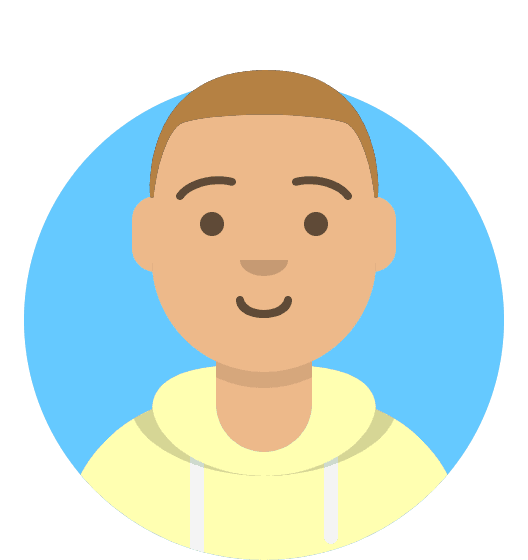How can I consolidate domain renewals?
The Domain Renewal Consolidation feature allows you to set a preferred renewal date for your domains to renew on. This makes it so that all your domain renewals due within one month after the chosen date will renew at the same time and show on the same invoice.
To find this option, you'll need to go to the Account Preferences page, which you can find by hovering over the account name in the top-right corner of My20i.
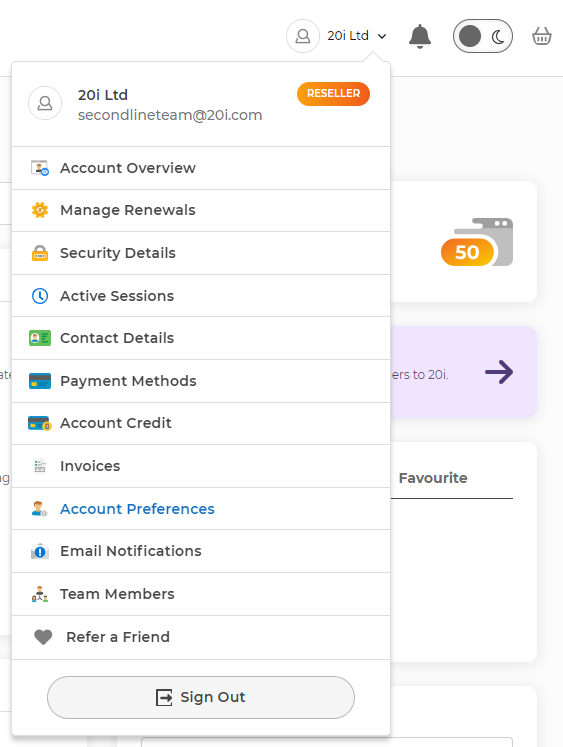
Once on the Account Preferences page, you'll need to scroll to the bottom to see the Domain Renewal Consolidation section.
You can choose a preferred date when you would like domain renewals to be processed each month, as well as the payment method that should be used for the renewals. Once both have been set, click save to start using this feature.
If you no longer want to use this option, you must change each option to Unset and then click Save. This will ensure that domains renew on their individual expiry dates once again.