Domain Names – Domain Registrations & Renewals Questions
What are 20i's nameservers?
Our nameservers are:
- ns1.stackdns.com
- ns2.stackdns.com
- ns3.stackdns.com
- ns4.stackdns.com
Any newly registered domain names will be automatically assigned these nameservers.
ℹ️ Resellers: These are our 'white label' nameservers; we also provide a Virtual Nameserver service. With this, you can replace 'stackdns' with your brand name.
Where can I view the nameservers of a domain at 20i?
To check what nameservers a domain name is using:
- Log in to My20i
- Select Manage Domains and locate the domain you’d like to check, select Manage
- Select the Nameservers icon to view what nameservers the domain is pointing-to
You can edit and update them here.
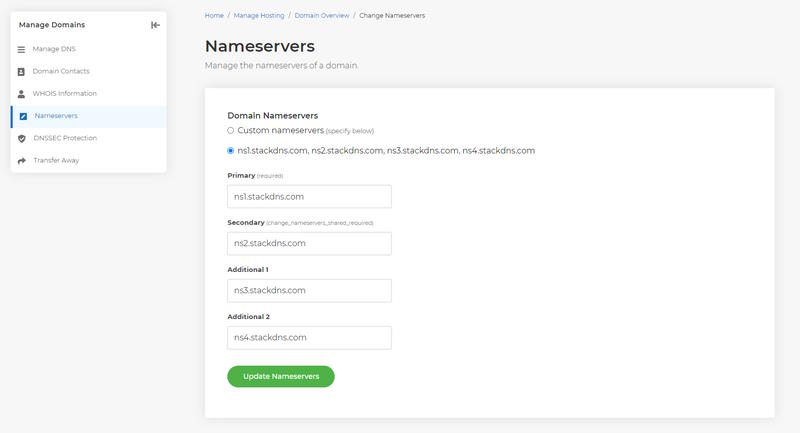
Please note that nameserver changes usually take between 6-8 hours - but can take up to 24 hours.
ℹ️ Save money on domain name renewals by transferring your domains easily to 20i - nameservers will also update at the same time as the transfer. If your domains are with 123-Reg, Fasthosts, GoDaddy or Heart Internet you can save up to 50% on each domain you transfer in - You'll also get a free years renewal on many popular TLDs such as .com, .org and .net. Compare our domain name prices.
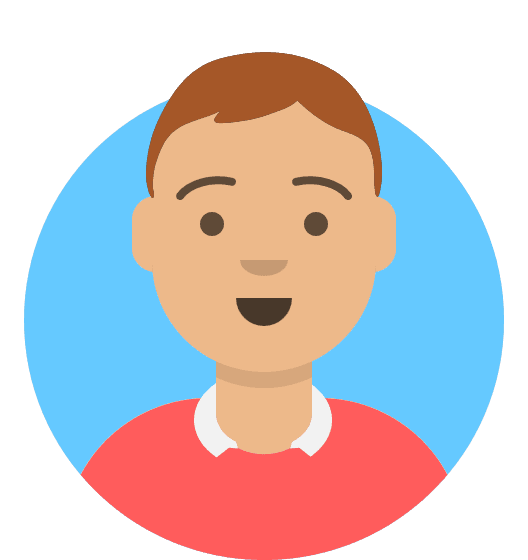 Lloyd Cobb
Lloyd CobbDomain Contact Validation
Sometimes the Domain Registry requires the person registering the domain - the Registrant - to verify the contact details of their domain.
What is the verification process?
The verification process is a 15-day window during which a Registrant must provide a response to the verification email sent by the Registry. The email contains a link to a page displaying the Registrant contact details and the option to Verify Information.
What if domain contact validation is not completed?
Failure to respond to the Registry email will result in the suspension of the domain. This will lead to the website and the email service for the domain stopping.
How to I resend a verification email?
- Head to My20i > Domain Contact Validation
- Select Resend Verification Email
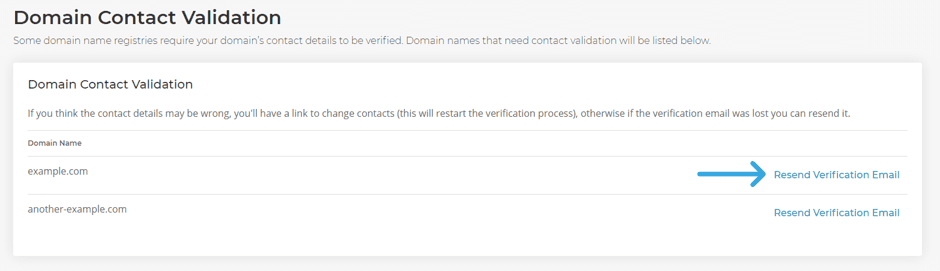
What information is being verified?
The Registry is verifying the First name, Last name and Email of the Registrant. If a domain is bought, transferred or updated, the Registry checks against the existing records to check if the new contact information needs to be verified.
What change will trigger the verification process for an existing domain?
Any change to the registrant contact information will trigger the verification process. An email will automatically be sent requesting verification of the newly updated details.
 Austin B.
Austin B.What is the domain life cycle for .UK domains?
The domain lifecycle for .uk domains (including .co.uk, .org.uk, and more) which are managed by Nominet, differs slightly from generic TLDs (gTLDs). Here is an outline of the .uk domain name lifecycle:
Registration
Any available .uk domain can be registered through a registrar authorized by Nominet - such as 20i. Registration periods can vary, with the minimum period being one year.
Active
Once registered, the domain is active and can be used for a website, email, etc. The registrant can manage the domain via their chosen registrar.
Renewal
The domain can be renewed at any time before its expiration. 20i will send out reminder emails as the expiration date approaches.
Expiration
When a .uk domain expires, it is not immediately dropped or deleted. Instead, it enters a grace period.
Grace Period (Renewal Period)
30-day Grace Period: After a .uk domain expires, the registrant has 30 days to renew the domain at the standard renewal rate. During this time, the domain is suspended but can still be reinstated by the original registrant without additional fees.
Redemption Period
60-day Redemption Period: Unlike many gTLDs, .uk domains do not have a separate redemption period after the grace period. If the domain is not renewed within the 30-day grace period, it is scheduled for deletion for 60 days. During this period, it is still possible to renew the domain as normal.
Pending Deletion
Once both the Grace and Redemption periods have passed, which will be 90 days past the expiry date, and the domain has not been renewed it will enter the Pending Delete period. This will last for 5 days and it is no longer possible to renew the domain.
Release
After the pending deletion phase, the domain becomes available for registration on a first-come, first-served basis.
Throughout this lifecycle, it's essential for the registrant to keep their contact information up to date with their registrar, as Nominet and other registrars use this information to send important notifications regarding domain status and renewals.
 Chris Wright
Chris WrightHow can I consolidate domain renewals?
The Domain Renewal Consolidation feature allows you to set a preferred renewal date for your domains to renew on. This makes it so that all your domain renewals due within one month after the chosen date will renew at the same time and show on the same invoice.
To find this option, you'll need to go to the Account Preferences page, which you can find by hovering over the account name in the top-right corner of My20i.
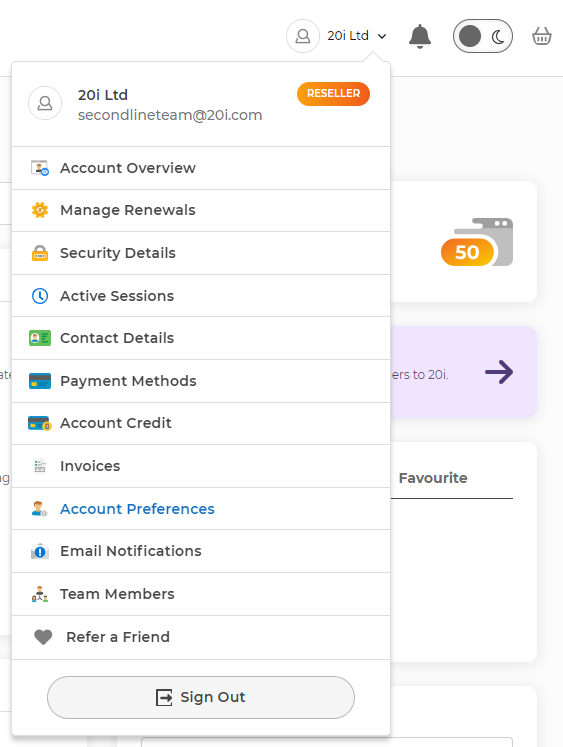
Once on the Account Preferences page, you'll need to scroll to the bottom to see the Domain Renewal Consolidation section.
You can choose a preferred date when you would like domain renewals to be processed each month, as well as the payment method that should be used for the renewals. Once both have been set, click save to start using this feature.
If you no longer want to use this option, you must change each option to Unset and then click Save. This will ensure that domains renew on their individual expiry dates once again.
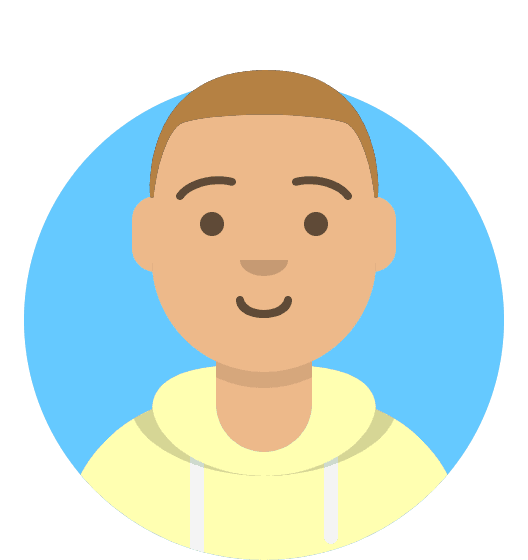 Corey Seymour
Corey SeymourHow do I transfer a .sch.uk domain to 20i?
Schools in the UK are eligible to register .sch.uk domain names for their establishment. Although these domains cannot be registered directly with 20i, they can be transferred in from other registrars.
How do I transfer this domain to 20i?
Due to the nature of .sch. UK domain names, the transfer-in process differs from regular domains. Rather than using the domain transfer tool, please change the IPS TAG of the domain name to STACK (our IPS Tag) and raise a support ticket with our Support Team. We will action the transfer from our side and confirm the transfer has been successful. These transfers are usually instant, so there shouldn't be much delay.
Price
Sch.uk domain names are currently not subject to a renewal fee. It is also entirely free to transfer in a .sch.uk domain.
Registrations
Nominet is solely responsible for registrations of new .sch.uk domains. More information can be found here.
 Jordan Graves
Jordan Graves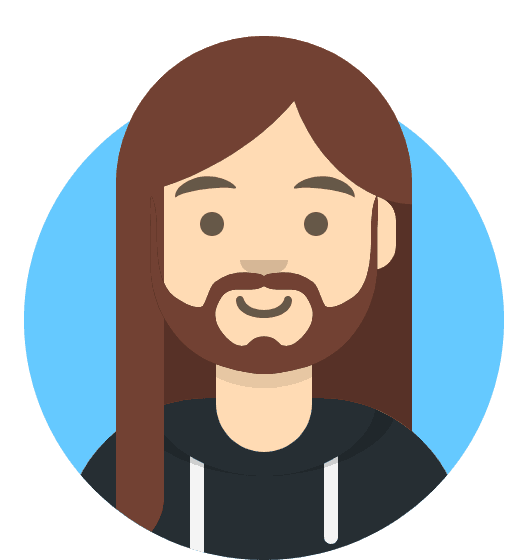 Harry Leverton
Harry Leverton