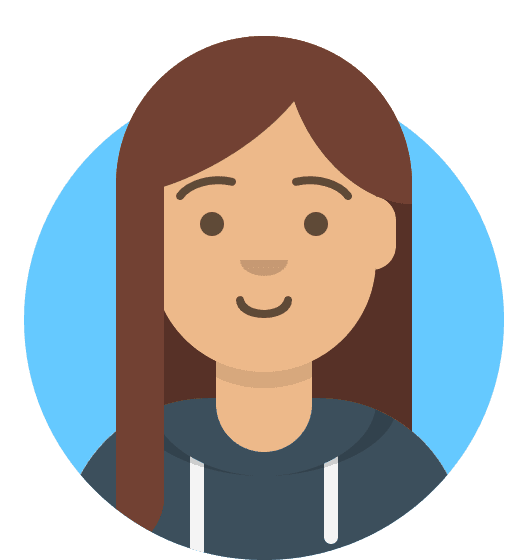How to point your 20i domain to Shopify
Shopify is an online e-commerce solution that allows for you to design and create an online store. When you create a store using their tools, it’s accessible by default using their own Shopify domain. As an example, if you made a store called MyBrand, the shop would be under the domain mybrand.myshopify.com.
However, some users wish to have their Shopify store under their own domain name or subdomain for branding purposes – Shopify allow you to set this up using A and CNAME DNS records, and then add your domain to your Shopify account. To do this:
- Login to My20i
- Locate the package or domain you wish to use as your Shopify domain
- Select Manage DNS
- Add the necessary DNS to your DNS area using the text fields and drop-down boxes present. Shopify recommend the necessary DNS changes:
- An A record pointing to the IP 23.227.38.65
- A CNAME record for www. Pointing to shops.myshopify.com.
Once these values have been added, head over to the Shopify admin area, and do the following:
- Go to Settings → Domains
- Select Connect existing domain
- Enter your domain into the Domain field
- Select Connect domain
Shopify will then verify and list your domain in the Domains section with a status indicating that it is connected and available to be used.