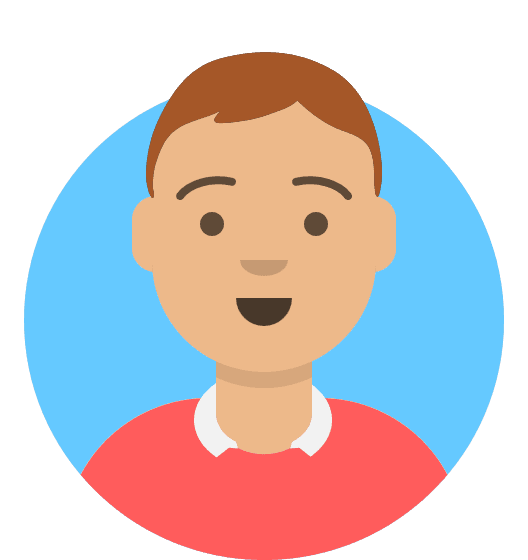Why does my UK tag change show as complete but the domain is not in my account?
A UK domain transfer is a 2 stage process. You need to:
- Change the tag to STACK
- Transfer this in through the 20i control panel
When submitting a tag change, tag changes work on a handshake system, therefore the new tag provider needs to accept the request to update the tag, this can sometimes lead to a slight delay to the tag updating.
The best way to check the current tag for a domain name is the Nominet WHOIS system. Once you've confirmed this is using STACK, complete the transfer by:
- Login to your My20i account and click Transfer a Domain
- Enter the domain name and click Search.
- Add the domain to your basket and complete checkout.
The transfer will complete almost instantly.