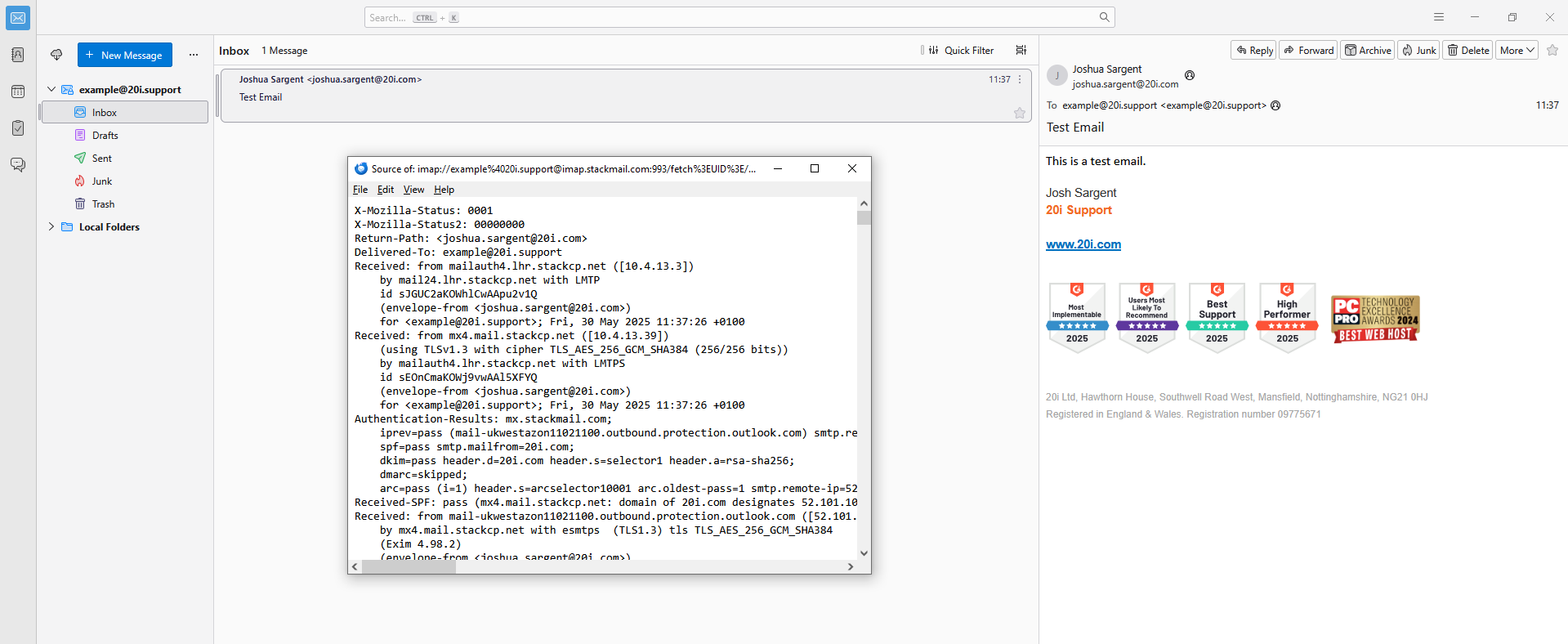How do I retrieve email headers?
When it comes or reporting Phishing Emails or Debugging Email Issues, you may be asked to provide email headers to aid in the resolution of the issue. In this guide, we will cover some of the most popular mail platforms and how to obtain the email headers from a given email.
Stackmail
Stackmail is our webmail client provided with all hosting plans we offer, and it is very easy to retrieve the headers from any given email. This is the option we would recommend using should you have your emails hosted with us.
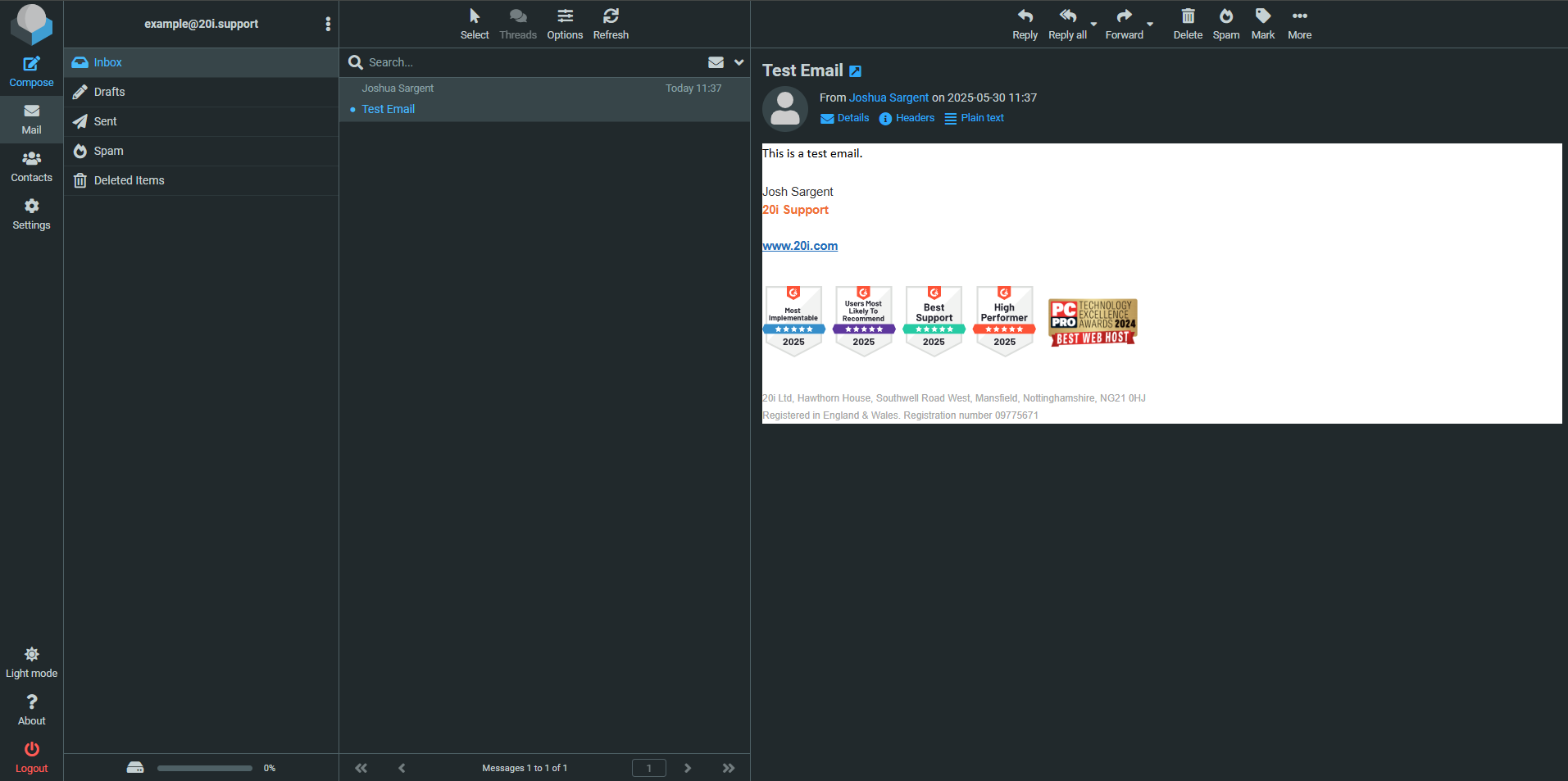
- First, you will need to locate and click on the email you are looking to access the headers for.
- At the top of the email, you will see some information such as the sender's Name and the Date and Time at which the email was sent.
- Just below this information, there are three options: Details, Headers and Plain Text
- You will need to click on Headers.
- This will open a small window which will contain the email message headers for review.
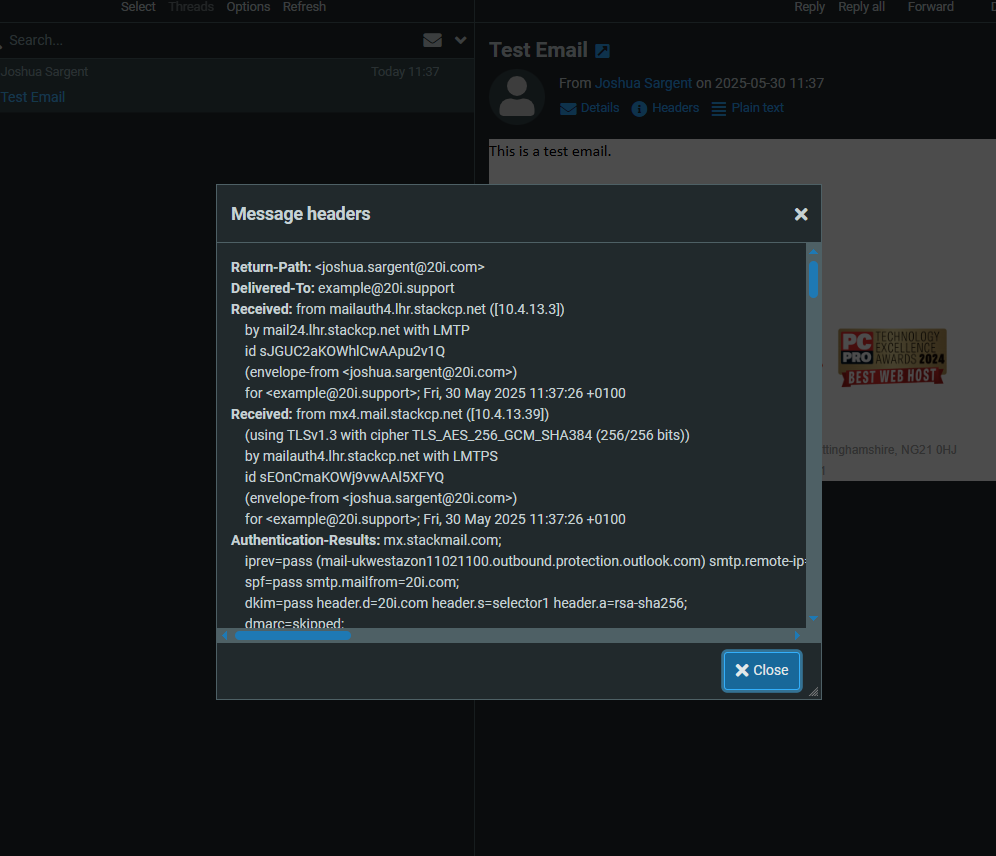
Outlook
Outlook is one of the most popular email clients and mail providers used across the industry.

- You will need to first locate and select the email you want to view the headers of.
- Once the email is selected, you will need to search for the Ellipsis Menu ( ... ). This is located just next to the Forward email and Reply-to email options.
- Within this Ellipsis Menu, you will want to go to View and then View Message Details.
- This will open a new window with the email headers present for review.
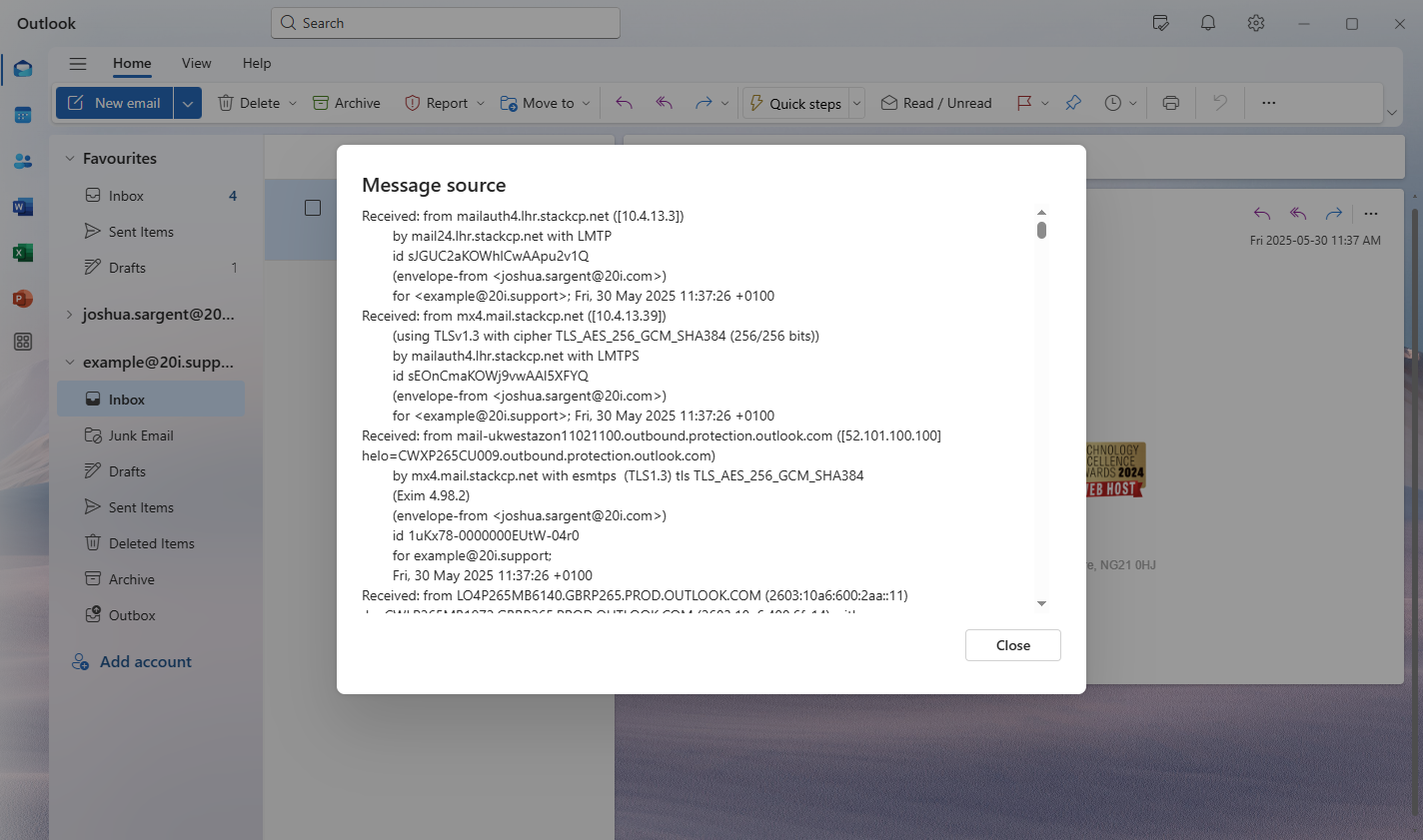
Gmail
Gmail is another highly popular mail provider and hosts a vast number of emails.
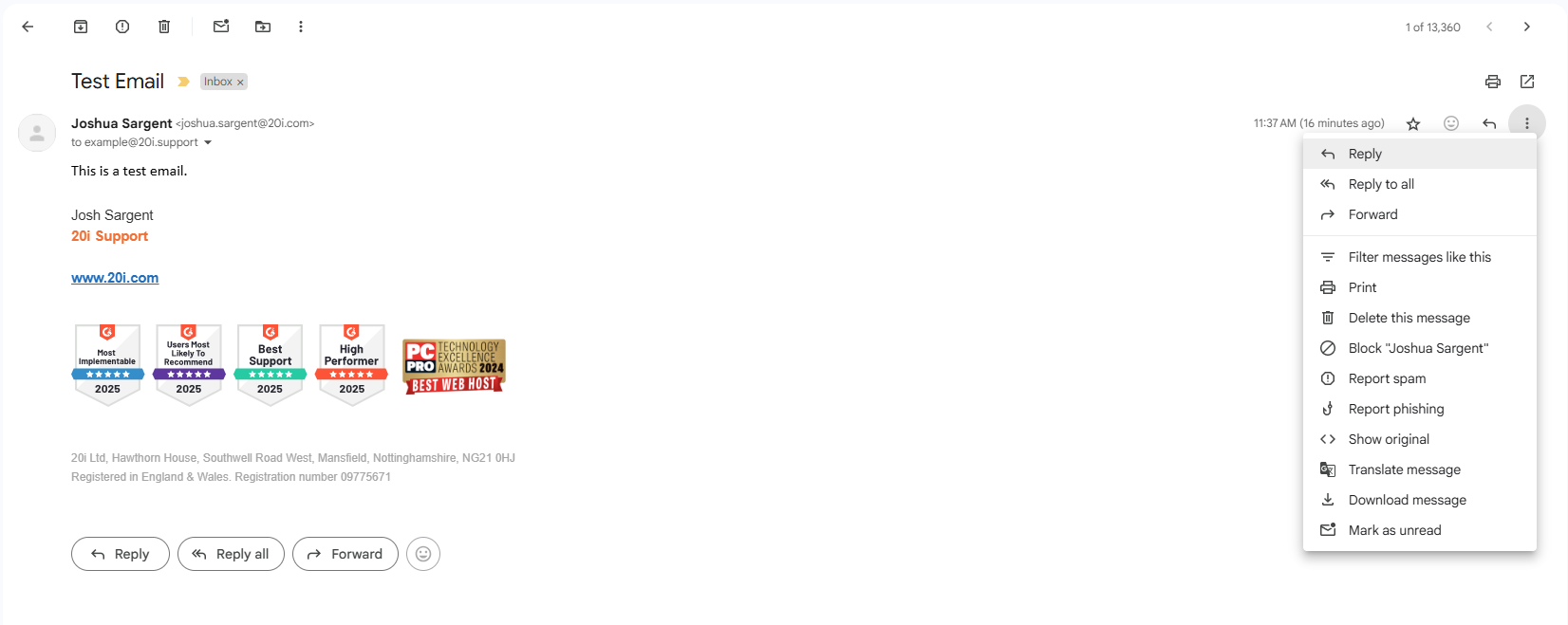
- You will first need to select and locate the email within your Gmail mailbox.
- Once selected, you will need to locate the Ellipsis Menu, which is next to the Starred email and Forward options.
- Within this Ellipsis Menu, you will want to select <> Show Original
- This will then redirect you to a new page where you can see information regarding the original message as well as the email message headers.
- The email headers are located in the second, lower section.
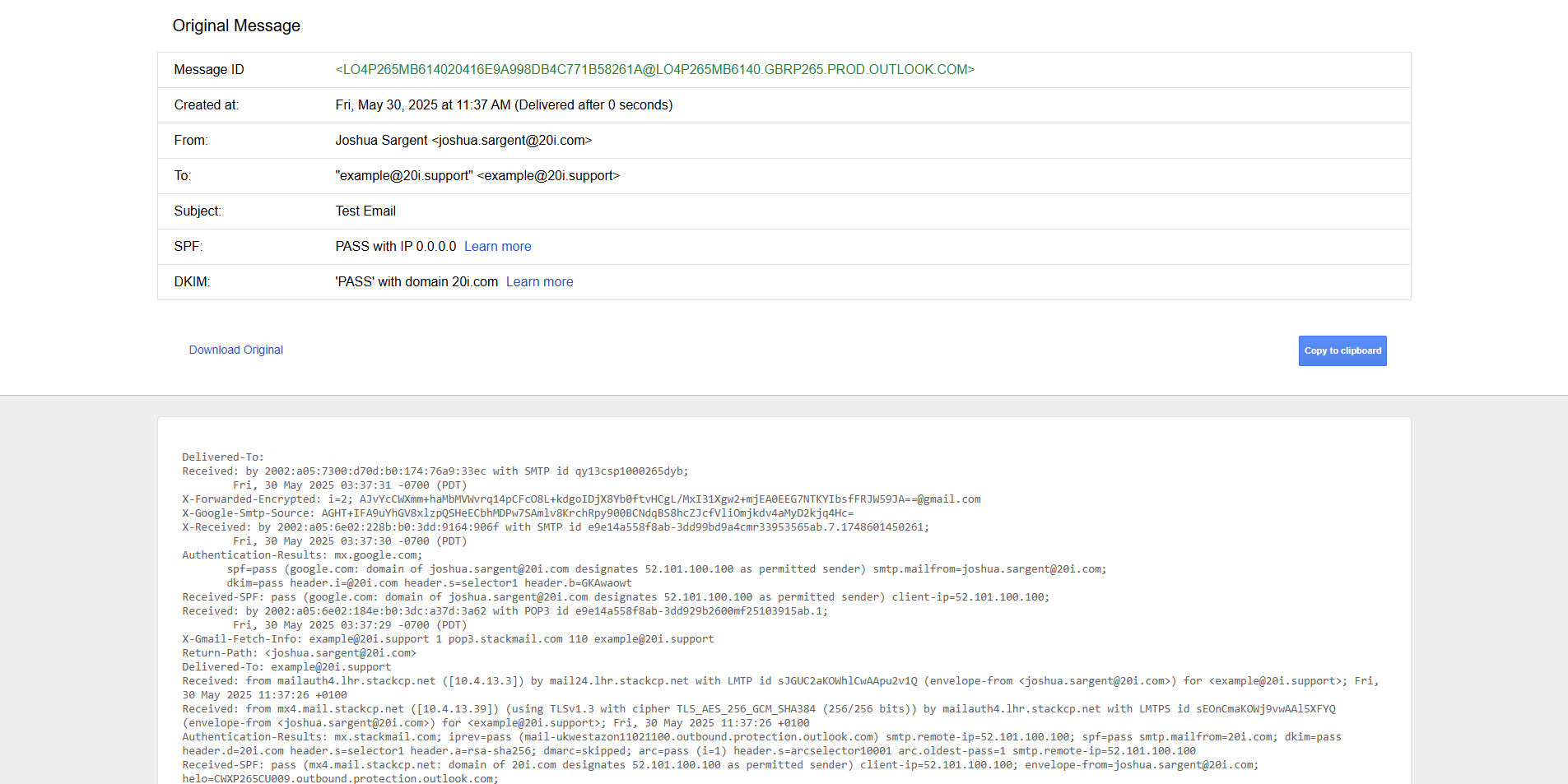
Thunderbird
Thunderbird is another common mail client which is used; it is open source and very reliable!

- You will first need to locate and select the email you are looking to retrieve the headers for.
- Once the email is selected, you will want to locate the More drop-down menu in the top right of the UI
- Within this menu, you will want to select View Source.
- This will open a new window with the email message headers for review.