How do I create custom work quotes?
In HostShop you can send your customers Custom Work Quotes for 'one-off' payments or quotes for services you’re providing. They might be used for services that you don't want as a selectable product in your shop, but you do want your customer to make payment for using HostShop.
You can add a Custom Work Quote for an individual StackCP User by going to:
Manage Reseller > Manage StackCP Users > Options > Manage
Available towards the bottom of the StackCP User’s card is a subsection labelled Custom Work Quotes.
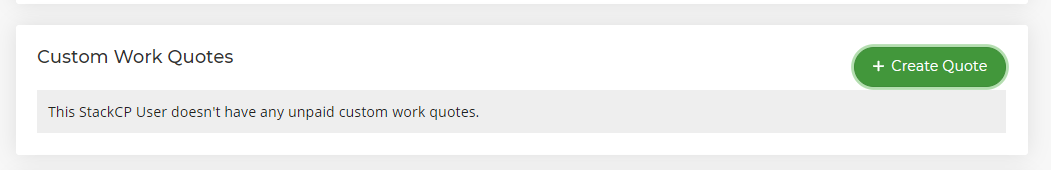
Select Create Quote. You’ll then be presented with a form to fill out with the information for the custom work, including a Mail Label and Line Descriptions for additional information which the client will see at their checkout. Once all the details are filled out, select Create Draft. The expiry date is the date at which the custom work quote will no longer be able to be purchased by the StackCP User.
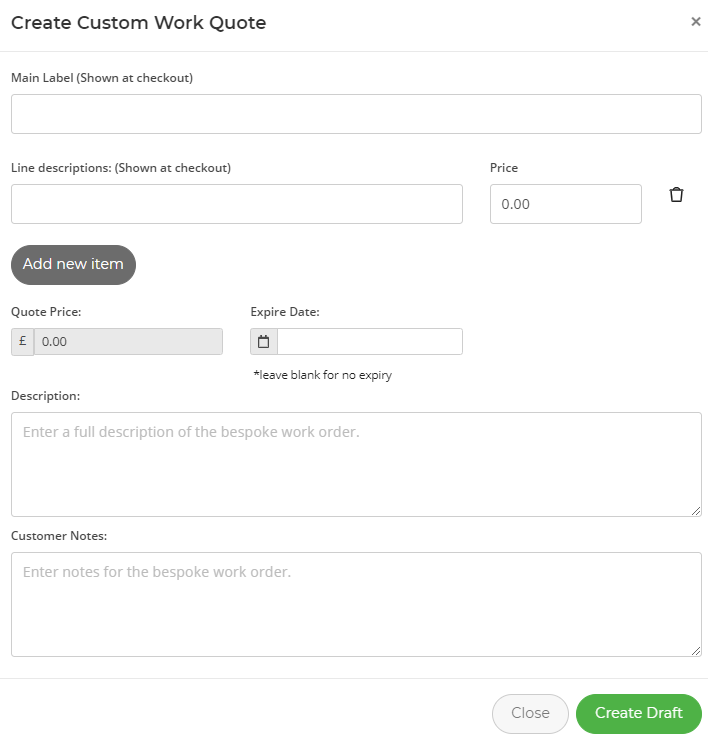
Once you've created the draft quote, you'll be able to select Options > Edit. From here you then select Send Quote. This will send the quote to the StackCP User's email address. They'll then be able to select View Quote and Checkout directly from the email which will take them to their control panel.
The email that is sent is the email template called: HostShop: Custom Work Quote - customer. This can be modified in Email Templates.
Note: If you haven't already done so, you'll need to change the From Address of the template above to be the email address of your choice, select Options > Edit on the template above to change the From Address.
The customer will also receive a pop-up notification when they log into their control panel with a link to their custom work quotes.
