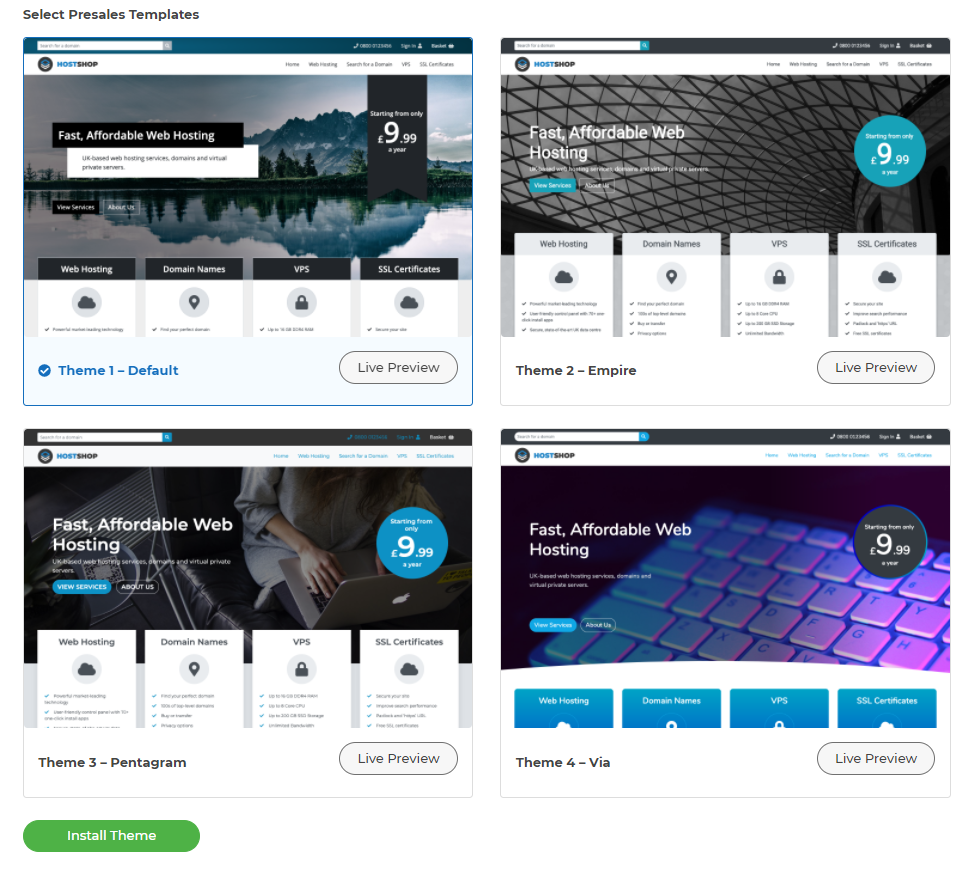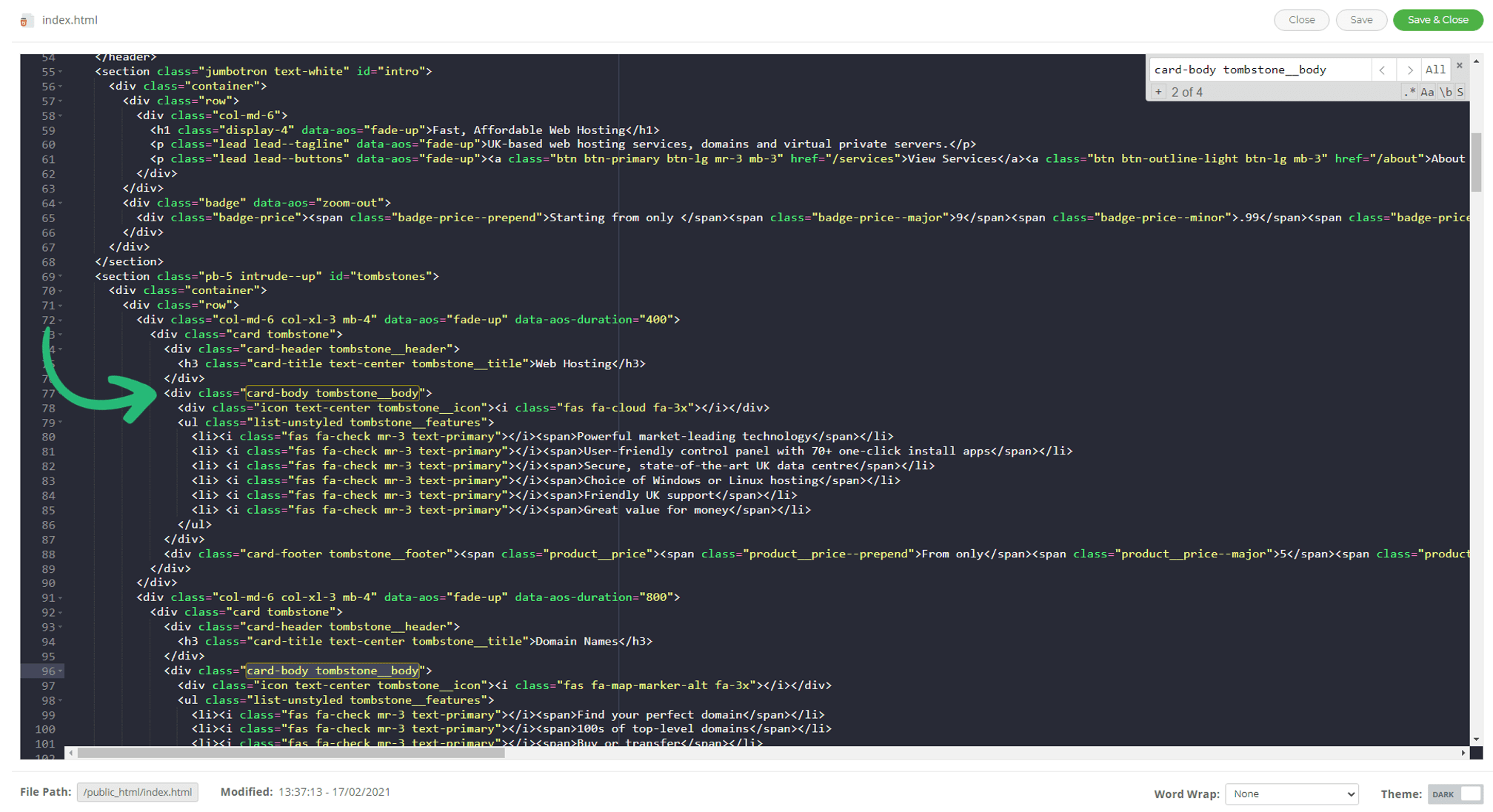How do I edit my HostShop presales template?
With HostShop we offer the ability to quickly and easily install one of our reseller website templates. They're aimed at a reseller of web hosting who does not currently have their own website and would like a head start.
The reseller hosting website templates are static HTML themes which you can customise to showcase the products you’ve set up within HostShop. They're managed from the Free Resources section in My20i. As they're static themes, data is not pulled in automatically from HostShop. So, to adjust the appearance, you’ll just need to edit the HTML and/or CSS of the template.
Note: We can’t provide development or coding support for presales templates, but we offer an example below.
To edit your chosen template, connect via either File Manager or FTP. To change any information on the front page of a template, head to the public_html directory and edit the index.html. All other directories you see will relate to the different pages of the presales template.
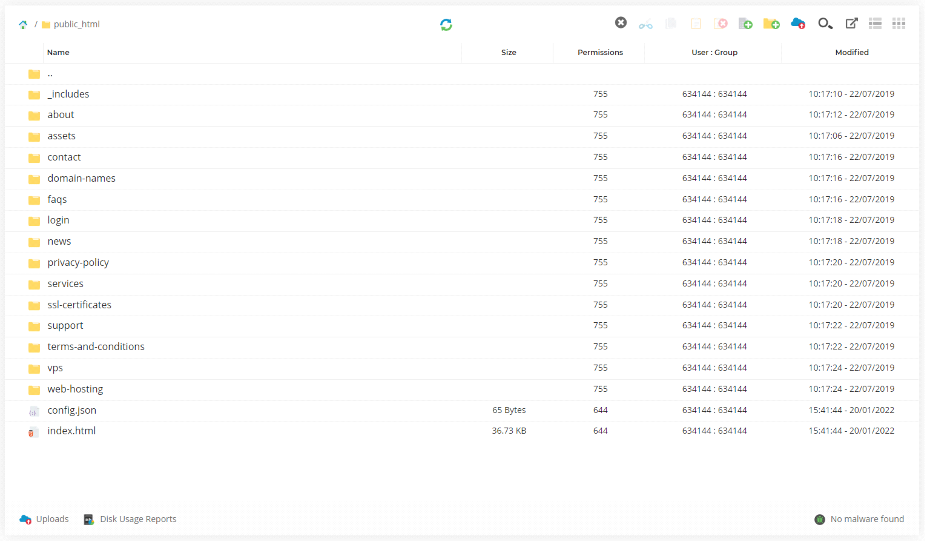
For example, if you wanted to edit the Web Hosting panel, you’d want to locate the following div class within the index.html file in public_html:
div class="card-body tombstone__body"
Within this div class, you can update the details that show in the Web Hosting panel.
If you need further assistance, we’d recommend contacting a web developer or using a CMS such as WordPress to create a sales site.