How to use the Customer Handoff feature in My20i
With your website’s design, development, and deployment complete, you can now effortlessly transfer control of web hosting to your client, including billing, using our new ‘Handoff’ feature.
Advantages of Using Handoff
- Instantly transfers ownership of a hosting package to your client’s 20i account with no downtime or data loss.
- Avoids the hassle of manual data transfer, FTP, MySQL databases, ZIP files, or DNS changes.
- Earn a £25/$25 commission when a service you hand off is renewed.
Note: Your client will need an existing 20i account or will need to create a free My20i account. Ensure they provide you with the email address used to create the account.
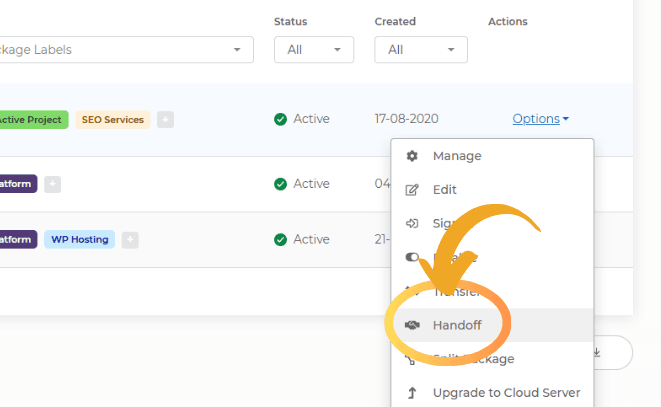
Step-by-Step Instructions
1. Access the Handoff Feature:
- Log in to My20i.
- Click Manage under the Manage Hosting icon.
- Navigate to the package you want to transfer and click Options.
2. Initiate the Handoff Process:
- Select Handoff and follow the on-screen instructions.
3. Configure the Managed Cloud Server:
Choose the specifications and optimisations for your client’s Managed Cloud Server:
- Cloud platform: 20iCloud, AWS, or GCP
- Server specifications/size
- Data centre location
- Server optimisation: PHP, WordPress, Laravel, etc.
- Timeline Backups Pro
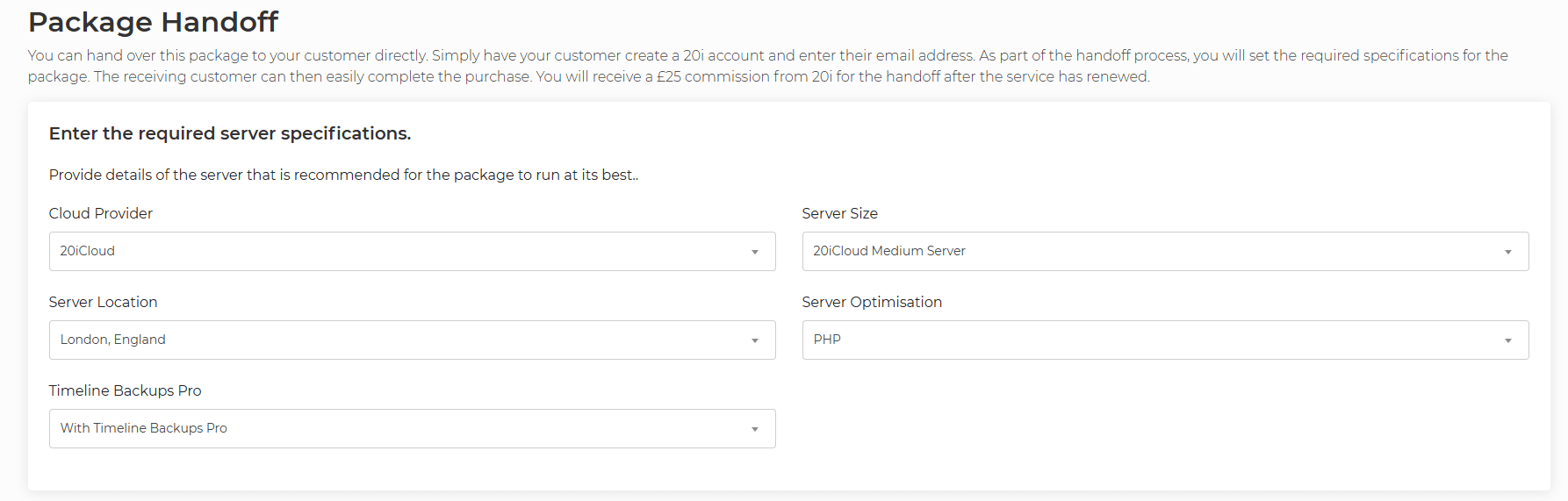
4. Submit the Configuration:
- Review the settings you have chosen.
- Once satisfied, click Submit.
5. Client Completes the Process:
- Your client will receive an email from 20i with instructions.
- They will need to log in to their 20i account and complete the purchase (the server will already be in their account’s basket).
6. Final Steps:
- The Cloud Server is built.
- The hosting package is handed off to your client.
- Enjoy the simplicity and efficiency of the Handoff feature!
This process ensures a smooth transition of control to your client, allowing them to manage their hosting with ease and without interruption.
Please note: The above steps should only be used where you're looking to handoff your customers website to a Managed Cloud Hosting product, if you're looking to transfer a website to another 20i Reseller or an existing customer with a shared-hosting package then these steps should be followed instead.
