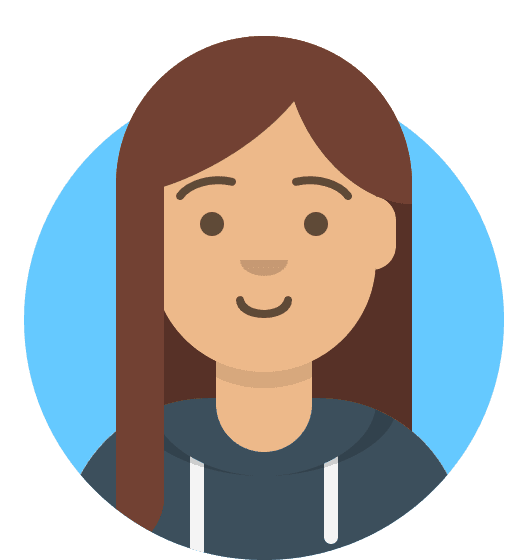Reseller Hosting: CDN and Website Acceleration
A Content Delivery Network (CDN) and Website Acceleration Suite is included for all Resellers and their customers, although you’re welcome to sell it as an optional extra in your packages.
To activate the CDN:
- Manage the package you want to enable our CDN for and locate the CDN section
- To activate the main Edge Caching element of the CDN select the toggle
- To purge the cache that’s stored at the CDN node head to the Edge Caching section and select the Purge Everything button.
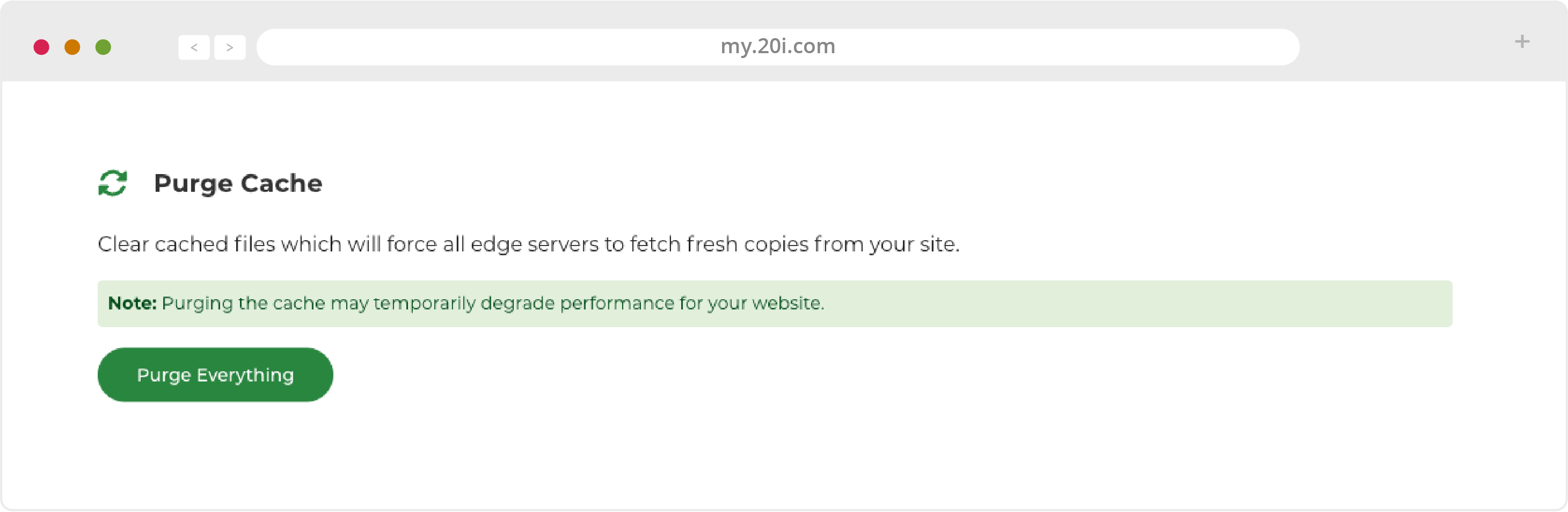
You’re able to analyse all CDN traffic in the ‘Statistics’ section and block traffic visitors by country or IP in the ‘Block Visitors’ section.
Website Acceleration
20i’s CDN powers-up your websites further by feeding them through our Website Acceleration Suite. The module improves website load times by automatically implementing web performance best practices to a website. This includes optimising images, JavaScript minification and combining CSS – all to improve website load times and the Google PageSpeed Score. This in turn positively impacts SEO and helps you develop high-performing websites at scale.
To activate the Website Acceleration Suite:
- Head to Manage Hosting > Manage > Web Optimisation
For a full list of the optimisations, see the Web Optimisation section within the package to be optimised.
You’ll be able to select the One Click Optimisation option to add the recommended settings, or experiment with the advanced options to achieve the fastest performance. Alliteratively try out our new Website Acceleration Wizard.
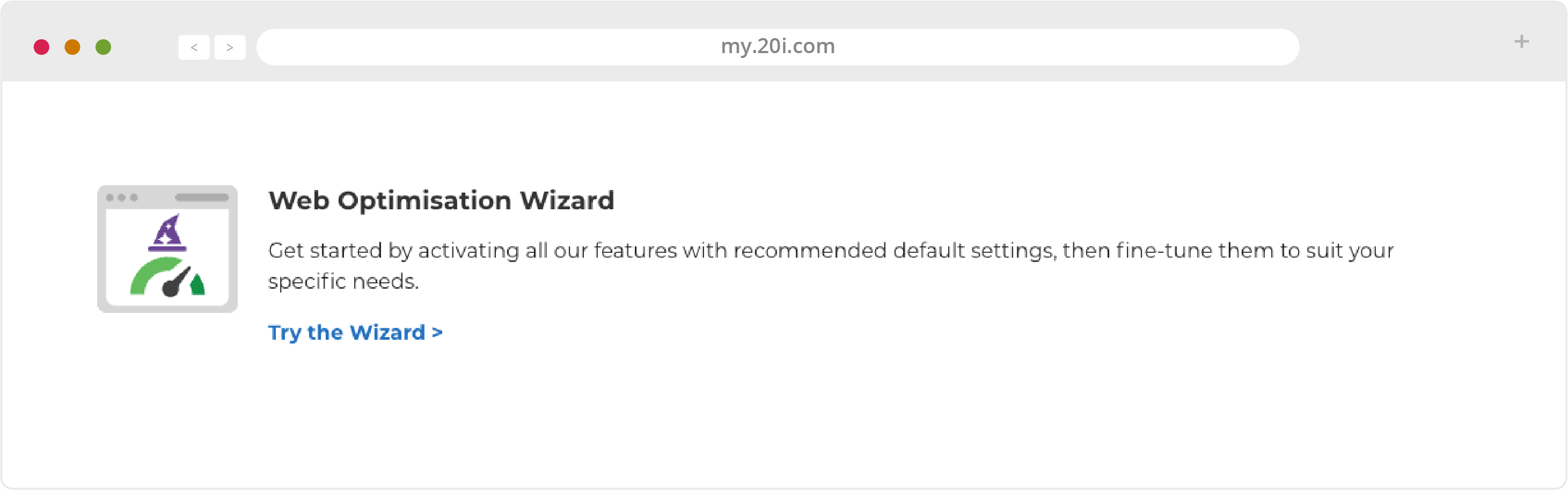
>> Next step: Customer Services and Account Settings